Got an apple watch? And want to get Snapchat on Apple watch? This guide will help you run Snapchat on an Apple watch.
Apple wearables have been famous globally for their features and capabilities, making them of their kind of smartwatch. Apple keep adding new features and polishing the UI and the existing features by pushing updates to achieve more accuracy.
No matter which version of the apple watch you have, this tutorial will help you get Snapchat on it quickly.
Get Snapchat on Apple Watch
Follow each of these steps to get it.
1. Hold Siri on your Apple Watch.
2. Say “Google Search“

3. Tap the search bar and select Microphone
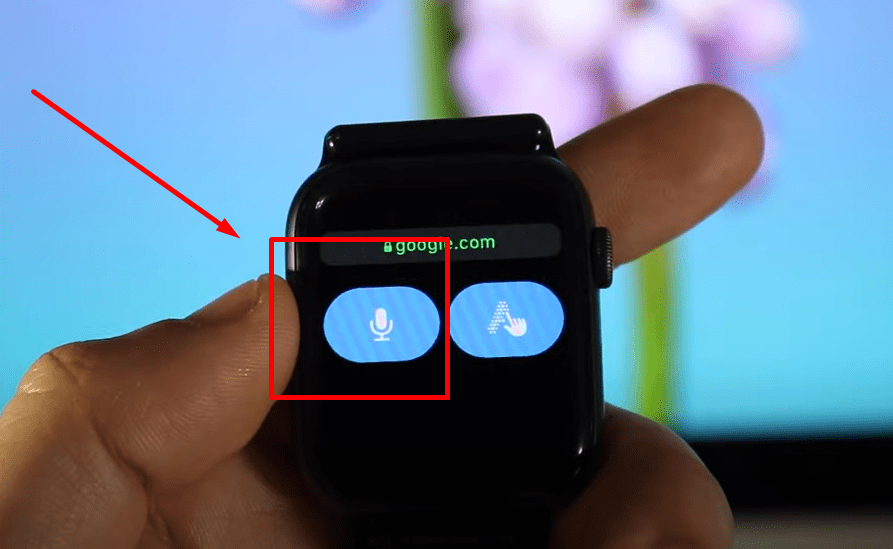
4. And say “Snapchat Online.”

5. Tap “Login Snapchat” on your search results.
6. Login with your Snapchat account.

7. On the top left corner, tap the “Magnifying icon.”
8. You can use Snapchat on an Apple watch.

Enjoy Snapchat, see stories and browse around the app. You can also have a look at maps and check out where your friends are.
You will also have the capability to search for your friends and follow them. However, you won’t be able to take pictures or send streaks. Still, the Snapchat version for the apple watch will allow you to look at the stories posted by friends and celebrities.
From a smartwatch point of view, this is the mosts a smartwatch can do. Being the leader in the wearable market. This is the best version to browse Snapchat stories and the app navigation. Although there is no standalone Snapchat app for the watch.
If it worked for you, do not forget to let us know in the comment section below. If it didn’t work, you can still drop the comment below or contact us to fix it for you right away.
