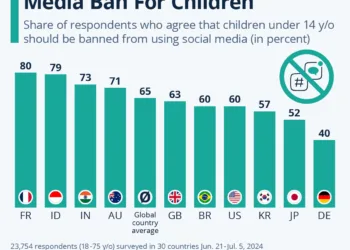When considering a break from Facebook, it’s crucial to distinguish between deactivating and deleting your account. Both options enable you to remove your online presence, but they serve different needs and situations. Let’s explore the distinctions between the two.
Understanding the Differences: Deactivation vs. Deletion
Deactivation and deletion of your Facebook account primarily differ in how your information is treated and whether you can reverse your choice. Here are some essential distinctions to keep in mind.
Accessibility of Your Account
Deactivating your Facebook account is a temporary measure that lets you take a break from the platform while keeping your access intact. You can think of it as hitting the pause button on your account; you can bring it back to life whenever you want.
In contrast, deleting your Facebook account is a permanent action. Once you proceed, all the data linked to your profile—including messages, photos, and connections—enters a deletion schedule after a 30-day grace period. At the end of this period, your account and all associated data will be irretrievably deleted.
Messenger Accessibility
When you deactivate your Facebook account, you still have access to Facebook Messenger, allowing you to chat with friends even if your main Facebook profile is inactive. Your name will continue to show up in your friends’ Messenger contact lists.
On the other hand, if you choose to delete your account, you will completely lose access to Messenger. All your chat history will be erased, and your friends won’t be able to reach you through the app. Messages you sent previously will display as coming from “Facebook User,” and you won’t be able to access or reply to any future messages.
Data Retention Policies
However, with deactivation, Facebook keeps all your data to facilitate easy reactivation. If you return to the platform, all your posts, photos, and connections will be restored to their previous state.
Conversely, when you choose to delete your account, you’re taking a more permanent step. Facebook begins the process of completely deleting your data after the 30-day grace period, which may take up to 90 days to finalize. Post the grace period, your information will be inaccessible, and recovery will be impossible.
Which Option Is Right for You?
Now that you’re aware of the consequences of deactivating versus deleting your Facebook account, it’s time to consider which choice suits you best.
If you want to step back for a while—perhaps for a digital detox—or if you’re feeling uncertain about permanently leaving Facebook, deactivating your account is the wiser option. This way, you can take a break while still using Messenger to stay connected with friends.
If you’re certain that you want to sever ties with Facebook completely and don’t wish to maintain any connection to the platform, deleting your account is the way to go. Deleting your profile also ensures that most of your information is permanently erased from Facebook’s servers, liberating you from any residual digital footprint or privacy concerns associated with the platform.
How to Reactivate Your Account After Deactivation or Deletion
If you’ve only deactivated your account, reactivation is a breeze. Simply go to Facebook’s login page on any device and input your login details (email or phone number and password).
However, if you’ve chosen to delete your account, you must log back in within 30 days of deletion. After logging in, click the Cancel Deletion button that appears to confirm your decision.
Ultimately, whether you opt for deactivation or deletion should depend on your specific needs. If you’re on the fence and need time to think about your decision, deactivating first allows you to reassess your connection to Facebook. If you decide to move on, you can make your choice permanent by deleting your account.