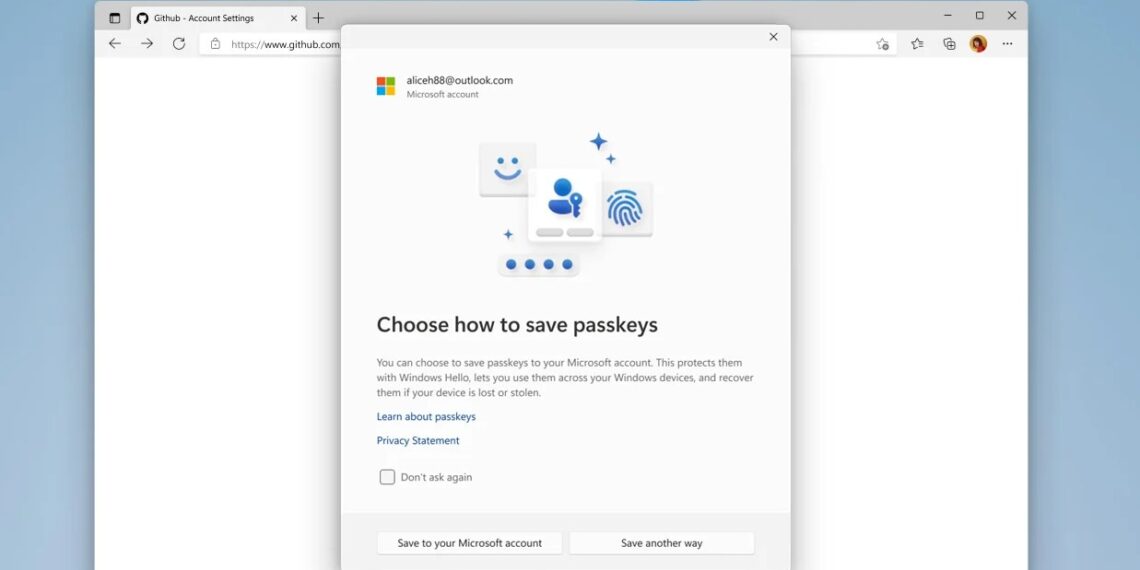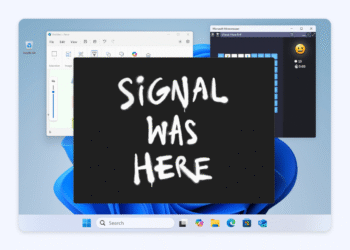Last May, Microsoft entered the passkey landscape and has now taken further steps to enhance the security of users on Windows PCs and other services. From now on, all new Microsoft accounts will automatically be set up to operate without passwords, prioritizing user convenience and improved safety.
Envision a scenario where remembering elaborate passwords is unnecessary, and where hackers cannot easily breach your Microsoft account. Passkeys provide the solution, serving as digital keys that transform your trusted devices into authentication tools.
These keys are secured with biometric locks. When logging in, you'll receive a prompt on your phone or PC, and all you have to do is confirm your identity through face recognition, fingerprint scanning, or by entering your device password.
What is changing?
According to Microsoft, “New users will be presented with multiple password-free methods to access their accounts without needing to set a password.” Current users can delete their saved passwords via the account dashboard and fully transition to using passkeys.
For those utilizing two-factor authentication (2FA), there will be no password prompts; instead, users will simply enter the 2FA code sent via SMS or email. In future logins, they will switch entirely to passkeys.
Major companies like Google, Apple, and Microsoft are driving the shift toward passkeys, which utilize cryptographic techniques aligned with FIDO security standards. The key facilitating login is stored privately on the user's device.
How to use a passkey?
These unique keys can only be accessed after verifying identity through biometrics or entering a device PIN. Users in the Windows environment can enable passkeys for their Microsoft accounts through the Authenticator app.
The app is available on both Android and iOS devices. After setting up the passkey, users just need to activate it in their settings. Android users can toggle the Authenticator option in the Passwords & Accounts section of their settings, while Apple users can do the same within the Autofill & Passwords section.
Passkeys are compatible with Windows 10 and 11, macOS Ventura and later, iOS 16, Android 9, Chrome OS 109, Microsoft Edge (version 109), Safari (version 16), and Chrome for mobile devices.
If Microsoft’s authenticator doesn’t suit you, third-party applications like 1Password can also store your passkeys. Regardless of the choice, all passkey data is encrypted end-to-end and protected by the PC’s Trusted Platform Module (TPM).