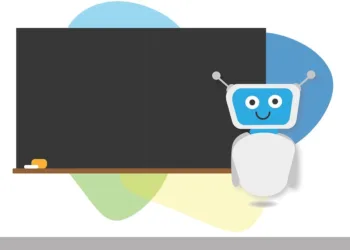In the modern world, the term "desktop" can refer to various concepts depending on the context. Most commonly associated with computing, the desktop serves as a crucial interface for user interaction with software and files. This article delves into the different interpretations of "desktop" in technology and beyond, enhancing your understanding of this fundamental element.
The Desktop in Computing
Definition and Purpose
A desktop in computing typically refers to the graphical user interface (GUI) that users interact with on a computer. It functions as:
- Workspace: Where users can view and organize files, folders, and applications.
- Access Point: Launch applications, access system settings, and manage files easily.
- Visual Environment: Provides a backdrop that enhances user experience through images, themes, and icons.
Common Features
Most desktop environments share specific characteristics, including:
- Icons: Visual representations of applications, files, or system functions.
- Taskbar: A toolbar that houses running applications and quick access items.
- Desktop Wallpaper: A decorative background that users can customize.
- File Manager: Tools for browsing, organizing, and managing files and folders.
Types of Desktops
Physical Desktops
When referring to a physical desktop, it signifies the flat surface in front of a user, often used for placing computer hardware, documents, and other office tools. Key elements include:
- Surface Space: Provides the area necessary for monitors, keyboards, and other accessories.
- Ergonomics: Designs focused on user comfort and efficiency.
- Storage Options: Drawers, shelves, and filing systems to organize office supplies.
Virtual Desktops
Virtual desktops have become popular, especially with cloud computing. These environments allow users to access their desktop remotely on different devices. Notable aspects involve:
- Flexibility: Accessing files and applications from anywhere with internet connectivity.
- Multiple Desktops: Users can create different workspaces for separate tasks or projects.
- Resource Management: Enables efficient use of system resources by centralizing computing tasks.
Desktops in Mobile Devices
Though different in form and function, mobile devices also feature desktop-type interfaces. These interfaces include:
- App Launchers: Similar to desktop icons but optimized for touch functions.
- Widgets: Interactive elements that provide real-time information like weather or notifications.
- Adaptive Layouts: Design changes based on screen size and orientation for optimal usability.
Evolution of Desktop Environments
Historical Context
The concept of the desktop has evolved significantly since its inception in the early 1980s. An overview of its evolution includes:
- Command Line Interface (CLI): Early computers relied on text commands, lacking a graphical interface.
- Graphical User Interface (GUI): The introduction of GUIs in systems like Apple Macintosh and Microsoft Windows revolutionized user interaction.
- Modern Desktops: Today’s desktops incorporate dynamic features, customizable layouts, and touch interfaces.
Current Trends
Emerging technologies are driving new trends in desktop environments. Key trends include:
- Cloud Integration: Cloud services are becoming integral to desktop functionality, enabling seamless file access and collaboration.
- Personalization: Increased user focus on personalizing the desktop experience to improve productivity and satisfaction.
- Collaboration Tools: Integrated platforms like video conferencing and shared workspaces are now standard in desktop applications.
Conclusion
Understanding the concept of "desktop" expands beyond just the physical or software interface on a computer. It spans across various fields, including technology, ergonomics, and user experience, reflecting the multifaceted nature of how we interact with these environments daily. From traditional desks to the desktops on our mobile devices, the evolution of this term illustrates our growing reliance on technology in both professional and personal spaces.