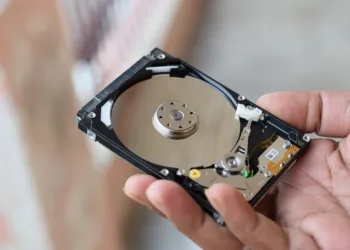Understanding SSD Storage: 256GB vs. 1TB
When it comes to purchasing a new laptop or desktop, the type of storage you choose is a critical decision. Solid State Drives (SSDs) have become a popular choice due to their speed and reliability. However, the size of the SSD can vary significantly. In this article, we’ll compare 256GB SSDs with 1TB (terabyte) SSDs to help you make an informed decision.
Why Choose an SSD?
Before delving into the size comparison, it’s essential to understand the advantages of SSDs over traditional hard drives (HDDs):
- Speed: SSDs provide faster boot times and quick access to files and applications.
- Durability: With no moving parts, SSDs are less prone to physical damage.
- Energy Efficiency: SSDs consume less power, which can extend battery life for laptops.
Comparing 256GB SSD to 1TB SSD
When considering which SSD to purchase, storage size is a crucial factor. Here’s a closer look at the differences between a 256GB SSD and a 1TB SSD.
Storage Capacity
-
256GB SSD:
- Suitable for basic tasks like web browsing, word processing, and streaming.
- Ideal for users who primarily store documents and a few applications.
- May require external storage for large files or media collections.
- 1TB SSD:
- Much more spacious, accommodating large files such as videos, images, and games.
- A better choice for content creators, gamers, or anyone who needs significant storage space.
- Reduces the need for additional external drives.
Performance Considerations
While SSDs are fast regardless of size, larger SSDs can sometimes offer better performance due to the increased number of memory chips used:
-
256GB SSD:
- May have slower write speeds when near capacity.
- Adequate for casual users who do not create large files.
- 1TB SSD:
- Generally maintains speed even when fuller.
- Often features better performance in data-intensive tasks, such as video editing.
Cost Analysis
-
256GB SSD:
- More budget-friendly, making it a great option for students or those on a tight budget.
- Can be found in many budget laptops.
- 1TB SSD:
- More expensive upfront but might be a better investment in the long run for users with higher storage needs.
- Frequently found in mid-range to high-end laptops and desktops.
Use Case Scenarios
Identifying your needs can greatly influence your decision. Here are some use case scenarios for both storage options:
When to Choose a 256GB SSD
- Basic Usage: Great for casual users who perform simple tasks without needing extensive storage.
- Portability: Ideal for lightweight devices where budget constraints are a concern.
- OS and Essential Apps: Suitable for systems where the OS and a handful of essential applications need to be installed.
When to Opt for a 1TB SSD
- Creative Professionals: Perfect for video editors, photographers, and graphic designers who require ample storage for large files.
- Gamers: Ideal for storing modern video games, which can take up significant space.
- Frequent Downloaders: Beneficial for users who regularly download large files, such as movies or software.
Summary of Key Differences
Here’s a recap of the differences between the two options in bullet points:
-
Storage Size:
- 256GB: Suitable for basic tasks, limited file storage.
- 1TB: Ample space for large files and applications.
-
Performance:
- 256GB: Fast but may slow when full.
- 1TB: Maintains speed even with greater capacity usage.
- Cost:
- 256GB: More affordable, good for budget-conscious buyers.
- 1TB: Higher cost but may save money on external storage options long-term.
Ultimately, the choice between a 256GB SSD and a 1TB SSD comes down to your specific needs and budget. Consider how much storage you genuinely require and weigh that against the performance benefits and cost differences to choose the right SSD for your system.