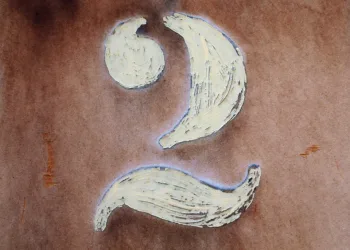If you’re considering using the Moto G Power with Boost Mobile, understanding its compatibility is crucial. This article dives into the specifics of whether the Moto G Power can be operated under the Boost Mobile network.
Overview of Moto G Power
The Moto G Power is known for its impressive battery life, large display, and a balanced performance for its price range. Here are some key features:
- Battery Life: Typically lasts up to three days on a single charge.
- Display: 6.6-inch LCD screen with FHD+ resolution.
- Processor: Equipped with a decent mid-range chipset that handles everyday tasks with ease.
- Camera: Features a triple-camera system for versatile photography.
Understanding these features can help you gauge how the Moto G Power will perform on Boost Mobile’s network.
Boost Mobile Network Compatibility
Before making any decisions, it’s essential to confirm if the Moto G Power meets the requirements of Boost Mobile. Here are the factors to consider:
1. Network Type
Boost Mobile primarily operates on the T-Mobile and Sprint networks, depending on the service area. Being aware of their network technologies is important.
- GSM and CDMA: Boost supports GSM technology after the merger with Sprint.
- LTE Bands: The Moto G Power should support the LTE bands specified by Boost Mobile for optimal performance.
2. Unlocked vs. Locked Phones
Sometimes, phones are locked to specific carriers. Here’s how it applies to the Moto G Power:
- Unlocked Device: An unlocked Moto G Power can seamlessly connect to Boost Mobile’s network.
- Carrier-Locked: If the device is locked to another carrier, you may need to request an unlock code.
How to Check Compatibility
To ensure your Moto G Power can work with Boost Mobile, follow these steps:
1. IMEI Check
- Find the IMEI number of your Moto G Power.
- Use Boost Mobile’s compatibility checker on their website by entering the IMEI number. It will tell you if the device is compatible.
2. SIM Card Requirement
- The Moto G Power must have a Boost Mobile SIM card for connectivity.
- Ensure that the SIM card is properly activated before use.
3. Network Frequency Bands
Verify that the Moto G Power supports the frequency bands used by Boost Mobile:
- LTE Bands: Ensure compatibility with LTE bands 2, 4, 12, 25, and 41.
- 3G Bands: Check for compatibility with GSM and CDMA for fallback services.
Steps to Activate Moto G Power on Boost Mobile
If you confirm that your device is compatible, follow these steps to activate it:
- Insert the SIM Card: Use the provided tool to insert the SIM card into the Moto G Power.
- Power On the Device: Turn on the device after inserting the SIM.
- Configure Settings: Go to Settings > Network & Internet > Mobile Network to ensure everything is set up properly.
- Contact Customer Service: If you encounter any issues, contacting Boost Mobile support can provide additional assistance.
By ensuring your Moto G Power meets these compatibility criteria and following the activation process, you can enjoy the benefits of Boost Mobile’s services seamlessly.