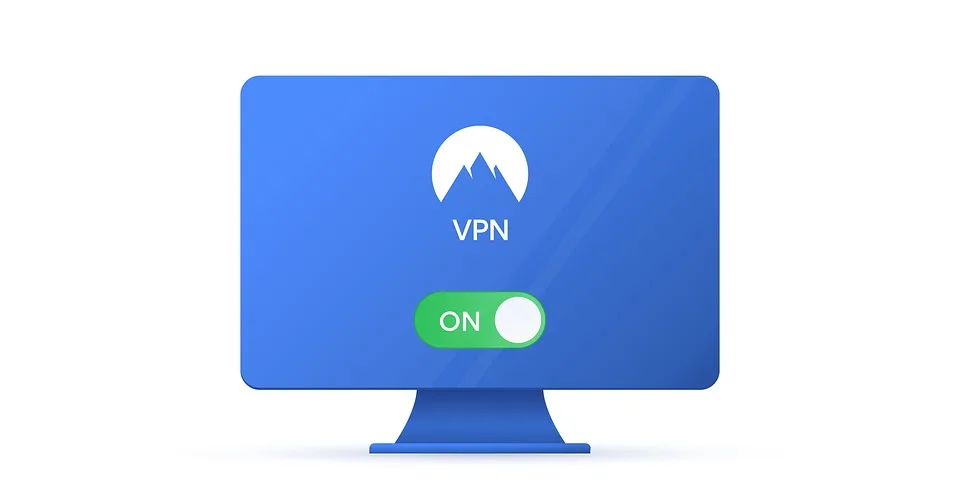If you’ve recently upgraded to a new Asus router and found yourself unable to connect to your private VPN, you’re not alone. Many users have voiced their frustrations on platforms like Reddit, seeking solutions to this common issue. In this article, we will explore the potential reasons for the connectivity problems and offer effective troubleshooting steps.
Understanding the Issue
Asus routers are known for their robust features and high performance. However, when integrating a VPN, users sometimes face challenges. The inability to use a private VPN can stem from various factors, including firmware settings, compatibility issues, or misconfigurations.
Common Reasons for VPN Connection Issues
- Firmware Update Requirement: Sometimes, the router may need a firmware update to support the latest VPN protocols.
- Incorrect VPN Configuration: Misconfigured settings can prevent the VPN from establishing a connection.
- Router-Specific Limitations: Certain Asus router models may have specific limitations regarding VPN usage.
- ISP Restrictions: In some cases, Internet Service Providers may impose restrictions that affect VPN connections.
Steps to Troubleshoot VPN Issues on Asus Routers
If you’re experiencing problems connecting your private VPN with your Asus router, try the following solutions:
1. Check for Firmware Updates
- Log in to your router’s interface (usually through a web browser).
- Navigate to the Administration section.
- Look for the Firmware Upgrade option.
- Follow the prompts to check for and install any available updates.
2. Verify VPN Configuration Settings
- Ensure you’ve correctly entered your VPN username and password.
- Double-check server addresses and any additional parameters specified by your VPN provider.
- Review the VPN protocol settings—ensure they’re compatible with your router.
3. Restart the Router
Sometimes, simply rebooting your router can resolve connectivity issues. Here’s how:
- Unplug the power cable from the router.
- Wait for about 30 seconds.
- Plug the power cable back in and allow the router to fully reboot.
4. Reset the Router to Factory Settings (if necessary)
If all else fails, you can reset your router to factory settings. Keep in mind this will erase all configurations:
- Press and hold the reset button on the router for about 10 seconds.
- Wait for the router to reboot and reconfigure it from scratch.
5. Check Compatibility
Confirm that your specific model of Asus router supports the VPN protocol you’re trying to use. Not all routers are equipped to handle every type of VPN.
6. Consult the VPN Provider’s Support
Sometimes, the problem may lie with the VPN service:
- Reach out to your VPN provider for specific Asus router configuration files or recommendations.
- Check forums or their official website to see if they provide dedicated settings for Asus routers.
7. Explore Alternative VPN Solutions
If you continue to encounter issues, consider exploring a different VPN provider that explicitly supports Asus routers. Some popular choices that are known to work well include:
- ExpressVPN
- NordVPN
- CyberGhost VPN
Tips for a Successful VPN Setup
- Documentation: Always refer to the setup guide provided by your VPN service, as it can be model-specific.
- User Forums: Utilize community forums like Reddit to learn from others’ experiences and find solutions that worked for them.
- Regular Updates: Keep both your router firmware and VPN application up to date for optimal performance.
By following these steps and recommendations, you can troubleshoot your private VPN connection issues on a new Asus router and enjoy secure browsing once again.