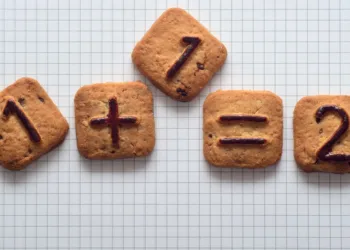More and more people now want to know what a Homelab is, and today we’re going to describe what it is and how you can make it under budget.
What is Homelab?
Homelab is basically a compounded system used to connect all of your devices. For example, if you have a smartphone, a laptop and connected to the same router, that router will be called a Homelab.
Why Do You Need Homelab?
If you’re a big enterprise, this might not be your requirement. But if you’re a web developer who wants to test their code or create a website or deploy an app on a test server before making all the changes live to the production site, the home lab will be a perfect fit for you. In terms of storage, if you own hundreds of TBs of data, which you want to store or back up, or anything or have a smart home media center, this is indeed the best choice for you.
In ascending order, some of these people buy mature products such as NAS (Network-attached storage). Some of them build a web server on Raspberry Pi. There are countless scenarios where people can add anything to their home network. But if you want more than this, let’s say if you want a gateway that monitors your cameras and ensures that only specified people get access to the doors, also if you want to host your server 24/7 with remote control ability or what if you want you to need a robust system for integration and expansion? For such needs, a Homelab is a perfect choice.
Best Configuration
One of the best configurations for the homelab will be an Intel i3 CPU with Virtualization Technology such as Intel VT or AMD-V. That will allow you to deploy many applications on single hardware separately.
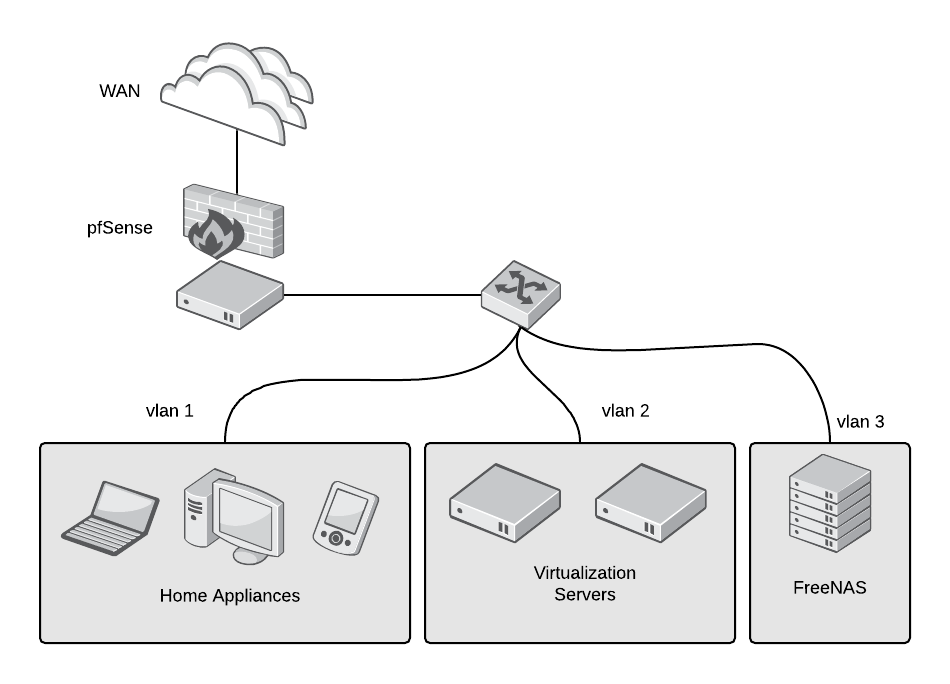
And if you want to make it a router that serves as a solid firewall, you will need two NICs (Network interface card) for it.
How to build a Homelab while staying on Budget?
Let’s first get the things that you will need to build it;
- Computing Power
- Storage
- Networking
- Memory
- UPS
- Backup
So, let’s start with making the entry level home lab that is usually under the budget.
Computing and Memory
For a CPU with a Multi-Core option with RAM between 8GB to 16GB (DDR4 recommended), We would recommend Intel NUCs, as they come with great specifications to run your entry-level computing lab inside your home.
It is cheaper and there are 32 different models to chose from.
Virtualization
To make use of your computing node, you should be able to create VMs for the process you will need hypervisor.
To utilise the most out of your computing node you need to be able to create VMs and for this, you need a hypervisor.
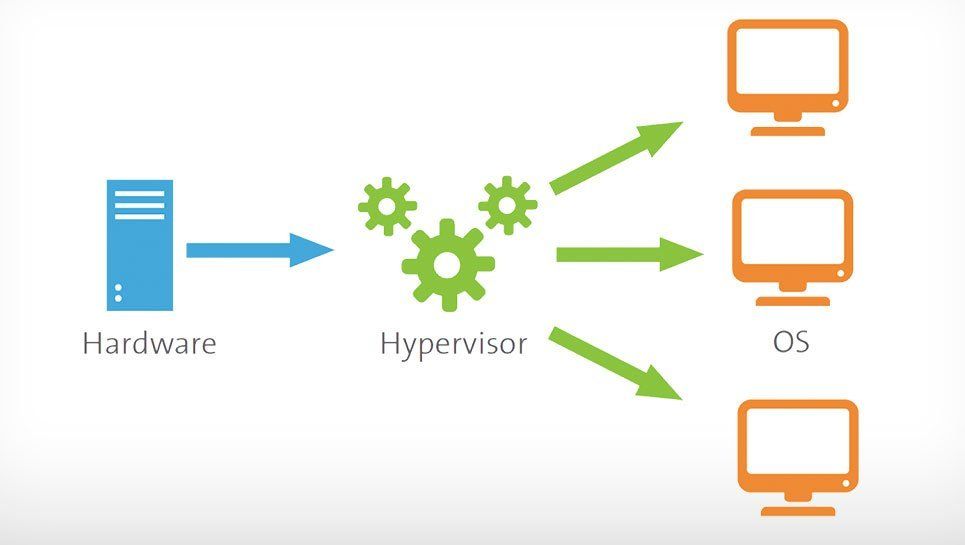
First, install VirtualBox. Once it is installed, you can create as many VMs as possible, but keep your memory and computing power in mind.
Networking
The computing node needs communications among all the machines connected to it to need networking hardware. We would recommend getting any 5/8 ports Gigabit switch, but that is just for entry-level. However, you can find many options in the market.
Summary
For entry-level, we didn’t include dedicated storage. We would suggest adding it as per your need and the budget. Along with it, a good UPS would be recommended as well, so in case of power shortage, your things stay online.
If you’re a small business or big enterprise, you will need much more resources than this, which will obviously come with a price. The configurations for bigger projects depend on needs and affordability.
Recommended Setup; (Servers, Cases, and UPS)
Servers;
Small Form Factor & Barebones PCs
- Intel NUC6I7KYK
- Gigabyte BRIX
- Shuttle XH61V
- Shuttle XPC SZ170 R8 V2
- ASRock C2750D4I
- Supermicro Xeon D-1500
Vendor Towers
Vendor Rack Servers
Cases;
Whitebox Desktop/Tower Cases
- Corsair Obsidian 900D
- Corsair Carbide 400R
- Fractal Design Define R3 / R4 / R5
- Phanteks Enthoo Primo Black
Small Form Factor Servers Cases
Whitebox Rack Cases
UPS;
Ideal locations to place it
- Home office
- Living room
- Closet
- Basement
- Attic
- Garage
Best Ideas to Use a Homelab
Here are 6 ideas that you can use it for;
1. Using it as a Router/Firewall
With this, you can enhance the firewall security because the security provided by your ISP is not so capable of handling hack attacks. Furthermore, you can also provide services that are linked to WAF (Web application firewall).
2. Using it as a Backup Storage
If you don’t trust any service with your family pictures and videos, this is the best thing to store them securely. You won’t be able to worry about any data leaks after it.
3. Using it for Virtualization
Virtualization allows you to run two servers on the same servers at the same price. Allows you to test your web app, website, and install any OS on any virtual servers your want. It is more secure, and the developer has more control over it.
4. Use it for Wireless APs
If you’re setting up APs in a big house, whether it is yours or someone else’s. It helps you automate the house efficiently.
5. Use it for Network Monitoring
It is tough to maintain a stable network and app stack without monitoring for the network failures.
6. Use it for Infrastructure Automation
Although you would need a bigger Homelab, you can automate the basic of your house with the entry-level home lab. This also includes internet automation, which helps your cross-posts between the apps, run cron jobs, and auto-install SSLs.