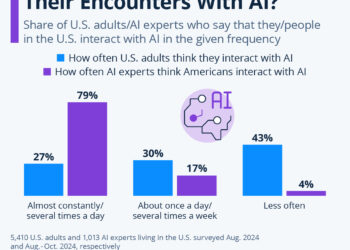A Comprehensive Guide to AI Image Generation
In recent years, artificial intelligence has made significant strides in the realm of image generation. AI image generators use complex algorithms and neural networks to create stunning visuals that often mimic human creativity. This tutorial will walk you through the basics of AI image generation, its applications, and how you can start generating your own images.
Understanding AI Image Generation
AI image generation involves the use of deep learning models to synthesize images based on input data. These models learn from vast datasets of existing images, making them capable of generating new images that can resemble real-world objects, scenes, or entirely fictional concepts.
Key Technologies Behind AI Image Generation
-
Generative Adversarial Networks (GANs):
- Composed of two networks—a generator and a discriminator—that work against each other.
- The generator creates images, while the discriminator evaluates their authenticity.
- This process continues until the generated images are indistinguishable from real ones.
-
Variational Autoencoders (VAEs):
- These models encode input images into a compressed representation and then decode them back into images.
- VAEs are effective for generating variations of existing images.
- Diffusion Models:
- A newer approach that gradually adds noise to an image and then learns to reverse that process to recover the original.
- Known for producing high-quality images with intricate details.
Getting Started with AI Image Generation
Embarking on an AI image generation project requires both the right tools and a bit of knowledge about how to use them. Here’s how you can get started:
1. Selecting the Right Tools
Numerous platforms and libraries are available for producing AI-generated images. Here are some popular options:
- DALL-E 2: Developed by OpenAI, this model allows users to create images from textual descriptions.
- BigGAN: Known for generating high-resolution images, BigGAN is accessible through TensorFlow and PyTorch.
- Artbreeder: A user-friendly online tool that allows users to blend images and create variations easily.
2. Setting Up Your Environment
To work with AI models locally, you’ll need:
- A suitable programming language: Python is the most commonly used language in AI.
- Frameworks: Install TensorFlow or PyTorch.
- Jupyter Notebook: A great tool for developing and visualizing your models.
3. Basic Steps to Generate Images
Follow these steps for a basic image generation project:
-
Install Required Libraries:
- Use pip to install necessary libraries:
pip install torch torchvision matplotlib
- Use pip to install necessary libraries:
-
Load a Pre-trained Model:
-
Utilize pre-trained models to ease the learning curve. For example, you can load a GAN model as follows:
import torch
from torchvision.models import gan
model = gan(pretrained=True)
-
-
Generate an Image:
- Once the model is loaded, you can start generating images:
noise = torch.randn(1, 100) # Random noise vector
generated_image = model(noise)
ADVERTISEMENT - Once the model is loaded, you can start generating images:
- Visualize the Output:
- Use
matplotlibto display the generated image:import matplotlib.pyplot as plt
plt.imshow(generated_image.permute(1, 2, 0).detach().numpy())
plt.show()
ADVERTISEMENT - Use
Tips for Effective Image Generation
- Experiment with Parameters: Tweak parameters such as learning rate, input noise vectors, and model architecture to see how they affect the output.
- Utilize Datasets: Investigate different datasets to influence what your AI generates; datasets such as COCO or ImageNet are excellent for training.
- Iterate and Improve: Image generation is often about iteration. Assess the outputs and refine your approach based on what you observe.
Common Applications of AI-Generated Images
AI-generated images find applications across various fields, including:
- Art and Design: Artists use AI to create novel pieces or as tools to brainstorm ideas.
- Gaming and Animation: Game developers can automatically generate backgrounds or character designs, enhancing creativity and efficiency.
- Advertising: Marketers leverage AI to produce unique visuals tailored for campaigns.
- Fashion: AI can generate clothing designs or help visualize new fashion trends.
Ethical Considerations
While the capabilities of AI image generation are exciting, ethical considerations must be taken into account:
- Copyright Issues: Generated images may resemble existing works, leading to potential copyright conflicts.
- Deepfakes: The technology could be misused to create misleading images or content, raising concerns about misinformation.
- Bias: AI models can reflect biases present in their training data, resulting in the generation of problematic or insensitive images.
By following this guide, you can dive into the intriguing world of AI image generation, unlock new creative possibilities, and contribute to the ongoing evolution of technology in art and design.