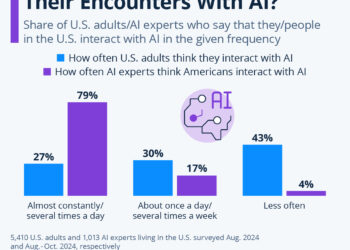Artificial intelligence (AI) continues to evolve, and fine-tuning pretrained models is a critical step in customizing these models for specific tasks. This tutorial walks you through the essentials of AI fine-tuning, providing insights, best practices, and practical examples.
What is Fine-Tuning in AI?
Fine-tuning refers to the process of taking a pretrained model and adjusting its parameters to better fit a specific dataset or task. This approach often requires less data and computational power compared to training a model from scratch.
Benefits of Fine-Tuning
- Reduced Training Time: Leveraging existing knowledge allows for quicker training.
- Improved Performance: Models can achieve higher accuracy on target tasks.
- Lower Resource Requirements: Less data and computational resources are needed compared to training from zero.
Preparing for Fine-Tuning
Before diving into the technical details, it’s crucial to adequately prepare your environment.
Necessary Tools and Libraries
- Python: The primary programming language used for AI and machine learning.
- PyTorch or TensorFlow: Leading libraries for building and fine-tuning neural networks.
- Transformers Library: If you’re working with natural language processing (NLP), Hugging Face’s Transformers library is invaluable.
Setting Up Your Environment
- Install Python: Ensure you have the latest version of Python installed.
- Create a Virtual Environment: This keeps your project dependencies organized.
python -m venv ai-fine-tuning
source ai-fine-tuning/bin/activate # On Windows use `ai-fine-tuning\Scripts\activate` - Install Required Libraries: Use pip to install libraries.
pip install torch torchvision transformers
Selecting a Pretrained Model
Choosing the right pretrained model is crucial as it affects how well your fine-tuned model performs.
Popular Pretrained Models
- BERT: Best for various NLP tasks like sentiment analysis and question-answering.
- GPT-3: Ideal for text generation and conversational applications.
- ResNet: Widely used for image classification tasks.
The Fine-Tuning Process
Once your environment is set up and you’ve selected a model, the next step is the fine-tuning process.
Step-by-Step Fine-Tuning
-
Load Your Pretrained Model
from transformers import AutoModelForSequenceClassification, AutoTokenizer
model_name = 'distilbert-base-uncased'
model = AutoModelForSequenceClassification.from_pretrained(model_name, num_labels=2)
tokenizer = AutoTokenizer.from_pretrained(model_name) -
Prepare Your Dataset
- Use a suitable dataset that matches your task.
- Format your data to comply with the model’s expected input.
-
Tokenization
inputs = tokenizer(sentences, padding=True, truncation=True, return_tensors="pt") -
Set Hyperparameters
- Learning Rate: Commonly set between 1e-5 and 5e-5.
- Batch Size: Typically ranges from 8 to 32.
-
Training Loop
- Define a loop that iterates through your epochs.
- Fine-tune the model using your dataset.
ADVERTISEMENTfor epoch in range(num_epochs):
model.train()
optimizer.zero_grad()
outputs = model(**inputs)
loss = outputs.loss
loss.backward()
optimizer.step() - Evaluate the Model
- Use a test set to evaluate the fine-tuned model’s performance.
Best Practices for Fine-Tuning
To achieve optimal results during the fine-tuning process, consider the following practices:
Data Quality and Quantity
- Ensure the data is clean and well-labeled.
- A smaller, high-quality dataset often works better than a large, noisy dataset.
Choose the Right Learning Rate
- Experiment with different learning rates to find the right balance for your specific task.
Monitor Training
- Keep track of metrics such as accuracy and loss to avoid overfitting.
Utilize Early Stopping
- Implement early stopping to cease training once performance on a validation set stops improving.
Troubleshooting Common Issues
Fine-tuning AI models may present challenges; here are some common problems and solutions.
Overfitting
- Symptoms: High accuracy on the training set, low on validation.
- Solution: Use techniques like dropout or regularization.
Underfitting
- Symptoms: Low accuracy on both training and validation sets.
- Solution: Increase model complexity or provide more informative data.
Slow Training
- Symptoms: Long training times can hinder development speed.
- Solutions:
- Use a GPU for faster computations.
- Optimize batch sizes and learning rates.
Fine-tuning AI models is a powerful technique that can significantly enhance performance on specific tasks. By following this tutorial, you’ll be well-equipped to harness the capabilities of pretrained models in your projects.