While Reddit is inherently an anonymous platform, I take several extra measures to enhance the privacy of my account. Here are my top suggestions for utilizing features and settings that can bolster your account’s privacy on this social media site.
1 Control Who Can Message Me
Reddit is a great place to meet people who share your interests, but I prefer to have control over who can send me messages and chat requests. Similar to my settings on Instagram, I don’t want just anyone reaching out to me.
I allow certain accounts to message me if they are at least 30 days old. If you’re looking to tighten security even more, you can set messaging permissions to Nobody. While I wish there were options to restrict direct messages to specific groups, I’ve set this feature to Nobody on one of my accounts.
To adjust your chat and message settings, follow these steps:
- Click your profile picture in the upper right corner to open the sidebar menu.
- Scroll down and select Settings.
- Under Account Settings, tap on your username.
- Scroll down and choose Chat and Messaging Permissions.
- Adjust your chat and messaging settings until you’re satisfied.
2 Using a Random Username
I maintain two Reddit accounts. One uses my real name to apply for freelance jobs, conduct research for my articles, and to browse professional forums. The other one has an anonymous, randomly generated username that I use for personal interests, where I mostly just lurk rather than actively participate.
The situation with my accounts was accidental. When I first joined Reddit back in 2020, I naively used my real name, not understanding how the platform functioned. I thought it would be useful for work. Eventually, I decided it would be beneficial to have an anonymous account as well. I did not realize that Reddit does not allow you to change your username after the first 30 days.
If you’re serious about keeping your Reddit usage private, consider adopting a randomly generated username. You automatically receive one upon signing up, but you can always change it. Just be sure not to reuse names from other accounts.
3 Hiding My Account From Search Engines
Even with an anonymous username, it’s possible to worry about others being able to find your account through search engines. Thankfully, Reddit has an option to remove your profile from search results if you choose.
To prevent Reddit from displaying your profile in search results, you can do the following:
- Click your profile picture and select Settings from the sidebar.
- Scroll down to Privacy.
- Toggle Show up in search results to off.
4 Concealing My Active Communities
I enjoy following various communities on Reddit, but I prefer that this information remain private. To achieve this, I hide my active communities so they aren’t visible on my profile. Note that you’ll need to do this from the Reddit web app, not the mobile version.
Here’s how to hide your active communities:
- Log into your Reddit account using a desktop browser.
- Click on your profile icon in the top right corner and select Settings from the dropdown menu.
- Go to the Profile tab.
- Set Show active communities to off.
5 Avoiding Profile Pictures
One of the simplest ways to maintain privacy on Reddit is to refrain from uploading a picture of yourself. I use an avatar for my private account, and you’ll notice that many Reddit users choose not to display profile pictures. While this may embolden some users in ways that aren’t necessarily good, it’s a smart choice if you want to keep your appearance private.
You can create an avatar as soon as you sign up for Reddit. If you currently have a photo and wish to switch it out, check out this article for guidance on changing your Reddit avatar or profile picture.
6 Browsing in Anonymous Mode
Reddit’s anonymous browsing feature is akin to incognito mode in web browsers. When you browse anonymously, your history and searches are not saved, and personal notifications or suggestions won’t be shown until you exit this mode (which will turn off automatically if inactive for more than 30 minutes).
I recommend using the anonymous browsing setting when you just want to explore without engaging in interactions. However, be aware that this mode limits your ability to comment or post. This feature is currently available only on mobile devices. To enable it, refer to our guide on browsing Reddit anonymously.
These privacy features help me use Reddit while preserving my online anonymity. Be sure to check your privacy settings to avoid sharing unnecessary information or making your profile easily discoverable via search engines. While anonymous browsing is a temporary measure, choosing a non-identifiable username and managing who can contact you will significantly enhance your privacy.




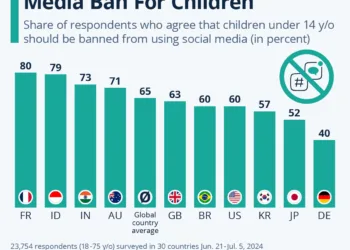


![[keyword]](https://www.digitalphablet.com/wp-content/uploads/2024/09/How-to-Access-the-Queens-Bedchamber-in-Elden-Ring-120x86.webp)


