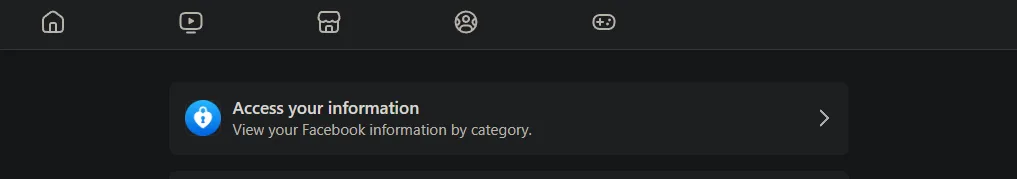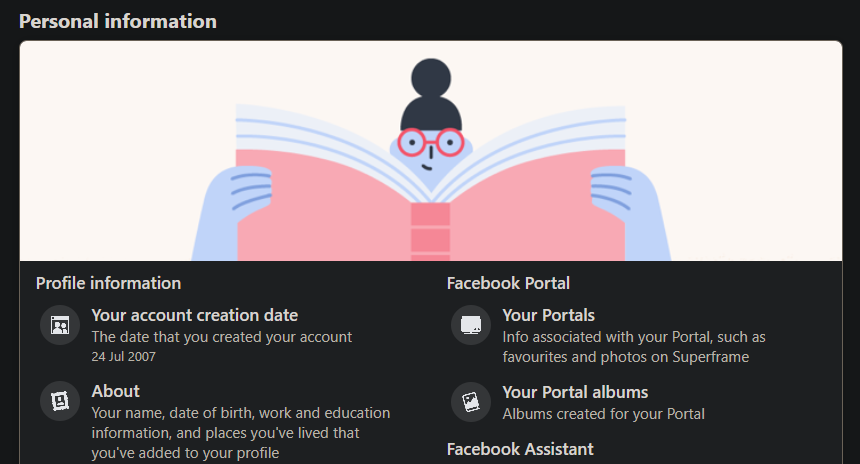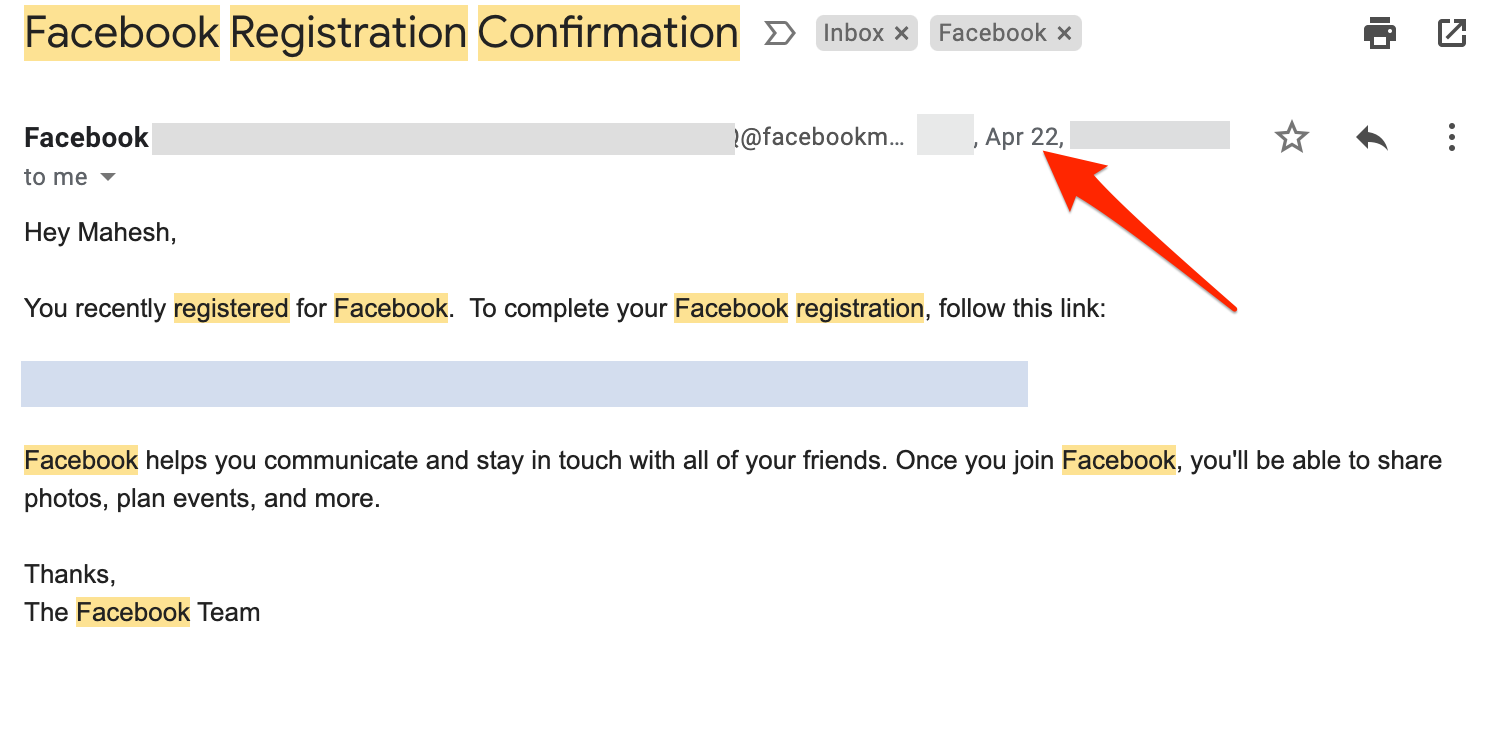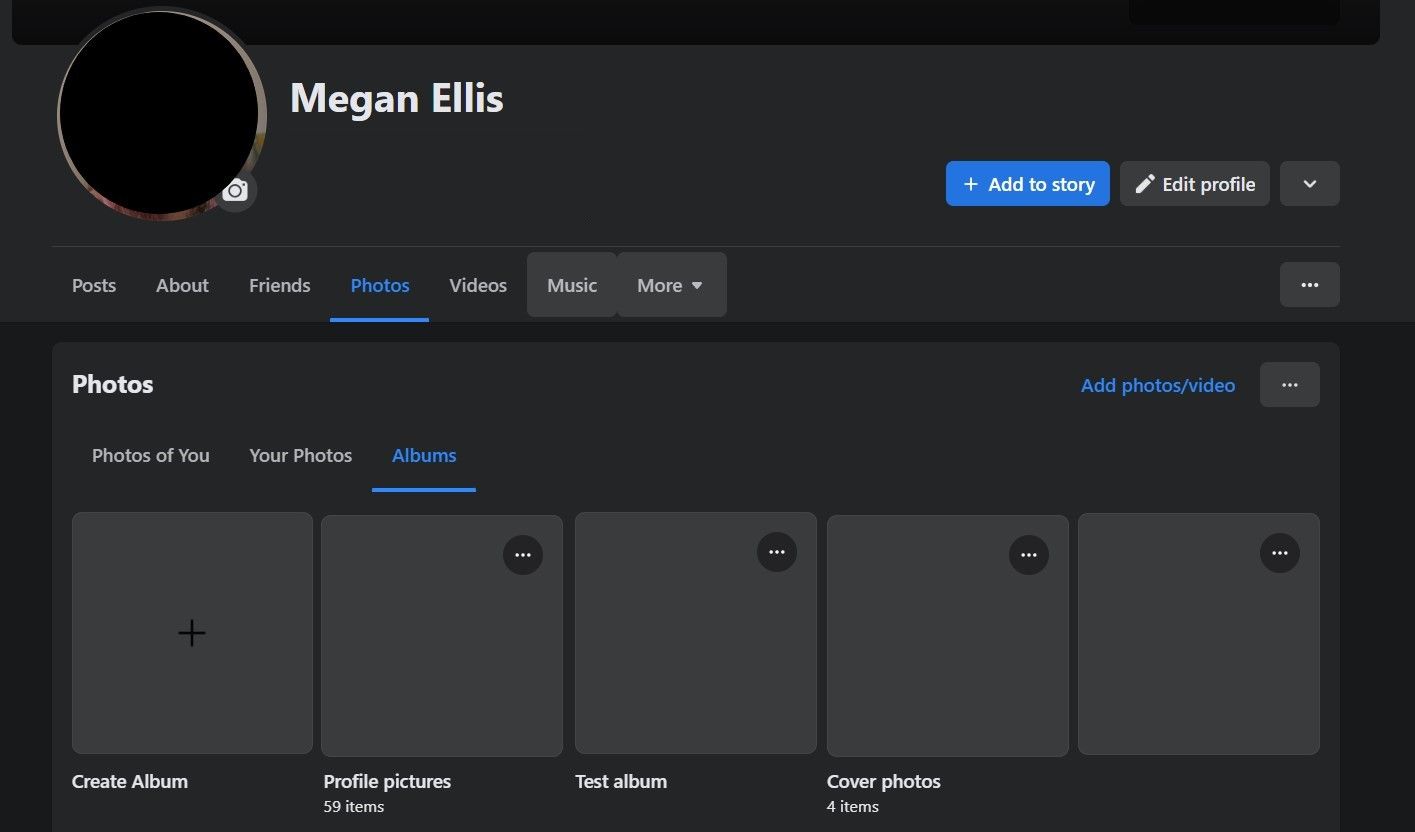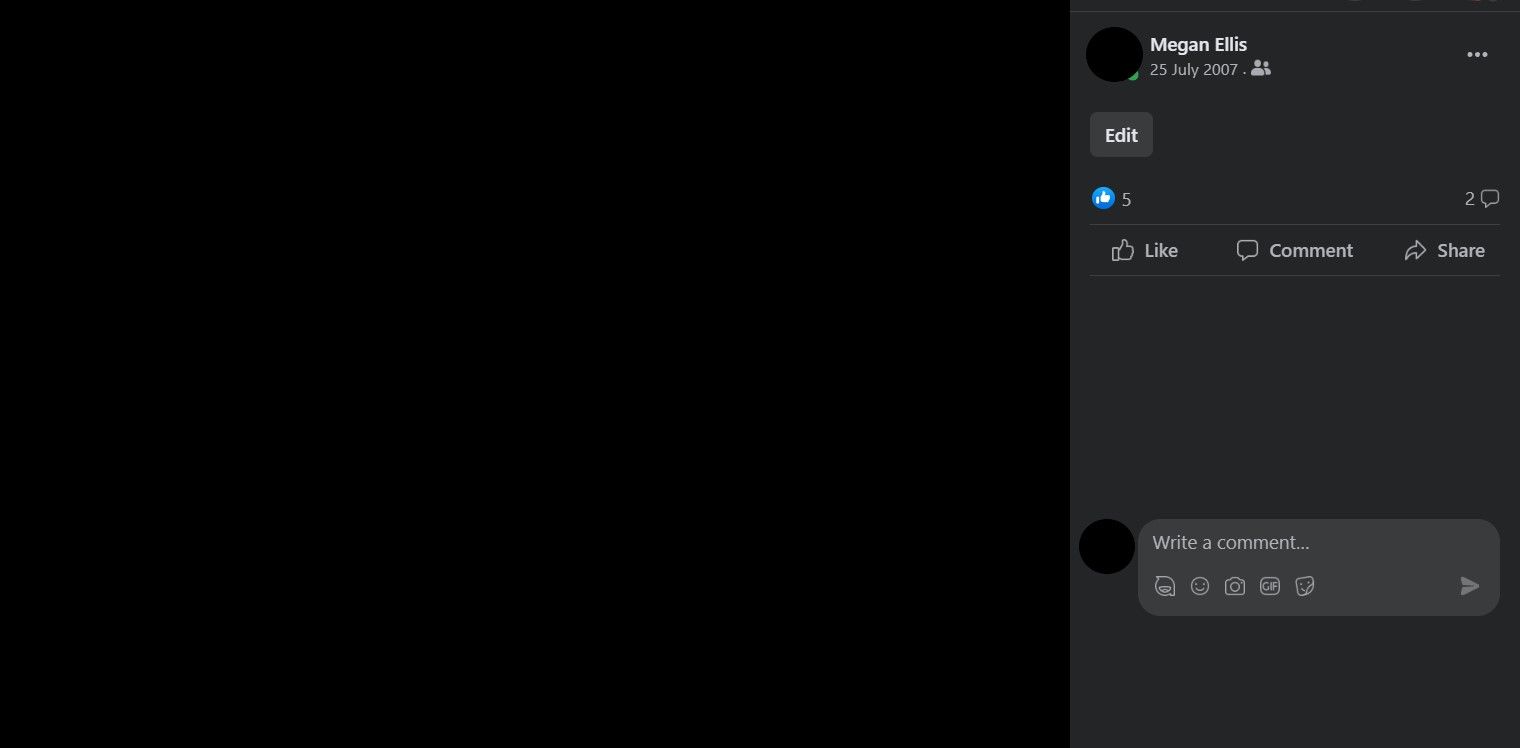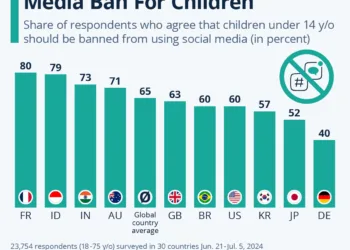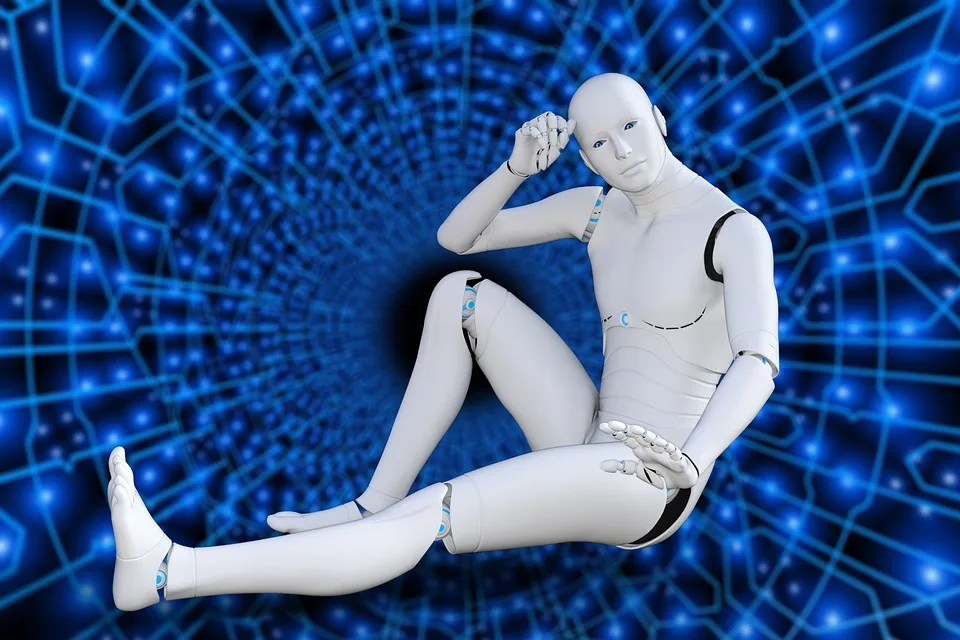Curious about when you first signed up for Facebook? Here’s a guide to help you discover the exact date of your account creation.
How to Find Out When You Joined Facebook
The simplest method to find your Facebook join date is by accessing the Personal Information section of the Facebook website or app.
This section is somewhat hidden within your Facebook settings and Account Center. To get there quickly, go to the Facebook homepage and enter “your information” in the search bar. You should see a result labeled Access Your Information—click on it.
On the left side panel of the opened page, click on Personal Information. This will take you to a new page that displays a variety of details about your account. Look for Your Account Creation Date to see when you originally joined Facebook.
If you’re using the mobile app, the process for finding your account creation date is a bit different.
To discover when you signed up for Facebook on the app, follow these steps:
- Tap your profile picture to open a menu, then select the gear icon.
- In the Settings & Privacy menu, scroll to Your Information and tap Access Your Information.
- Tap Continue. On the Access Your Information page, select Personal Information.
- Under Profile Information, you should see Your Account Creation Date.
Utilizing the Facebook website or app is the best way to check your account creation date. But what if you’re unable to access your account?
Using Facebook’s Welcome Email to Retrieve Your Join Date
Another method to find out how long you’ve been on Facebook is by checking your welcome email.
When you register for an account on Facebook, the platform sends both a confirmation and a welcome email. If you can access the email account associated with your Facebook profile, you should locate this email, which will include your join date.
To use this approach, open the inbox of your email account and search for keywords such as “Welcome to Facebook” or “Facebook Registration Confirmation“.
Find the email from Facebook that prompts you to confirm your email or provides instructions on how to start using Facebook. The date in that email will be your account creation date.
This method is particularly useful if you no longer can access your Facebook account or if you just signed up, as the welcome email will still be available. However, if you routinely delete your emails, you may not be able to retrieve your account creation date through this method.
Discover Your Facebook Account Age via Your Profile Picture
Typically, Facebook encourages users to upload a profile picture right after account creation. Thus, the date of your first profile picture upload should correspond with your account creation date.
However, this isn’t always applicable since some users opt not to upload a profile picture. If you’d still like a rough estimate of your join date, go to your profile page and select Photos.
On the Photos page, look for the Albums option. This will allow you to view your photo albums on Facebook.
Click on Profile Pictures to access your profile photo album. Look for the oldest profile photo in this album; if you haven’t uploaded many profile pictures, this shouldn’t take long.
Once your oldest profile picture is open in full-screen view, check the upload date displayed to the right of the photo.
This date should be around the time you created your Facebook profile. For example, my account was established on July 24, 2007, while my first profile picture was uploaded on July 25, 2007.
You could also try to find your account creation date by looking through your old posts, but this is not a very precise approach. When I attempted it, there were no posts during the first month of my account.
These strategies can help you easily determine when you established your Facebook account. Keep in mind that if you delete your account, only the email method will be available. If you regularly prune your Facebook account, the personal information page remains a reliable source for your creation date.