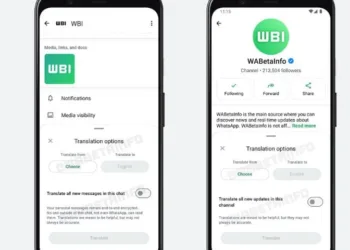Quick Links
Finding out whether someone has read your WhatsApp message is easy with the checkmarks displayed beside each message. But did you know you can also discover the exact time when your messages were viewed on WhatsApp?
How to Check Read Time for a Message on WhatsApp
This feature is available only if both you and the person in the chat have read receipts turned on. If that’s the case, you’ll be able to see an exact time stamp for when your message was opened.
To check the time your WhatsApp message was read, open WhatsApp on your smartphone. Locate the message you want to check and press and hold it.
After doing this, you’ll see new options appear, which vary by platform. On Android, additional icons will show up in the top bar. Tap the three-dot icon at the top of the chat and select Info. If you’re using an iPhone, a list of options will appear. Choose Info from that list.
This will show you the Delivered and Read times for your message. Delivered indicates when your message arrived on the recipient’s device, while Read signifies when they actually opened it. To understand more about this, familiarize yourself with the checkmarks in WhatsApp and Telegram.
You can use this method to determine the read time for messages in one-on-one chats, group messages, or even messages you send to yourself. In group chats, you can see the Delivered and Read times for each participant. Just tap on a person’s name in the group chat to view complete details.
Keep in mind that you cannot view the read times for messages sent by others, even in group chats. If the recipient hasn’t read your message yet, you’ll see three dots in the Read section instead.
However, there may be instances where the WhatsApp message info indicates Read but does not provide a time. This likely means the other person has disabled read receipts. This feature allows users to maintain their privacy; they may not want anyone to know exactly when they were last active.
When read receipts are turned off, WhatsApp won’t show that you’ve seen messages. That’s why no time is displayed even if the message is marked as “read.” It’s also possible for someone to read your message while offline, potentially using a method to view messages without generating read receipts.
It’s important to remember that read receipts are always enabled in group chats. This means you can only conceal your message read times in private conversations.
How to Check the Message Read Time on WhatsApp Web
You can also find out the read time for WhatsApp messages using WhatsApp Web. Open the chat where the message is located and hover over the specific message you want to check. Click the small arrow that appears in the corner and select Message info from the dropdown menu.
A sidebar will appear on the right side of the screen, similar to what you see in the mobile app. This will display the Delivered and Read times for your message. Note that unlike the mobile app, you’ll only see Read times in group chats; Delivered times are not shown for groups.
Remember, if a message appears as “read” but lacks a timestamp, the other person likely has read receipts disabled. Ensure your own read receipts are enabled so this feature works in the future. In tests, sometimes the mobile app would show a read time while the web app would not. For the most reliable information, always check the mobile app.
While you might not always need to know the exact time a message was read, it can be important in certain situations, like confirming that a family member has arrived safely at their destination.