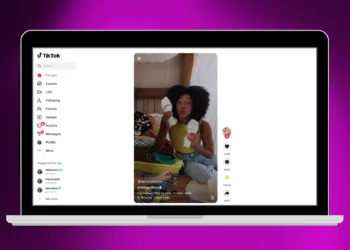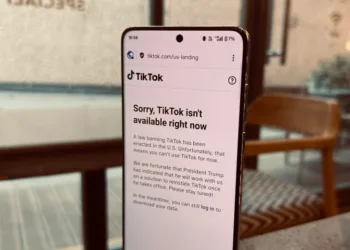When it comes to encrypted messaging options in 2024, there are plenty available, but Signal stands out as one of the most secure yet underappreciated apps. Here’s why I believe it deserves more attention.
1. The Easiest Way to Text Securely
Signal is arguably the simplest way to send secure messages. You don’t need to be a tech wizard, and there’s no need to tweak complicated settings—it just works right away.
Every message and call on Signal is end-to-end encrypted by default, ensuring privacy without any extra hassle. Moreover, the app doesn’t collect any user data. Its self-destructing messages provide an intuitive alternative to other apps like WhatsApp, making them easier to use with more customizable options.
On top of that, Signal includes a call-relay feature that obscures users’ IP addresses, adding another layer of security to your conversations. And that’s just scratching the surface.
Additionally, by default, Signal conceals your phone number from your contacts. You can either share your number when necessary or create a unique username for others to find you on the app. This allows you to maintain control over who can see your information.
Lastly, Signal includes a locking code feature that prompts you to enter your code every so often, helping you remember it without a cumbersome input each time you send a message. All these features come pre-enabled, allowing you to use the app without digging through online guides or adjusting tricky settings.
2. You Don’t Miss Out on Any Features
When you use Signal as your go-to messaging app, you won’t be missing out on any essential functionality. Many apps that prioritize security tend to sacrifice common features, but that’s not the case with Signal.
Signal offers messaging, voice and video calls, stickers, group chats, and even the option to upload stories (or opt-out of that feature). With the exception of specialized business needs, Signal can do everything its more popular competitors like WhatsApp and Telegram can do. Even the stickers you share in Signal are end-to-end encrypted.
Customization options are also available, allowing you to change chat wallpapers, backgrounds, and themes. I believe Signal’s calling interface is one of the best available on any mobile app, complete with features like an incognito keyboard, proxy support, in-app payments, text formatting, and message scheduling.
Signal also has a desktop version for Windows, Linux, and macOS, allowing you to log into multiple devices simultaneously while keeping data stored locally. With a maximum group size of 1,000 members and features like admin approval for new joiners and invitation links via QR codes, Signal groups offer excellent administrative control.
Since Signal uses a private group system, it keeps no records of your group memberships, titles, avatars, or attributes. You can even hold group video calls with up to 50 participants and share links instead of making individual calls.
Furthermore, Signal allows you to verify your session to ensure your conversations are secure. To protect your messages from prying eyes, you can control whether notifications display the sender’s name and content.
3. Sharing Files Is Much Better
One of the standout features of Signal is its ability to share nearly any type of file with your contacts, not just images and videos. While the file size limits vary depending on the device you’re using, many users appreciate the flexibility.
| File Type | iPhone/iPad | Android | PC |
|---|---|---|---|
| Images | 8 MB | 100 MB | 6 MB |
| Videos | 95 MB | 500 MB | 100 MB |
| GIFs | 25 MB | 25 MB | 25 MB |
| General files | 95 MB | 100 MB | 100 MB |
While the Android app typically allows larger files, those uploads must adhere to the stated size limits to ensure a smooth transfer. For anything under these thresholds, you can enjoy fast, uncompressed uploads.
4. SMS Between Android and iPhone Is Still a Hassle
If you’re still relying on SMS, it’s time to move on. Although Apple has started supporting RCS, messaging between Android and iPhone users remains cumbersome. The iPhone recipient needs to have RCS enabled, and even then, my experiences with messaging friends on Apple devices often fall short.
Switching to an internet-based messaging app can resolve almost every issue associated with SMS, effectively ending the blue vs. green message bubble debate. While there are other options, many fall short when it comes to ensuring security.
5. The Alternatives Aren’t As Robust
Lastly, Signal’s primary competitors—WhatsApp and Telegram—aren’t as strong on the security front. WhatsApp, owned by Meta, relies on user data to support its ad-based model. You have to weigh the choice between WhatsApp and Signal, and I’d argue that Signal offers a safer experience.
As for Telegram, it’s known for its extensive features, but also faces challenges with moderation that can lead to misuse. The app allows for a wide range of activities, from casual chatting to hosting scams and managing malware.
In conclusion, Signal stands out as an effective app for secure texting and calling, yet it suffers from a small user base. Many potential users might be willing to switch, but they often find that most of their contacts are still on other platforms like WhatsApp or Telegram.