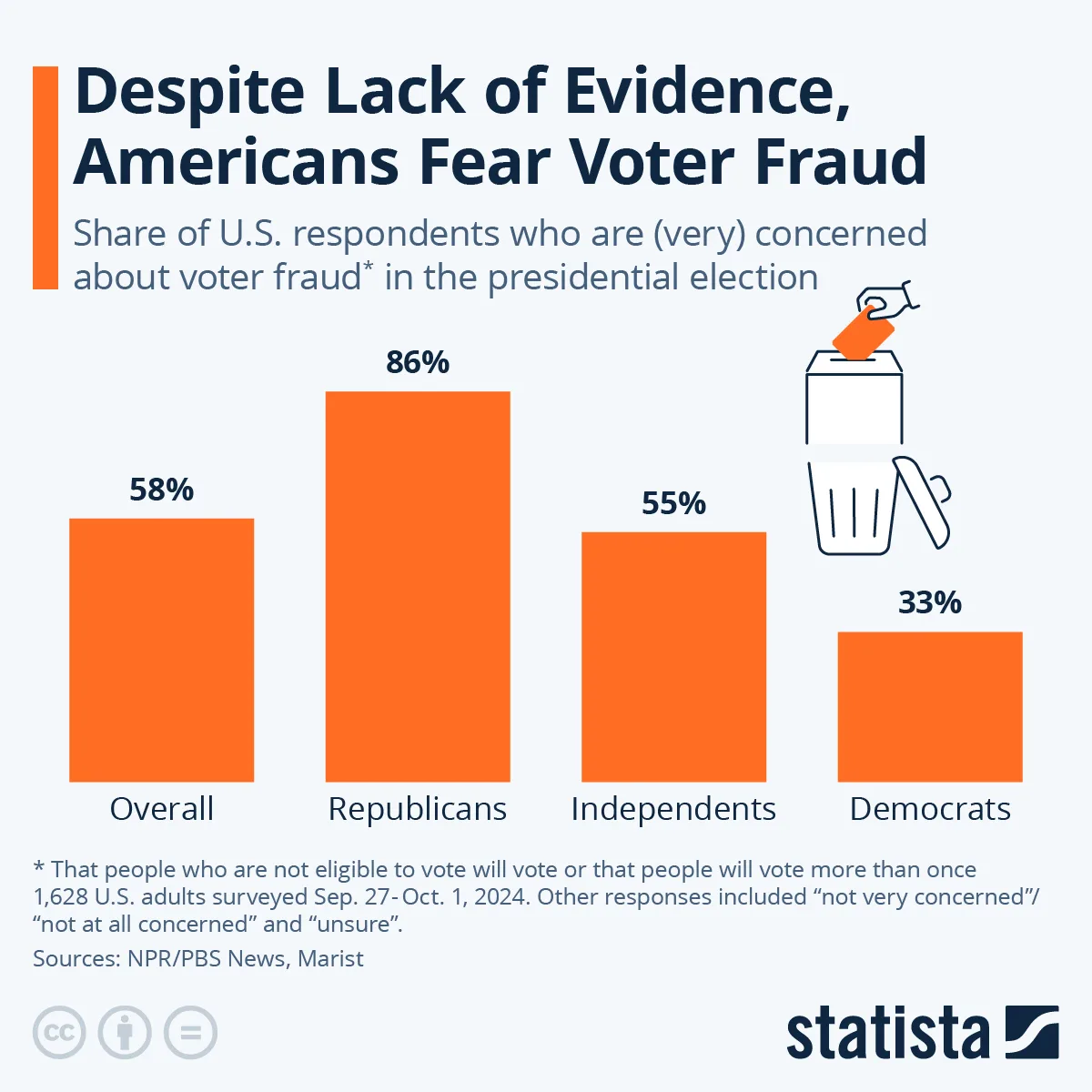The Netgear Nighthawk RS600 stands out as one of the pioneering WiFi 7 routers introduced to consumers. Although it’s positioned as a mid-range option within Netgear’s extensive range, it excels in delivering high-speed wireless connectivity throughout your home.
With the introduction of the iPhone 16, the significance of WiFi 7 for Apple users has become increasingly apparent, as these devices are the first from Apple to support the new standard. In this review, we’ll evaluate the performance of the Netgear RS600 using the iPhone 16 Plus to test the capabilities of WiFi 7.
Design and Build Quality
The RS600 boasts impressive construction quality that aligns well with its pricing. High-end routers often feature protruding antennas to maximize speed and coverage, but the RS600 opts for aesthetic appeal, wrapping all components in a sleek hexagonal casing. This thoughtful design results in a visually pleasing black obelisk shape that fits seamlessly into various home environments. This aspect is crucial since many homeowners must position their routers in visible areas, such as shelves or countertops.
In terms of size, the RS600 is compact, measuring roughly 30 centimeters tall by 15 centimeters wide. Its dimensions are similar to a large hardback book, making it easy to conceal in a corner cabinet. Compared to other WiFi 7 routers like the massive Asus BE98, which is almost double in size and covered in exposed antennas, the RS600’s compact design is a significant advantage, providing silent operation that keeps it out of mind.
All input and output ports are conveniently located at the back of the device, lined up vertically, while the front features corresponding LED indicators for each port. These indicators light up white when devices are using the full available speed and orange when they operate at reduced speed, enabling easy monitoring. However, if you find the illuminated indicators distracting, it’s unfortunate that the device lacks an option to turn them off.

Setup and App Design
Getting started with the Netgear Nighthawk app on an iPhone is exceptionally user-friendly and resembles a plug-and-play experience. The app guides you through a simple setup procedure. During my setup, I experienced an error, which offered a chance to see how the app managed a fault. It instructed me to power cycle the broadband modem, and after a reboot, the installation proceeded smoothly.
Since I was transitioning from an existing WiFi network, I was able to easily change the default SSID and password to match my previous router. This allowed all my devices to connect automatically without needing to re-enter passwords. The app’s user interface makes these changes straightforward, though you can also access a more advanced settings menu via a web browser on your Mac for complex configurations.
Wireless Connections with WiFi 7
WiFi 7 represents the cutting edge of wireless standards, offering enhanced theoretical bandwidth and quicker speeds for devices in its range. Key features include multi-link operation (MLO), which optimally chooses the best wireless channel to minimize interference. The WiFi 7 standard supports channels up to 320 MHz wide—double the 160 MHz limit of WiFi 6E.
However, the gap between theoretical capabilities and actual performance is significant. Factors like walls, floors, and distance can dramatically impact real-world speeds. Additionally, there’s a noticeable disparity between the advertised specs of manufacturers and what can realistically be achieved.
As of now, Apple’s only WiFi 7-enabled devices are the iPhone 16 series. It’s important to note that, while the RS600 can operate on 320 MHz channels, the iPhone 16 doesn’t fully support this feature. Apple’s flagship smartphone can only communicate on channels up to 160 MHz. Full utilization of the RS600’s capabilities will require future Apple products.
Nonetheless, my tests yielded impressive outcomes. The iPhone 16 Plus consistently outperformed my MacBook Pro in data transfer speeds, significantly surpassing older iPhone models as well.
I conducted tests at three distance metrics: “short range” within the same room, “medium range” approximately twenty feet through a wall, and “long range” from an upstairs bedroom with the router set downstairs. The tests were carried out using iPerf.
The iPhone 14 Pro on 5 GHz WiFi 6 recorded short-range speeds around 720 Mbps, consistent at medium range, and dropping to about 550 Mbps for longer distances.
In contrast, the M3 MacBook Pro utilizing 6 GHz WiFi 6E performed notably better, achieving approximately 980 Mbps at short range, 850 Mbps at medium range, and 600 Mbps at long range. This reflects the expected outcome since 6 GHz generally struggles more with obstacles compared to 5 GHz, explaining why the long-distance performance was closer to the iPhone 14 Pro’s results.
Curiously, the iPhone 16 Plus, despite having smaller radios, exceeded the MacBook Pro’s results at every distance during my tests.
At short range, I recorded an average speed of around 1580 Mbps for the iPhone 16 Plus—over 50% faster than the MacBook Pro and double that of the iPhone 14 Pro. The maximum speed observed reached 1728 Mbps.
For medium range, the iPhone 16 clocked in at an impressive 1390 Mbps, which is about 60% faster than the laptop’s WiFi 6E speeds.
The gap narrowed at long distances, with the iPhone 16 Plus averaging around 520 Mbps, slightly slower than the 14 Pro display. However, the environmental conditions greatly influenced these long-range outcomes, causing significant variability in speeds. Consequently, long-term average performance may be more comparable across devices. The laptop still held the edge at long range, likely due to having room for more robust radios, ensuring a stronger connection from further away. Future WiFi 7 MacBooks are expected to outperform the iPhone 16 Plus in similar testing conditions.
In separate areas of my home, both phones registered speeds around 150-200 Mbps, demonstrating the RS600’s remarkable wireless range. Previously, I used multiple mesh systems to cover each floor, but with the RS600’s extended reach, one router positioned downstairs adequately meets all my wireless needs.
Overall, the trend in WiFi advancements over the past decade remains intact, showcasing drastically improved speeds at close range while performance decreases with distance.
Wired Connections
The RS600 does fall short in the quantity of high-speed Ethernet ports. It has two 10 Gbps capable ports, but one must be dedicated to the internet connection. Depending on your broadband speed, you may be limited to one port. While connections exceeding 1 Gbps are uncommon today, setting up for future-proofing is a positive aspect.
This leaves only a single 10 Gbps port available for additional devices. Anyone looking to connect high-speed storage or a home server, such as a new Mac mini configured with a 10 Gbps option, will need to connect to this sole port. If you have multiple devices, you will require a switch.
Additionally, the router provides three more Ethernet ports for general use, but these are capped at 1 Gbps. While most devices do not require more than this bandwidth, targeting a WiFi 7 router without multiple high-speed ports slightly contradicts its purpose. It would have been advantageous if these ports supported at least 2.5 Gbps for better compatibility with modern network-attached storage. Competitors, like the TP-Link BE9300, feature four 2.5 Gbps LAN ports, setting a higher standard.
Conclusion
The Netgear Nighthawk RS600 has proven to be an excellent addition to my home network, yet I find it challenging to recommend without reservations at this moment. If your current WiFi setup meets your needs, upgrading to WiFi 7 may be premature, as many devices can’t yet fully utilize these speeds.
Furthermore, Apple still lacks full support for 320 MHz WiFi 7 in their lineup. However, the decision to purchase will vary based on your specific situation. If your existing WiFi network is inadequate in either range or speed, and you have gigabit or faster internet service, or if you’ve recently acquired a new Mac mini with a 10 Gbps Ethernet port, then investing in a WiFi 7 router like the RS600 is undoubtedly a worthwhile choice.