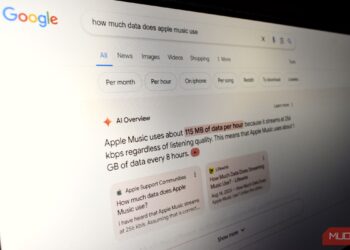Brave browser is the newest addition in the browsing category, but it isn’t just some browser. It is a revolutionary web browser.
We at Digital Phablet used Google Chrome as our main browser, and we used it for researching articles, writing, and everything. But we started to notice that the browser injects several unwanted trackers and ads into our daily lives without us knowing.
PS. This is not a sponsored post. This is solely an honest review.
Along with this, we also saw that opening up just 3 to 5 tabs is taking a huge chunk of our ram and our CPU. In fact, at one point, our Core i7 started to hang. It was the time we started searching for different browsers that respect our privacy and are also laptop friendly.
At one point, we even gave Microsoft Edge a try too, but alas, it was way worse than Google Chrome. Since we have always been tracked through Google chrome, it knew we were searching for a new browser, and it was when we first saw Brave browser’s ad and instantly downloaded it.
The results were so good we decided to switch our entire team of journalists to Brave browser, and we have recently completed the shifting from highly tracked heavy loading Chrome to light-weight Brave privacy browser.
Here are the 5 things which pushed us to download the browser;
1. Brave is faster than Chrome
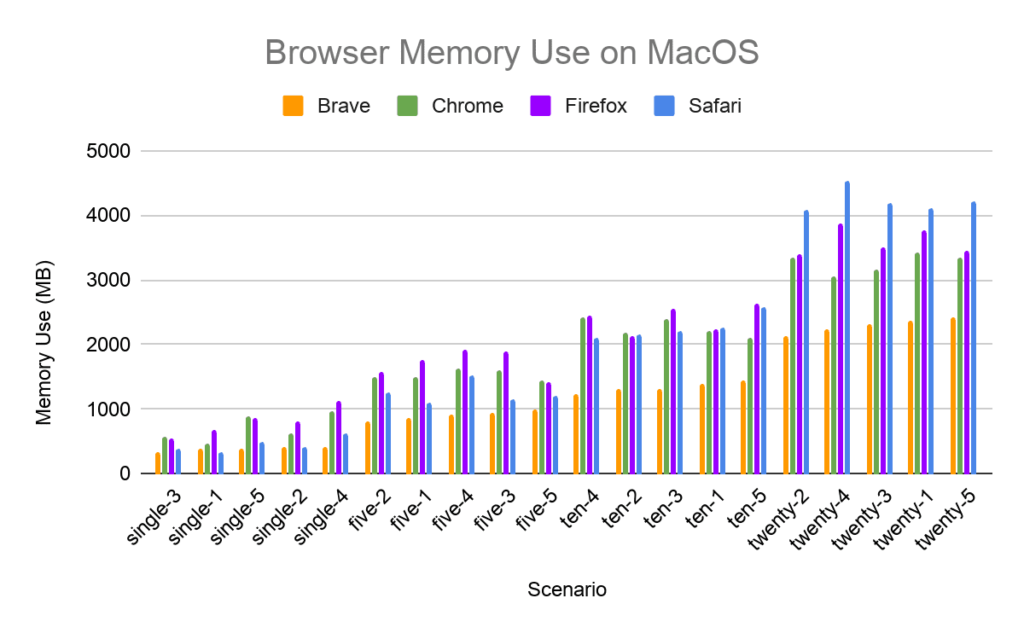
We compared two browsers at once and found Brave to be lighter in weight as it took genuinely 6 times lower memory than Chrome. Shifting to Brave also helped us reduce the fan noise in our laptops which Chrome caused because it was using the CPU at 100%, which was triggering our fans to run and make noise constantly.
2. Brave is more secure than Chrome
Unlike Chrome which puts you on the verge of being a victim to fake push notifications or anything that seems spammy, brave protects you from it by stopping all sorts of ads, spam, and ad trackers. Makes your whole internet experience cookie-less within just a single click.
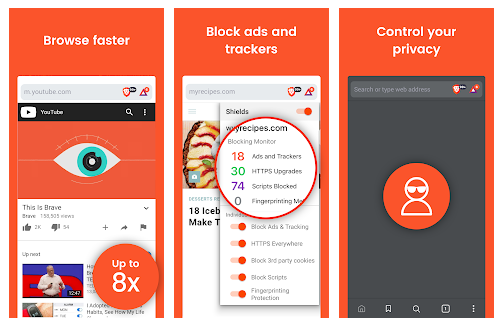
This helps you protect your online browsing security and makes your saved password hidden from any sort of background tracking.
3. Brave is lighter in weight than Chrome
We compared Brave with Chrome, and we derived the simple formula of how Chrome makes their browser heavier day by day;
- Chrome (base install) + Chrome (Updates) + Extensions (base) + Extension (Updates) + Extentions (Background activity) = CPU Usage 94%
- Brave (base install) + Extensions (base install) = CPU Usage 28%
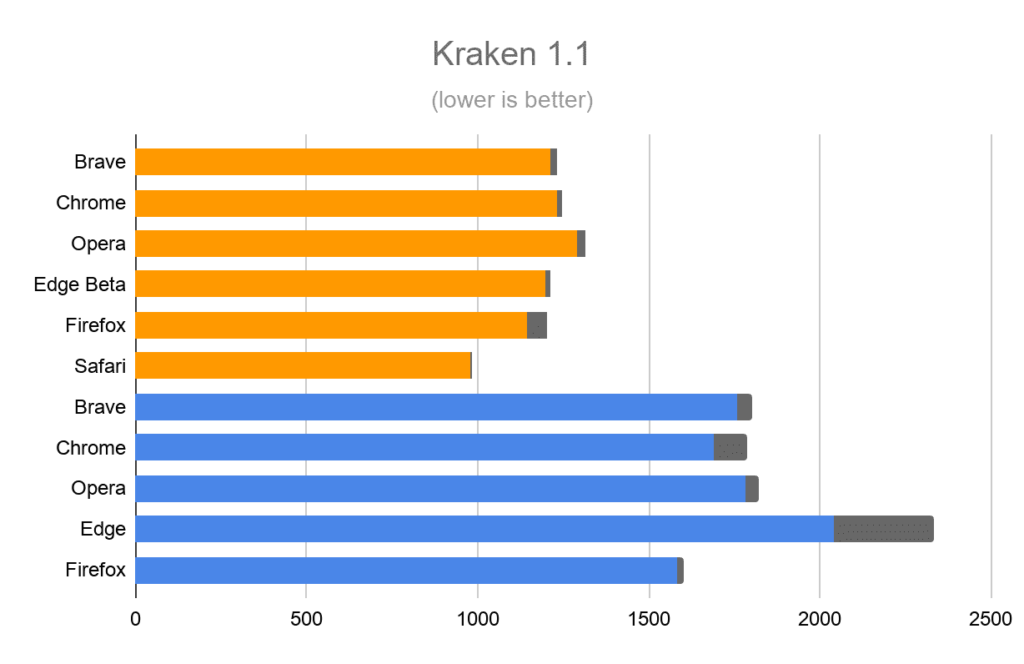
This way, Brave is much better at performing, even at the lower-end devices.
4. Brave Browser allows you to earn as you browse
If you browse the internet with brave, it blocks the ads, but it gives you an option that allows you to see the ads as low as one ad per hour to 10 ads per hour, depending on the frequency that wouldn’t annoy you.
You can also disable it within just a single click if you do not wish to see any ads.
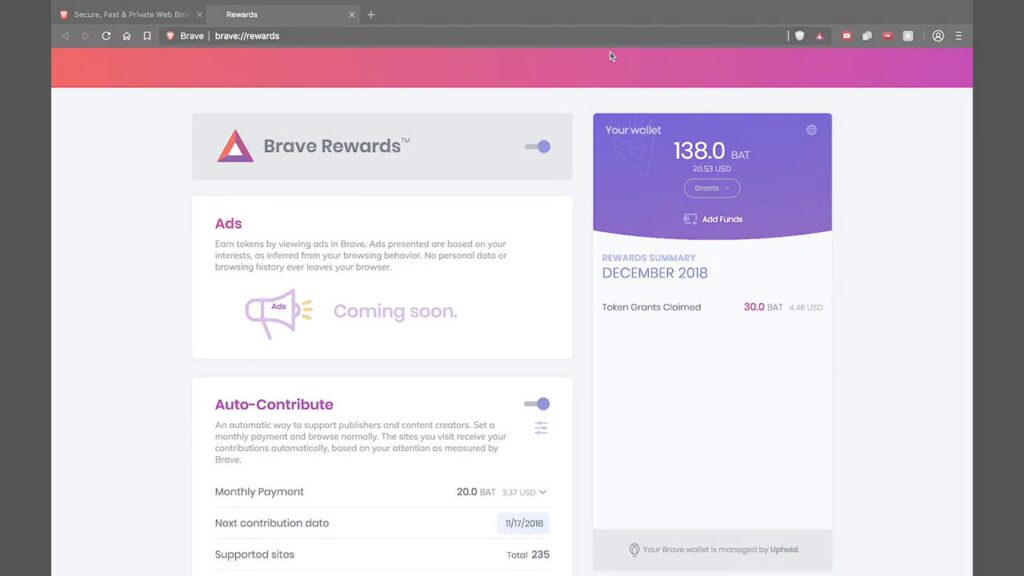
Seeing no ads means no earning. But if you choose to see them, you will get one notification per hour, and you will earn double revenue by clicking it. Even if you simply browse the internet, you’ll earn in a cryptocurrency called BAT that can be changeable to any cryptocurrency of your choosing with Brave browser wallet.
5. Brave is open source
First, let me tell you what open source is. Open source is software is the one whose code is publically accessible, meaning users can see how the software works. Unlike Chrome, which is a closed source software, meaning users cannot see what goes behind the software, which is the real red flag here.

Brave being an open-source browser adds more credibility as people can see the browser isn’t fetching any information and working while respecting our privacy.