Podcasts have become a new means of getting your opinion across the digital world. Today, you can find podcasts online about every topic and subject in the world. Music, Art, Science, Chores, Kids, Politics, Healthcare, Friendly Chatting, you name it, a podcast for the subject.
Table of Contents
Software that creates, edits, uploads and publishes the podcast episode is readily available on the internet.
The ease of finding these tools online has made getting into podcast production reasonably easy.
High-quality software that provides better tools requires a certain amount of fees or subscriptions. If you want to start a podcast or learn the basics, use digital audio editing tools available free of cost and then upgrade as you go.
Recording and editing a podcast are different processes. We recommend you look for decent recording software that lets you edit the podcasts, provides technical support and keeps a record of your files, all in one place.
For saving your raw and edited files, especially with multiple podcasters, look for software that offers a split-track recording function. This helps in maintaining the quality of your podcast regardless of who is speaking.
Best Podcast Editors
We know it sounds like a hassle to look for so many quality podcast editors available online, so we have chosen the top 8 trending podcast editing software for your digital audio workstation.
1. Adobe Audition (Windows and Mac)

Do you want to use professional-grade podcast recording and editing software? Get your hands on Adobe Audition! It’s packed full of audio editing features that let you process your podcast quickly. The resulting audio quality is on point! The following features render it a must-have:
- Essential sound panel for exceptional audio quality.
- Built-in presets to learn basics.
- Single and multitrack recording.
- Noise reduction with advanced compression.
- Batch processing for multiple files.
- Compatible with macOS and Windows
The downsides? It comes with a steep learning curve, and you have to pay $ 20.99 per month!
2. Logic Pro (Mac)

A music production and audio editing software, Logic Pro lets you edit podcasts seamlessly.
If you happen to be into podcast editing and production and music production, then this software is all you need. We have listed the main features that it has to offer:
- Remote app for iOS
- Support audio recording upto 24-bit/192kHZ
- Editing tools to feature music into a podcast
- In-built plug-ins and sounds library
- Professional-grade audio recording and editing
- Supports GarageBand files
The downsides? It has a costly one-time fee of $200 (but that is a worthy investment with all the tools it offers). Also, it is compatible with macOS only.
3. Audacity (Windows and Mac)

Audacity is a free and open-source audio recording/editing software that is ideal for podcasters at the beginner level.
It has all the essential tools required to edit a podcast episode. You can save your files in multiple formats. The following features make it an ideal software to use:
- Offers EQ with Intro and Outro
- Has audio res. from16-bit and 24-bit to 32-bit
- Come with in-built Audio Effects
- Supports most of the common file formats
- Plenty of online tutorials are available
- Compatible with Linux, Windows and macOS
The downsides? Its UI is pretty outdated compared to newer available software, and you can not process multitrack recordings with Audacity.
4. GarageBand (Mac)

GarageBand is the essential software that offers free audio editing to Apple users. Although it is not exclusively used for podcast processing, you can turn into a podcast host by using an external mic with your iPhone or iPad. Some of the features are listed below:
- Clutter free UI
- Second screen with the Logic Remote app
- iCloud sync, use it anywhere!
- Tools for visual equalization and compression for better audio quality
- Compatible with macOS and iOS
The downsides? As we mentioned, it’s a pretty essential software without advanced features, and it doesn’t offer split-track recording for multiple recordings.
5. Reaper (Windows and Mac)
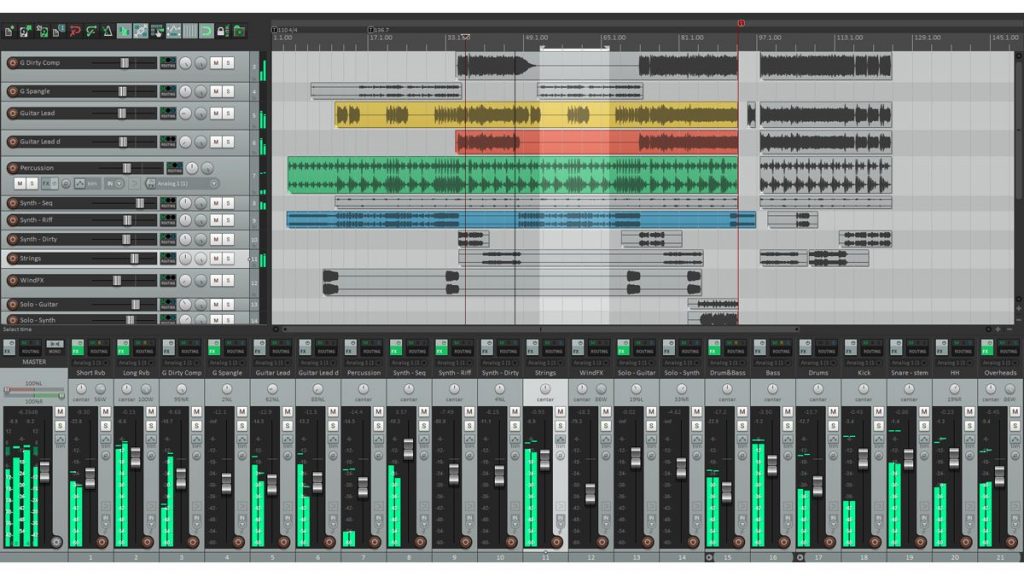
Reaper is a lightweight software that lets you record, edit, process, and mix audio files, all in one place. You can install and run it directly from your USB. Have a look at its features:
- Quick initialization
- UI/UX personalization
- Internal audio processing at 64-bit
- Third-party plug-ins/extensions
- Skins and layouts for customization
- Audio/MIDI routing
- Multichannel support available
- Compatible with macOS, Windows and Linux
The downsides? Though it offers a 60-day free trial, you have to pay a one-time fee of $60. Plug-in integration is not smooth, online resources are somewhat limited, and there is no mobile app in the works yet.
6. Zencastr (Windows and Mac)

Zencastr is an advanced podcast software with unlimited recordings.
You can use it to record podcasts anywhere without compromising on the audio quality. Following are the features for this multipurpose software:
- Single and multitrack podcast recording
- Clear audio with a 16-bit 44.1k WAV
- Built-in VoIP
- Sound board to insert effects into files
- Clear UI
The downside? The hobbyist plan has been revised against the previous unlimited MP3. The professional program requires a small commission of $20 per month.
7. Hindenburg Journalist (Windows and Mac)

Designed for podcasters and radio journalists, this editor lets you record files and add sound effects to them. A variety of advanced features makes it an ideal choice:
- Drag audio files directly to the software
- Single and multitrack podcast editor
- Voice Profiler gives you the surround sound experience, Built-in equalization and compression .
- Compatible with macOS and Window
The downside? There is a 30-day free trial, then you have to upgrade to any of the pricing plans between $101- $537.
8. Alitu (Online)
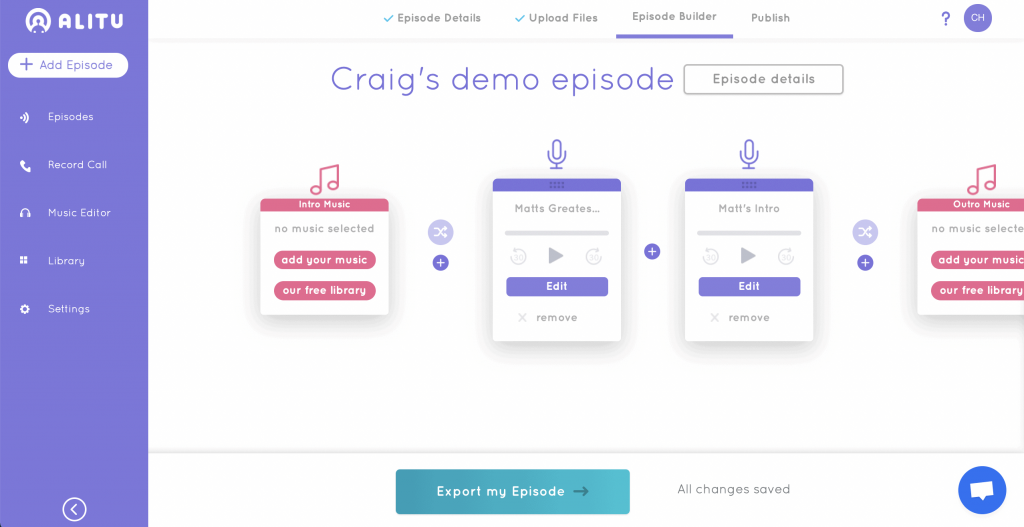
An easy to use online editing tool that turns your recordings into podcast programs. Upload your files directly and process them now in the software. Features that stand out are:
- Built-in teasers and templates
- Great audio output
- Friendly UI.
- EQ, compression and noise reduction
- No compatibility issues.
The only downside? A $28/month subscription after a 7-day free trial.
Bonus Guide:
How to turn your ordinary mic into a professional sounding one?
What to do if you’re unable to edit a podcast?
Worry not. There is a service offered by KaamLab Media, which will edit your podcast and make it sound professional with customized music and atmosphere. They are currently the only service that is helping podcasters grow their podcasts online.




