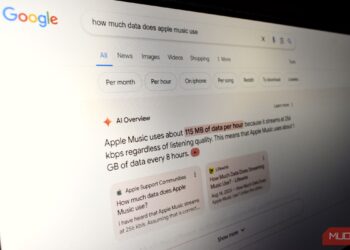A new Gmail blue tick feature from Google aims to make it easier for you to determine whether a sender is legitimate or whether they might be a scammer. A blue checkmark will appear next to a company’s name in your inbox when you receive an email from one that has confirmed its identity.
Table of Contents
The checkmark update was made possible by Google’s use of Brand Indicators for Message Identification (BIMI) technology. In 2020, Google conducted the first BIMI test in Gmail, enabling registered businesses to include verified logos in their emails. The blue check mark added to a sender’s name is a more obvious sign of their authenticity.
Gmail will display a pop-up message when you mouse over the blue check that reads, “The sender of this email has confirmed ownership of [the domain from which it was sent] and the logo in the profile image.” The pop-up also offers a link that takes users to a page with more information.

Google posted a blog, By giving readers an immersive experience and boosting reader confidence in email sources, this improves the email ecosystem overall. By the end of the week, all users should have access to the feature, and workspace administrators can assist with configuring BIMI for their organization.