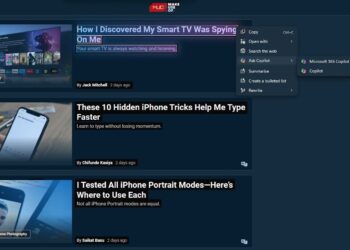Microsoft is gearing up to introduce updates to its laptop battery charge indicators, which are anticipated in upcoming releases of Windows 11 over the coming months.
These enhancements aim to clarify the various battery statuses, such as when the battery is unplugged, charging, or its status is uncertain. All Windows 11 users will eventually receive the new battery icons, but Windows 11 Insiders will get the first look. As reported by Windows Latest, Microsoft showcased these icons in a video call with pre-release users earlier this month. While the design was revealed, details on the release schedule were scarce.
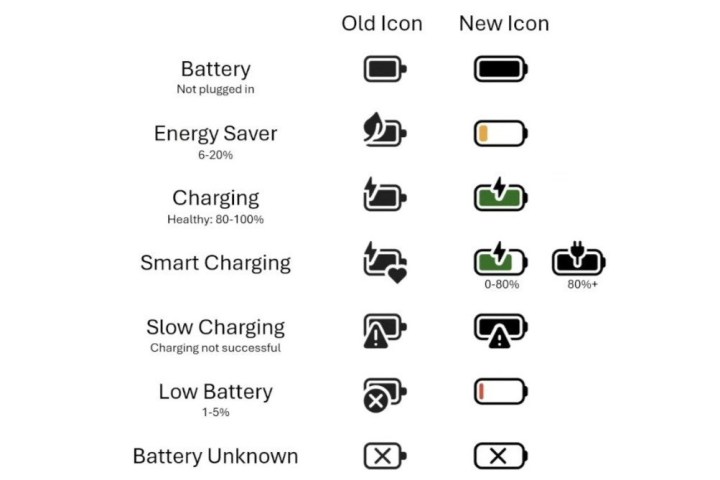
Observers have noted that the new icons closely resemble those on mobile devices, with opinions divided on whether they are more akin to iOS or Android styles. Each icon will represent a specific battery condition, moving away from the older monochromatic designs to more colorful representations that indicate the battery’s state, such as being disconnected, charging, or low. Additionally, the new icons are more elongated and slender. The appearance of the battery will also adapt to the theme selected in Windows: it will appear black in dark mode and white in light mode.
Here’s a summary of the battery states included in the update:
- Battery (when the laptop is not connected to a power source)
- Energy saver (displayed in yellow when active)
- Charging (featuring a lightning bolt icon filled in green)
- Smart charging (to show battery charging protection)
- Slow charging (an error icon with a solid color fill)
- Low battery level (indicated by a narrow red line when between 1% and 5%)
- Battery unknown (shown with a cross symbol indicating no battery)
Windows Latest indicated that this update was expected for public release last month but was delayed due to an unexpected bug. Discussions surrounding this feature have been circulating since at least January, when leakers discovered the feature hidden within a Windows 11 developer build. Enthusiasts are eager for its eventual rollout.