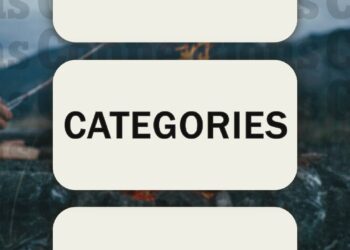The recent rollout of the Windows 11 update, known internally as 24H2, has not been smooth for Microsoft. It’s become clear that gamers should hold off on this installation. And here’s yet another complication to consider.
As reported by Windows Latest, Microsoft acknowledged in an update on their 24H2 issues page that the new version is causing problems with its Auto HDR feature. Users are experiencing incorrect color displays, and in severe cases, some games are becoming unresponsive altogether.
The official statement notes, “You may notice that game colors appear incorrect in some display configurations. Certain games might also become unresponsive.” This vague language may be frustrating for gamers trying to diagnose issues on their systems. As a result of these complications, Microsoft has decided to suspend the Windows 11 24H2 update for computers that have Auto HDR enabled.
To remedy this, users are advised to disable Auto HDR on their PCs. This can be done by navigating to Settings > System > Display. From there, proceed to Graphics and select Turn Off Auto HDR for all games. Microsoft asserts that this adjustment will allow users to receive the Windows 11 24H2 update again.
Auto HDR is a valuable feature that enhances standard dynamic range (SDR) games to high dynamic range (HDR). It’s particularly beneficial for those with HDR-capable displays, such as high-end OLED monitors. However, it’s not worth the potential disruption it can cause to gameplay.
As the rollout of Windows 11 24H2 continues to unfold since early October, it may take time for PC gamers to confidently upgrade. For the moment, exercising caution and awaiting more stable updates seems wise.

Get your weekly teardown of the tech behind PC gaming