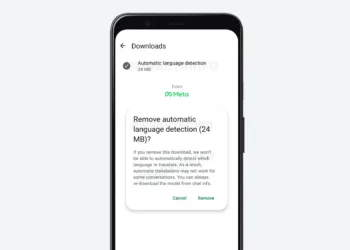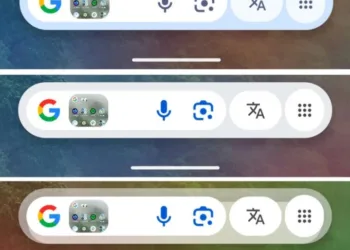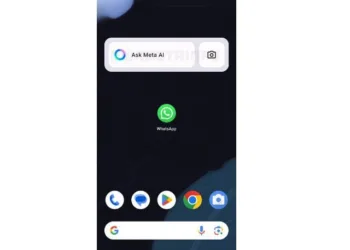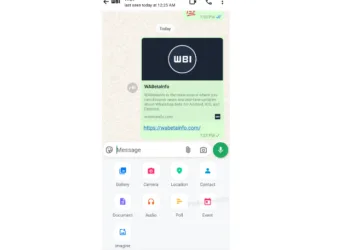Good news for WhatsApp enthusiasts! The popular messaging and video calling app has introduced chat themes, enhancing your ability to personalize the app experience.
To change your theme, navigate to the Chats section in Settings. From there, pick “Choose a new wallpaper,” and you’ll find several preset options categorized under Light or Dark themes.
If you’re not fond of the available presets, you can easily select an image from your photo library. The app also allows you to tweak the brightness of the background and change the color of your outgoing messages.
Chat themes were previously accessible only in beta versions of WhatsApp.
When you update your chat theme, it’ll apply to all your chats. However, you have the flexibility to customize the theme for individual chats. The process differs slightly between iPhone and Android users.
On iPhone, you can create a custom wallpaper for each chat by selecting Contact or Group Info, then Wallpaper. For Android, tap the three dots in the upper right corner and choose Chat Theme.
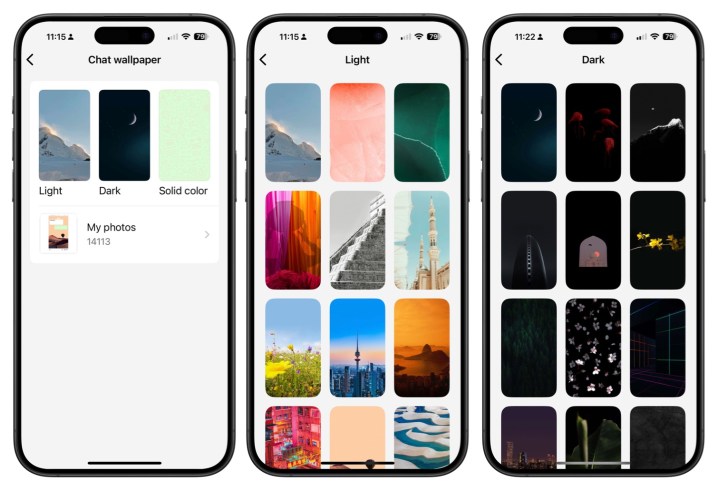
Implementing chat themes is a fantastic feature; it’s surprising it took so long for WhatsApp to provide this option. It’s essential to remember that any customization you apply will be visible only to you; your contacts will continue to see their original themes.
If you haven’t joined the billions of users already enjoying WhatsApp, you can download the app from the App Store or Google Play today. It will look stunning on your new Galaxy S25 Ultra or iPhone 16.