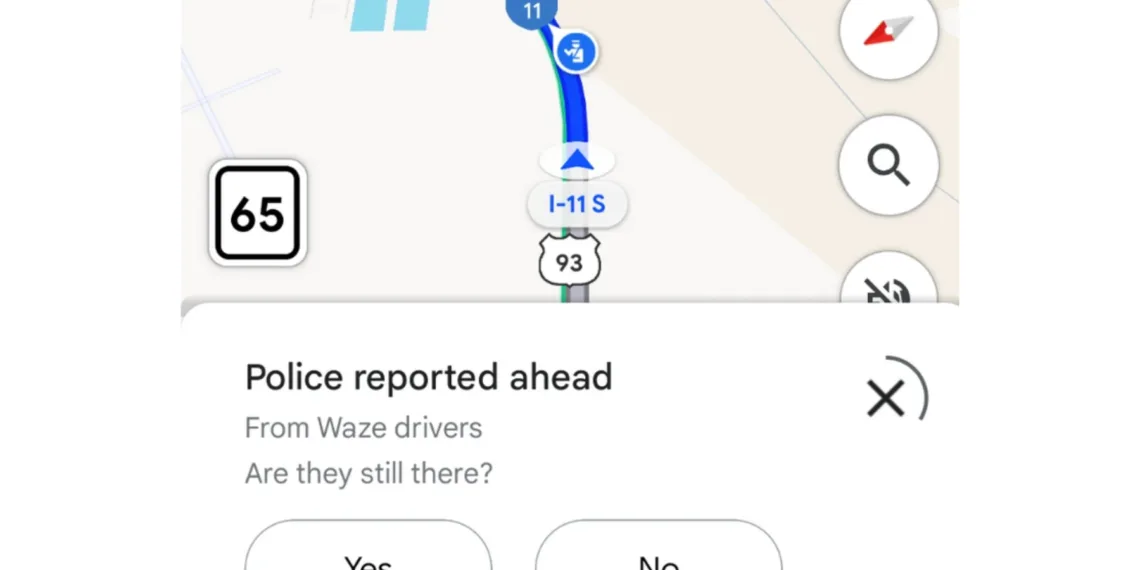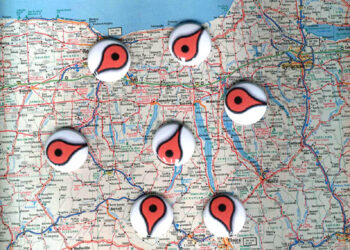In July of this year, Google unveiled several enhancements to the incident reporting feature in Maps, including larger icons and a user-friendly confirmation interface for drivers on similar routes. The company also shared that incident reports would be collected from both Google Maps and Waze, providing context regarding the report’s source.
Users of Google Maps have already started to see these changes. An image shared on the Google Maps subreddit showed a pop-up alert about an incident, which indicated it was reported by a Waze user.
Google Maps enables users to report various incidents such as accidents, traffic delays, speed traps, and police activities. This feature is accessible on both iOS and Android devices, along with their respective in-car platforms. Users can also update others about road debris, broken-down vehicles, construction zones, and lane closures.
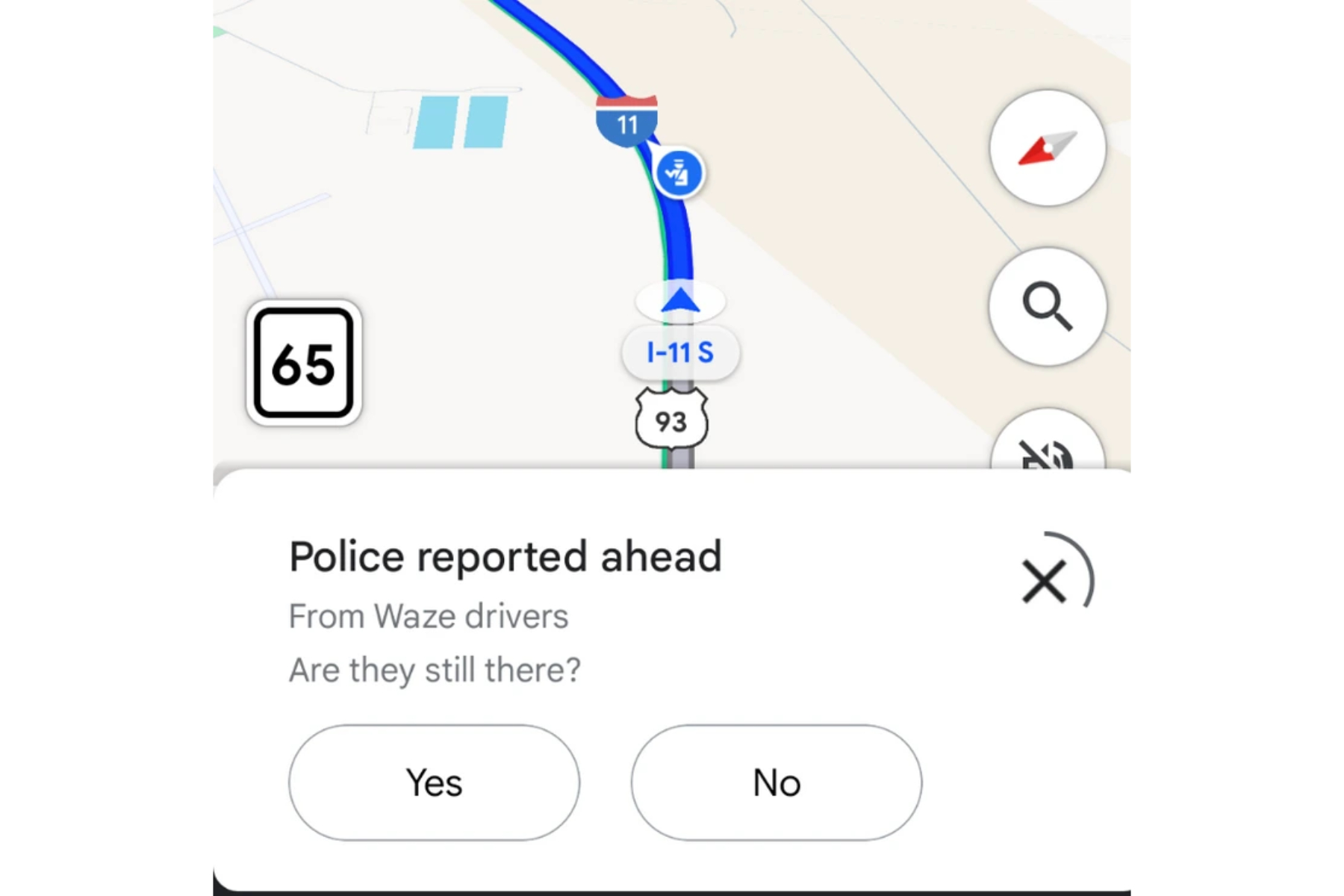
The aim is to assist fellow travelers on the same route by alerting them about potential obstacles in advance. Reporting an incident is straightforward: tap the “+” icon on the navigation screen and select the type of incident you’d like to report.
The collaboration between the Waze and Google Maps communities for reporting issues extends to Apple CarPlay, Android Auto, vehicles with Google built-in, as well as iOS and Android devices. Besides this, Waze has expanded its support for users to report various types of traffic cameras used for analysis.
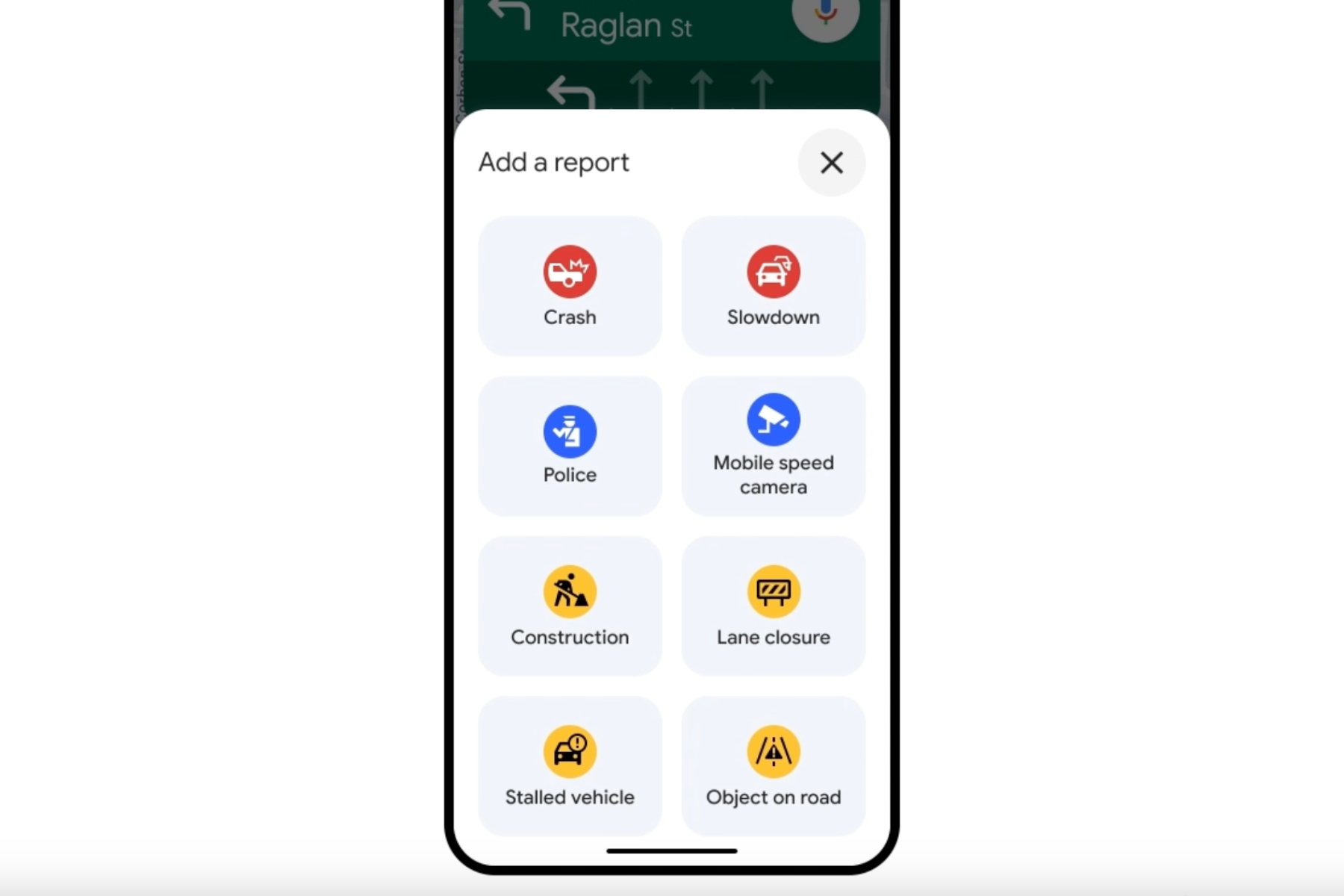
Moreover, a new traffic events feature has been introduced that offers real-time notifications and detailed insights into active traffic incidents. Users will receive specific information, including the cause of the event, road closures, and the current traffic situation.
The app has also revamped the lock screen navigation interface. According to Google, “Waze drivers can now receive navigation guidance—including turn-by-turn directions and real-time traffic updates—while their phone is securely locked.”
In October, another feature update was rolled out, allowing users to report incidents using natural language instead of just selecting from preset options. Waze refers to this as Conversational Reporting. Users can simply press the reporting button, verbalize their details, and Google’s Gemini model will take care of the rest.
“Waze will comprehend your input and promptly create a real-time report on the map for you,” Google stated in a blog entry. The app may also ask follow-up questions if clarification is needed, automatically categorizing the report accordingly.