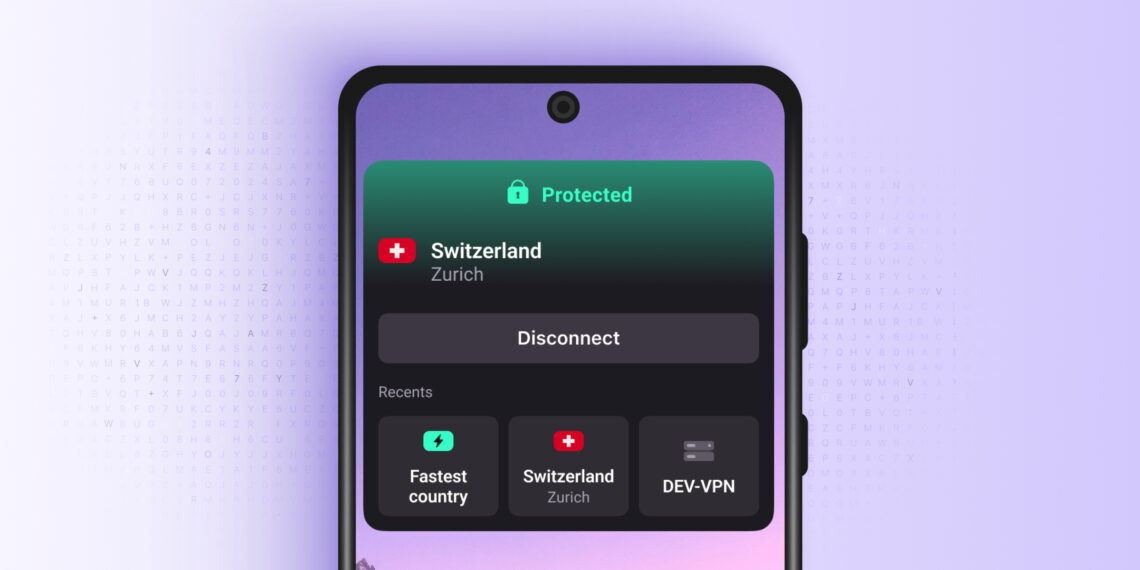Today, Proton VPN unveiled its revamped Windows application, featuring a fresh design and a more streamlined user experience. Even though VPNs have become common tools, they often appear complex, leading many users to overlook unfamiliar features.
This redesign aims to motivate users to explore advanced functionalities such as Kill Switch, port forwarding, and split tunneling. If you’re curious about these features: the Kill Switch immediately halts network traffic if your VPN connection drops, safeguarding your IP address from being exposed. Port forwarding allows you to connect securely to your home network from a remote location or grant access to someone else. Meanwhile, split tunneling lets you select which applications utilize the VPN service and which ones do not.
These are just a few of the many features available to Proton subscribers, with the complete list exceeding 30 functionalities. With such a wide array of options, it’s understandable that users might shy away from exploring them all. Therefore, any simplification Proton can implement is likely to be beneficial. Additionally, the app now includes a light mode, enabling users to align its appearance with the overall theme of their PC.
If you haven’t explored the benefits of using a VPN yet, here are four key advantages:
- Ad-blocking capabilities that eliminate annoying advertisements while protecting against trackers and malware.
- The ability to browse privately by hiding your IP address and encrypting data transfers.
- Modern VPNs provide improved speeds, allowing you to enjoy their benefits without slowing down your browsing experience.
- The chance to bypass government restrictions and access the full breadth of the internet freely.
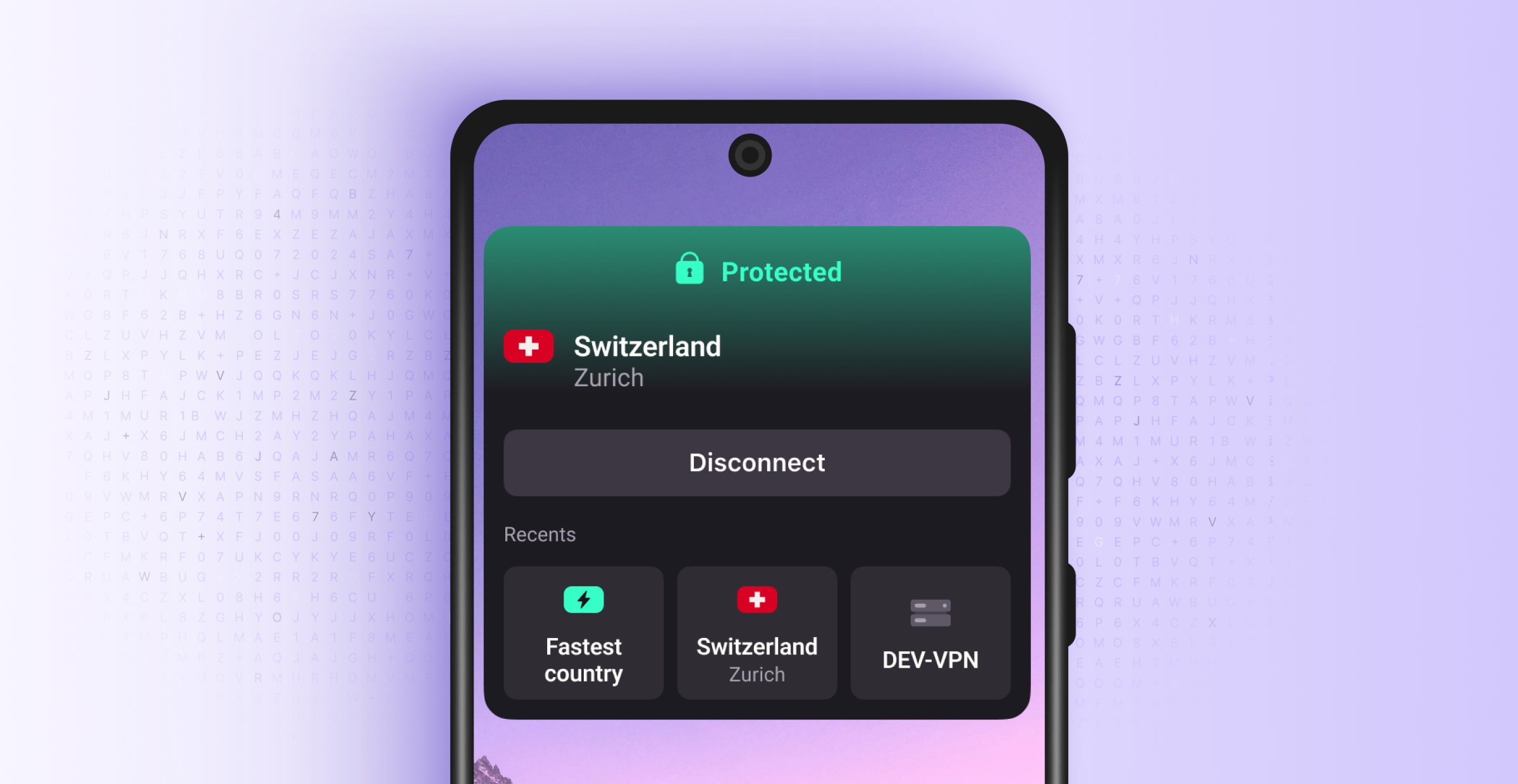
Alongside the Windows app, Proton VPN is introducing widgets for its mobile applications, allowing users to quickly connect to their recent or pinned connections with just a tap, eliminating the need to open the app. This makes it easier for new or forgetful users to remember to activate their VPN before browsing — a common oversight.
The iOS app has also received a facelift, featuring an updated home screen designed to help users access their favorite connections more efficiently.