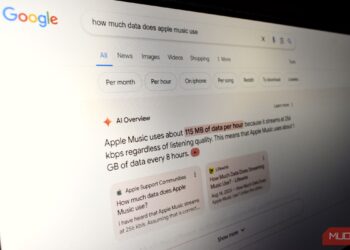The Google Play Store offers a wide selection of VPNs, but not all of them are reliable. To help users identify trustworthy options, Google has introduced a verification badge. This badge appears directly below an app’s name, featuring a shield with a checkmark and the word “Verified” displayed beneath it.
In order to receive this badge, apps need to adhere to Google Play’s Safety and Security Guidelines and achieve a Mobile Application Security Assessment Level 2, or MASA. You might have noticed similar badges before; this isn’t Google Play’s first foray into this area, as there is also a special badge for government apps.
Furthermore, there are additional stringent requirements that prevent malicious actors from easily creating a VPN that qualifies for the badge. For instance, an application must have more than 10,000 downloads and at least 250 reviews. Additionally, it needs to be available on the Google Play Store for a minimum of 90 days.

VPNs that successfully meet these standards can enjoy commercial advantages, as Google states it will actively promote these verified applications. Notable VPNs that currently meet the criteria include NordVPN, hide.me, and Aloha Browser.
Utilizing a VPN extends beyond just safeguarding your data; it enhances your anonymity in an era where data tracking is all too common. A VPN also makes it harder for potential intruders to access your network, enables you to bypass geographical restrictions on content, and conceals your online activity from your Internet Service Provider (ISP), ultimately helping you circumvent bandwidth limitations.
When searching for a VPN, keep an eye out for this verification badge to ensure you’re choosing the most reliable and secure applications available.