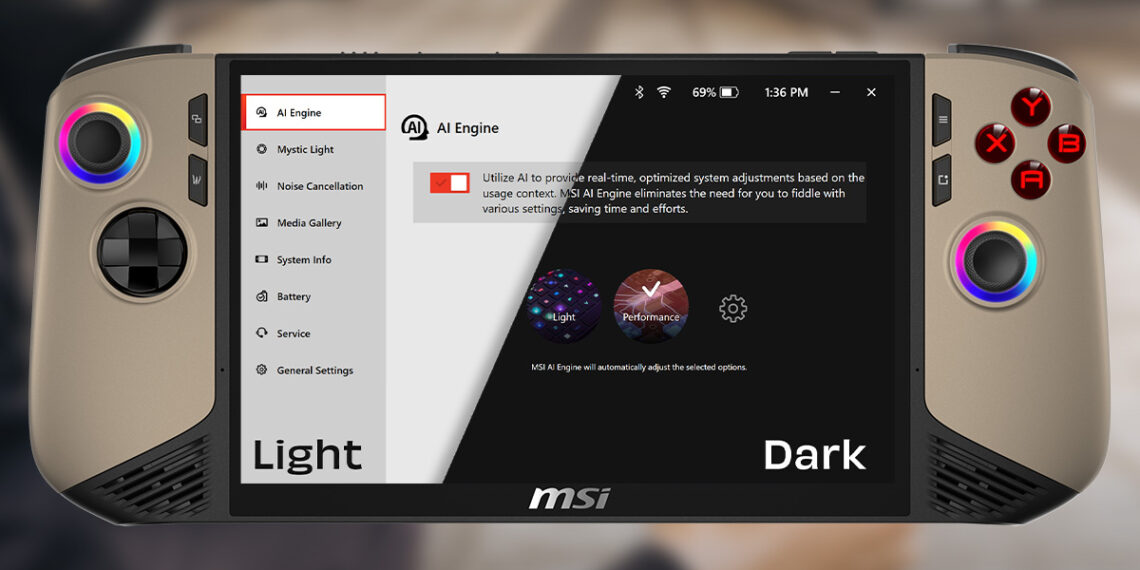The MSI Claw had a tumultuous beginning, but the newest MSI Claw AI 8+ is now considered one of the top contenders in the gaming handheld market. Regardless of the specific console model, MSI demonstrates a strong dedication to incorporating user feedback. The latest update introduces several features that gamers have long requested. Let’s explore these enhancements.
MSI revealed the update in a post on X (formerly Twitter), stating: “We’re enhancing MSI Center M features based on community feedback.” Upon reviewing the new additions, it’s clear that they align with user requests—one notable feature is the option to toggle between light and dark themes, a functionality that I believe should be an essential part of any software.

The color mode feature allows users to select a design that works best for them. Personally, I prefer dark mode on all my devices, but I must admit that the light mode looks quite appealing as well. It’s not overly glaring, which is beneficial for nighttime gaming sessions; however, you should try it out yourself and share your thoughts.
Additionally, there are updates focused on battery performance. MSI has introduced Battery Master, which enables users to set a charging limit to help preserve battery longevity. Similar to the advice often given for smartphone charging—avoiding a full 100% charge—MSI now offers this same feature for the Claw.
Lastly, there’s Battery Calibration, a separate tool that MSI suggests using every three months to optimize battery life further. Bear in mind this should only be performed while the handheld is plugged in, as it will close all applications, meaning you should avoid using it mid-game to prevent losing progress.
MSI also mentioned that several bug fixes were included in this update, although specifics on what was addressed were not provided.
The update is being rolled out now, so if you’re a Claw owner, you can download the patch and experience these enhancements firsthand.