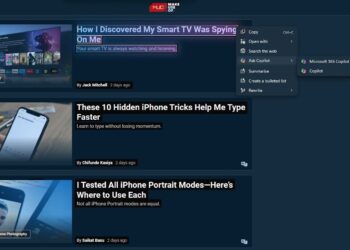Windows has long supported an onscreen keyboard, and recent updates have improved touch functionality. However, using this keyboard on a handheld presents two significant challenges. First, invoking the keyboard requires a specific hotkey: Windows + Ctrl + O. Second, controller navigation has not been possible—until now. This latest update addresses that second issue, enhancing ease of use.
Much like on an Xbox, you will now be able to use your controller to navigate the onscreen keyboard. Microsoft is also introducing “button accelerators,” allowing you to assign controller buttons for actions like using X as Backspace and Y for Space. While the traditional onscreen keyboard features a staggered QWERTY layout, the new gamepad-oriented version opts for a vertical alignment, making navigation more intuitive, similar to Xbox design.
Microsoft has been gradually enhancing the handheld Windows 11 experience, introducing features like Compact Mode for the Xbox app. However, using Windows 11 from a couch or handheld still has its kinks. Third-party tools like EmuDeck have aimed to provide a smoother, console-like experience by modifying some of the default capabilities of Windows. It’s clear, though, that Windows has a long road ahead if it hopes to compete with SteamOS for gamers who prefer a controller interface.
Overall, the updates to the onscreen keyboard represent a significant advancement. They eliminate the need to grab a Bluetooth keyboard for OS navigation or struggle with a small touchscreen.
While we haven’t had the chance to test the new keyboard yet, you might be in the same boat. Microsoft typically rolls out these Insider preview builds gradually. If you’d like to be among the first to try out new features on Windows 11, check out our guide on joining the Windows Insider program.
The onscreen keyboard isn’t the only new feature included in this update. Microsoft has also made it possible to reassign the Copilot key to trigger any signed MSIX package, and the Start menu can now display information from your phone through the Phone Link app.