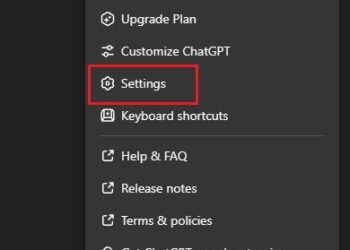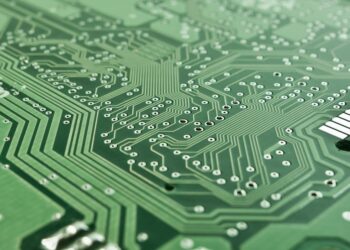Table of Contents
- The Most Significant New Feature
- Additional New Features
The Most Significant New Feature
With the installation of iOS 18.3 on your iPhone, one of the first changes you’ll notice is the refined Notification Summaries. Originally introduced with iOS 18, this feature was designed to streamline the way users review incoming messages, news highlights, and notifications. Although it aimed to enhance user experience, early iterations received enough feedback regarding their limitations.
In iOS 18.3, users will find that managing notifications is more effective, with messages becoming more relevant and less disruptive. Notably, you can now turn off notification summaries for individual apps directly from the lock screen. As someone who has tested the release candidate version of iOS 18.3, I can attest that the Notification Summaries have improved significantly, which should be a welcome change for many iPhone users.
Additional New Features
Beyond the enhancements to Notification Summaries, iOS 18.3 introduces at least three other intriguing features worth mentioning. One of the highlights is the ability to create personalized Genmojis directly from the emoji menu with a new “+” button. This simplifies the process, reducing steps and making it much easier for users to access this feature. With the Genmoji option now readily available, we can anticipate a quicker uptake of this innovative offering from Apple.
Apple has also enhanced privacy features in mobile Safari within this update. When cropping screenshots to save as PDFs, the system will notify you if any cropped-out content might remain visible in certain apps before you finalize the document. This alert gives you the option to decide if sharing the cropped PDF is appropriate.
While the Calculator app is not introducing any brand-new features, it has reinstated a function that was removed in earlier versions. Users can now reapply their last calculation by pressing the equals button multiple times—a previously available option that many will appreciate.
Additionally, the camera interface for the iPhone 16 Pro has received a subtle tweak. The terminology has shifted from “AE/AF Lock” and “Clean Preview” to “Lock Focus and Exposure,” streamlining the user experience.
iOS 18.3 also brings along bug fixes from prior versions and enhancements for battery performance, although the full impact of these updates may take some time to grasp.
If you own a supported iPhone, you can download iOS 18.3 next week. Keep in mind that some of Apple’s new Intelligent features are exclusive to the iPhone 16 series as well as the iPhone 15 Pro and iPhone 15 Pro Max.