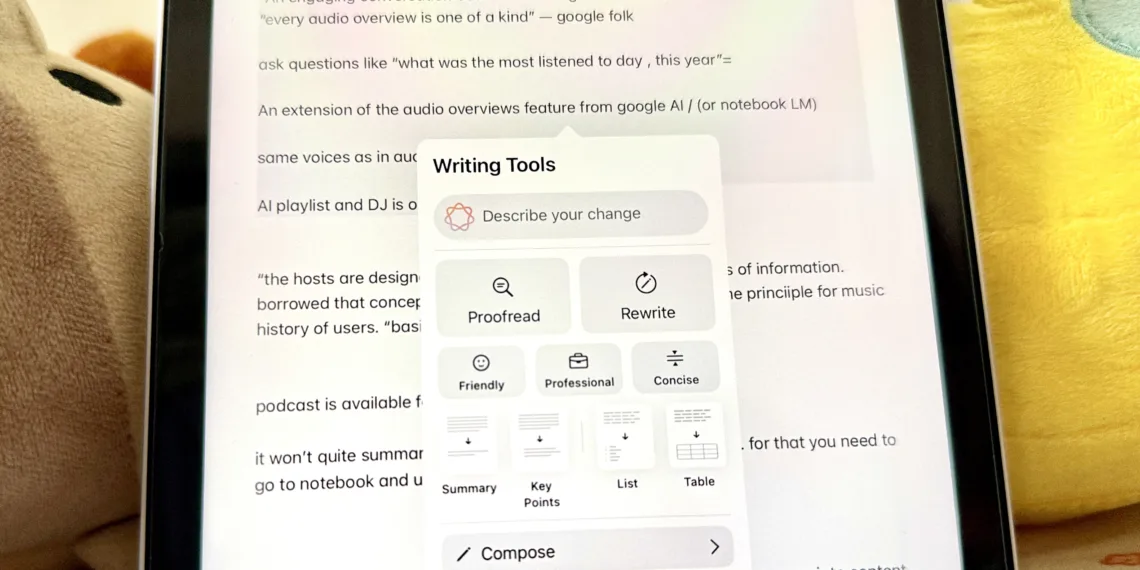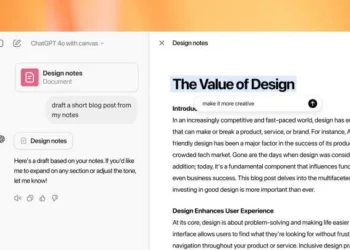Apple has begun the public release of iOS 18.2 along with the updated iPadOS, rolling out several much-anticipated features within its AI toolkit. The release notes detail a variety of improvements, including some minor enhancements to existing functionalities in Apple Intelligence.
One of the standout features of this update is the integration of ChatGPT with Siri. Now, if Apple’s voice assistant is unable to provide an answer, it will seamlessly transition to the OpenAI chatbot for further assistance. Additionally, ChatGPT’s functions are expanding within the Writing Tools collection, which now includes a composing feature that allows users to craft new content and generate images.
Siri’s interface has also been revamped, now offering a fresh keyboard option. This redesign leverages a comprehensive database of Apple’s product guides, enabling Siri to provide step-by-step troubleshooting tips directly, eliminating the need to open a browser for help.
On the file processing front, ChatGPT will be able to interact with various types of media. For instance, users can request a summary of a PDF document simply by asking.
Another significant feature introduced is Visual Intelligence, which enables users to use their camera for various tasks—all of which may pull information from ChatGPT or Google Search results. This feature can be accessed through the Camera Control button and is capable of summarizing text, scanning codes, retrieving business information, translating languages, and copying text, among other tasks.
Within the Mail app, emails are now neatly organized, allowing users to view email threads summarized for easier responses. The Smart Reply functionality also helps in crafting thoughtful replies quickly. The new Notification Summaries feature condenses app notifications under a single banner, offering concise summaries of ongoing conversations or activities.
On the creative side, the update introduces the Image Playground app, which allows users to generate images using various text prompts, artistic presets, and combinations. Users can also create custom emojis—dubbed Genmojis—either from text descriptions or images from their library.
For those who use the Apple Pencil with their iPads, the new Image Wand feature will be useful. It transforms rough sketches or scribbles into refined images suitable for notes or presentations. Users can choose from existing sketches, images, or either handwritten or typed notes to craft new visuals.
While several features for Siri are expected in future updates, such as reading on-screen content and handling in-app queries, they have not yet been implemented.
To access the generative AI models locally, it is essential to enable Apple Intelligence in the Settings app. The update is compatible with the iPhone 15 Pro series, iPhone 16 models, iPad mini (2024), and all iPads equipped with M1 or newer chips.
In terms of language support, iOS 18.2 broadens English support to include regional variations like those for Australia, Canada, Ireland, New Zealand, South Africa, and the UK. Meanwhile, additional language support for Chinese, English (India), English (Singapore), French, German, Italian, Japanese, Korean, Portuguese, Spanish, and Vietnamese is expected to be rolled out starting April next year.