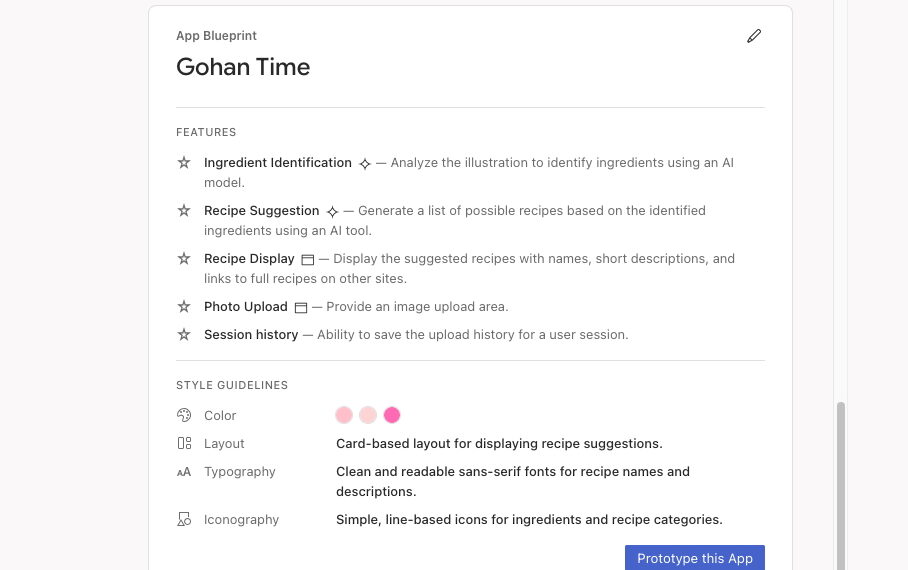Google is revamping Firebase, its mobile and web application development platform, giving it a transformation that shifts it toward becoming a DIY AI app creator. Currently in its preview stage, this new feature is available for any individual user of Google.
Similar to how chatbots like ChatGPT generate text and images based on your prompts, Firebase Studio seeks to create app prototypes from user input. For companies, this method is designed to accelerate the prototyping process significantly. However, the buzz surrounding “vibe coding” stems from its accessibility for those without a technical background, allowing them to develop personal applications as well.
Among the noteworthy players in this space is Cursor AI, currently enjoying popularity with 360,000 paying subscribers and generating $200 million in revenue within a year. Prominent figures like Kevin Roose from The New York Times have taken to vibe coding to create apps that assist with tasks like organizing school lunches or determining if items will fit in a car trunk. With the new capabilities of Firebase Studio, Google appears eager to join this trend.
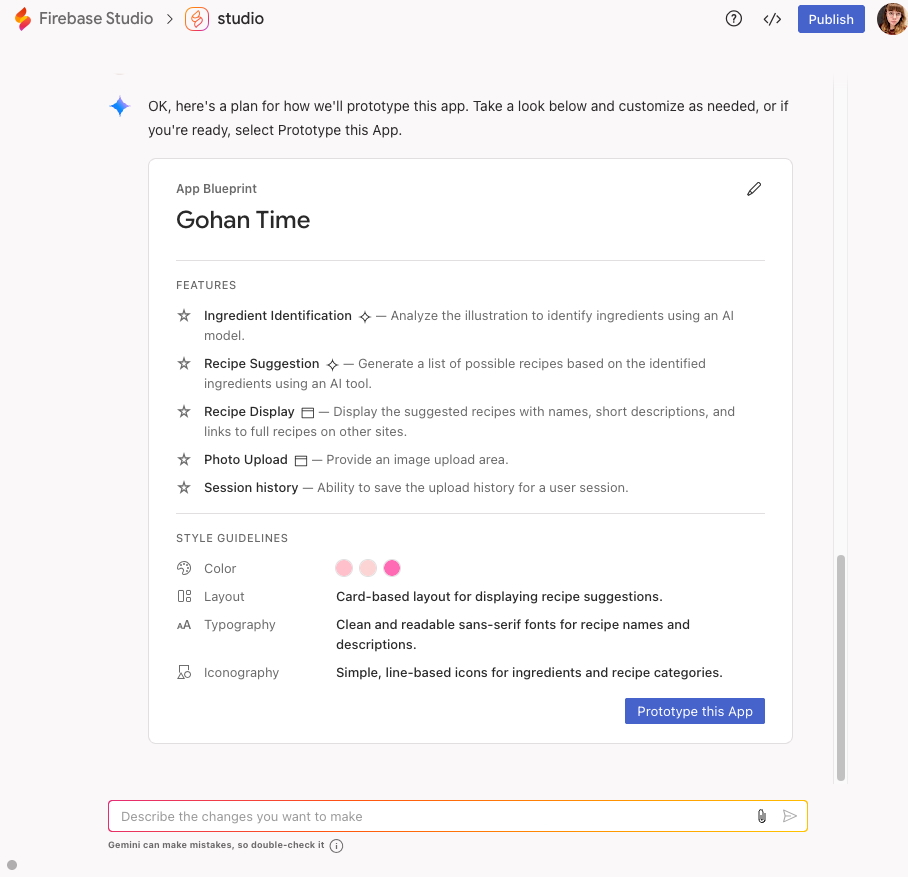
Users can choose a template that closely aligns with their concept or start from scratch by simply typing out their vision. Firebase Studio will respond with a plan outlining the anticipated features, color scheme, layout, and the app’s name. Users have the option to adjust these elements and then click “prototype” to begin the building process.
As someone not versed in app development, what followed seemed rather surreal — a cascade of code flowing down the screen while the AI model executed its tasks. When the process concluded, I was presented with a basic web app prototype. I opted for an app meant to convert images of anime food into recipes, and it was set up to upload an image right away.

At this stage, Firebase Studio asked for a “Gemini API key,” so maintaining the vibe coding theme, I pressed the “Generate API key” button to test it out. It appeared to work, but when I uploaded my image and clicked “Identify ingredients,” the app encountered another problem.
The AI offered to assist in resolving the issue — but honestly, I had already lost interest in this experiment. My impression of vibe coding is simply pushing buttons without a full grasp of their functions, which can be quite unexciting. However, if you’re interested in pursuing it, the process essentially involves repeatedly asking the AI for fixes, requesting changes, and testing the prototype until you achieve your desired outcome.
Now, the question remains whether Google can successfully attract vibe coders or if Firebase will continue to primarily serve a professional audience.