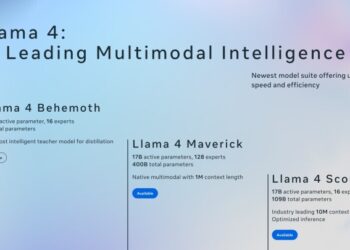Google has introduced an exciting feature in Gemini Advanced, its AI personal assistant and chatbot. With just a text prompt, Gemini can generate an 8-second animated video, bringing your ideas to life in an unbelievable way. This capability utilizes Veo 2, a video model launched in late 2024, designed to produce realistic videos that demonstrate an advanced understanding of human movements, real-world environments, and various lens types.

Google elaborates on how easy it is to create videos with Gemini and Veo 2. “Simply describe the scene you'd like to produce—be it a short narrative, a visual concept, or a particular scenario—and Gemini will realize your ideas. The more elaborate your description, the greater control you have over the finished product. This opens up endless creative avenues, allowing you to blend imaginative elements, experiment with various visual styles, from the realistic to the fantastical, or quickly convey brief visual concepts.”
The videos generated by Google Gemini are 8 seconds long, produced in 720p quality, and have a 16:9 aspect ratio. You can download MP4 files straight from your chat with Gemini or share them directly on platforms like Facebook, Reddit, LinkedIn, or X. Public links are also available for sharing, and you can explore some of the videos we've created using Veo 2 via the links provided in the next section.
Exploring Google Gemini’s Video Creation
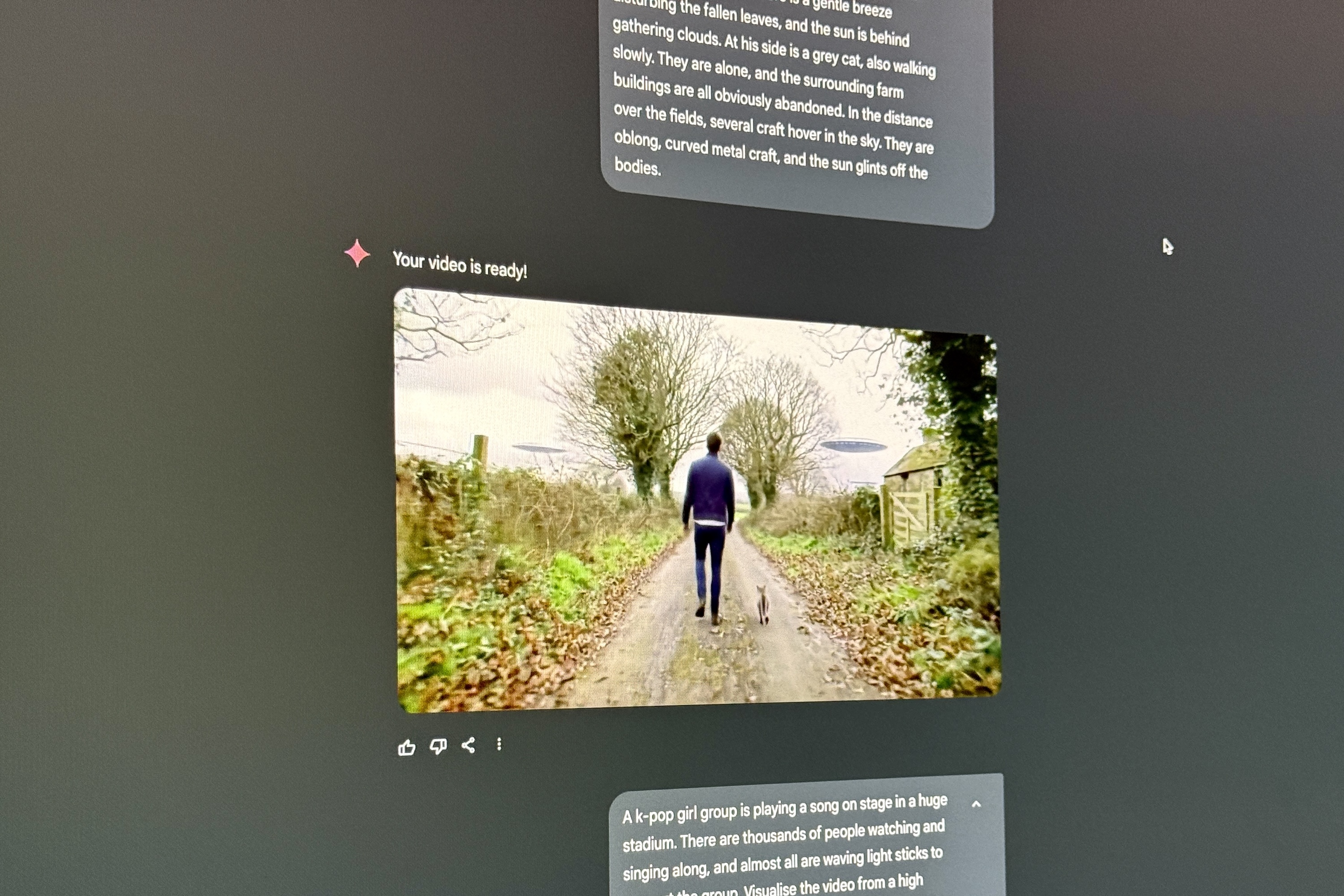
If you’ve ever experimented with AI video generation, you likely know that the clearer your description, the more accurately the output reflects your vision. Google Gemini follows this principle but excels at filling in gaps even when prompts are less specific, often coming up with intriguing suggestions of its own.
For example, I provided a straightforward, concise prompt to create a video featuring “a K-Pop girl group performing on stage in a large stadium, with thousands of fans singing along and waving light sticks.” The resulting video was quite impressive. The lead singer embodied a distinct K-Pop style, and the stadium was attractively crowded. I particularly enjoyed the Korean text at the bottom of the screen, giving it the feel of a live performance broadcast clip.
For another example, I used a more detailed prompt to create a countryside setting, where a man and a cat stroll along a lane lined with abandoned farm structures, while UFOs hover over the distant fields. The completed video is fantastic and beautifully captures the leafy lane I envisioned, the cat’s movements, and the UFOs appearing as the camera sweeps past the trees. These videos were generated from simple prompts in just a few minutes, and it was a delight to see Veo 2 in action. Spending additional time crafting the scene has great potential.
How to Access Video Creation in Gemini
The Veo 2 video creation capability in Google Gemini is available to subscribers of Gemini Advanced, which costs $20 per month or £19 per month. This feature is accessed through a new drop-down menu, allowing users to toggle between different models: 2.0 Flash, 2.0 Flash Thinking, 2.5 Pro, and Deep Research with 2.5 Pro. Veo 2 is available on both desktop and mobile platforms, and Google indicated that the feature will be rolling out starting today over the upcoming weeks.
If you have a Google One AI Premium subscription ($20 per month) and access to Google’s Whisk tool, you can also create videos from images. However, currently, images cannot be incorporated into Veo 2 to influence its style or appearances. Whisk, which was previously limited to specific regions, is now available globally to subscribers.