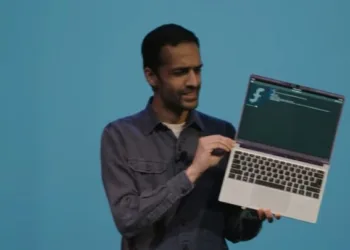Google recently revealed that Gemini will replace Google Assistant across all devices, including phones, smartwatches, and home speakers. Now, ChromeOS is joining the change, starting today.
The stable rollout of Chrome OS M134 has commenced, marking the phasing out of Google Assistant. “When you try to access Assistant, you will be redirected to the Gemini app on your Chromebook,” stated Google in a community update note.
Google indicated that this update will arrive in stages, which means you may not see the Gemini interface right away after the latest software installation. To clarify, Gemini has been available on Chrome OS; however, with this new build, it takes the place of Google Assistant.

After the transition, users will notice the new Gemini icon in the upper-right corner of their launcher. At this point, the “Hey Google” voice command to activate Gemini isn't supported, although it functions well on mobile platforms where Google Assistant is being phased out.
Additionally, Chrome OS will present Gemini as a Progressive Web App (PWA) instead of a native app experience. This shift could be beneficial, as it introduces a wide range of new capabilities with Gemini.
A Well-Deserved Evolution
Google has transitioned its AI chatbot to the Gemini 2.0 series. This transition brings a significant enhancement in natural language interaction when compared to Google Assistant, and Gemini is now capable of various tasks such as image generation, file analysis, writing support, and more.

One of the main benefits is Gemini's deep integration with various Google Workspace platforms, working with a system of “apps,” which were formerly known as extensions. For instance, using voice or text commands, Gemini can collaborate with tools like Gmail, Docs, Calendar, and Drive to streamline tasks.
Furthermore, Gemini has the ability to utilize your search history to provide more tailored responses. It also includes its unique advanced features. For example, Deep Research can conduct thorough and targeted analyses of topics, producing well-organized documents.
This capability is one of the most significant agentic AI features of Gemini. Additionally, thanks to a system called Gems, users can create personalized versions of the Gemini chatbot for specific tasks without needing coding skills or a subscription fee. Google has also been promoting Gemini on Chromebook Plus-certified devices for quite some time.
An Inclusive Upgrade to Key Inputs
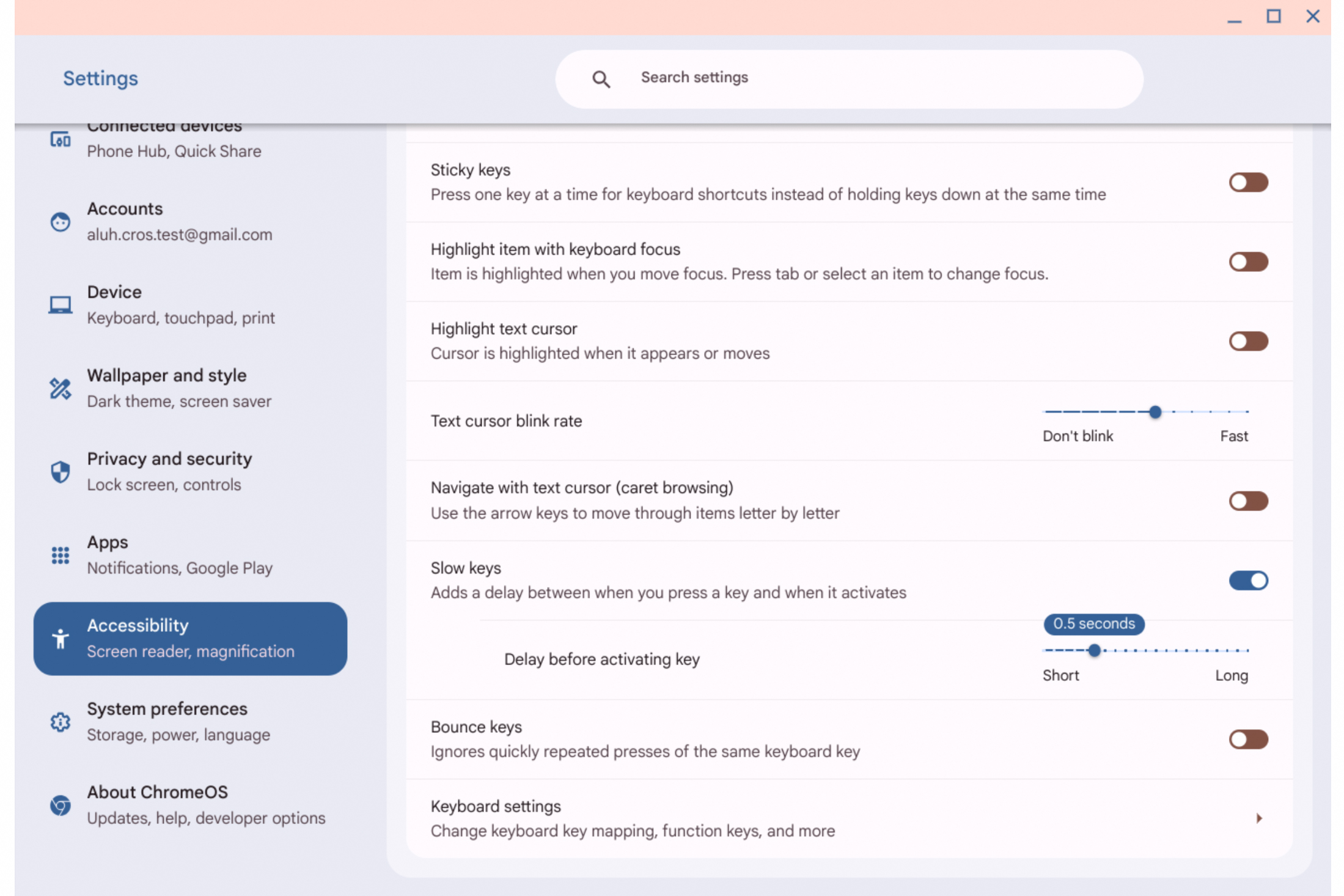
In addition to the shift to Gemini, ChromeOS M134 also introduces the Slow Keys feature, which is beneficial for users with limited dexterity or conditions affecting their limb and finger movements.
Slow Keys modifies the input registration delay. When active, users must hold a key for a longer time before the computer acknowledges the key press.
Users can set the delay from a fraction of a second to several seconds based on their personal comfort levels. “This will help in preventing accidental keystrokes,” according to Google.