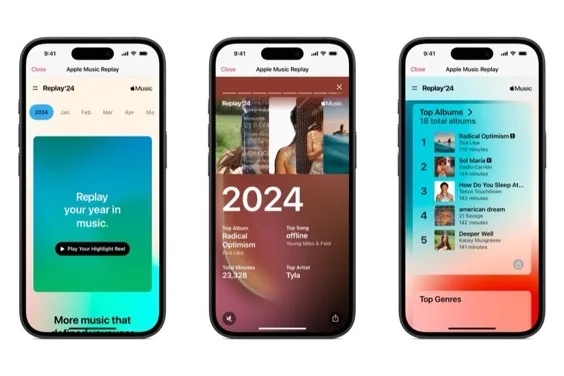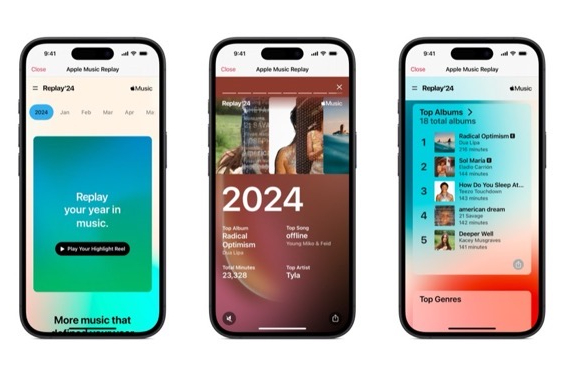
As the year draws to a close, one of the first signs is the arrival of interactive lists from major music streaming platforms, summarizing your listening habits. Spotify is known for its annual Wrapped, Amazon Music showcases Delivered, and Apple Music introduces its Replay 2024, which is now available for subscribers to explore.
I’m not being sarcastic—these annual summaries are a delightful way to receive a tailored, data-centric breakdown of the artists, albums, songs, playlists, genres, and stations we’ve enjoyed throughout the year. Additionally, Apple Music compiles a year-end list featuring the top global music, showcasing highlights such as the most-played tracks and artists, along with intriguing stats like the most Shazam-ed songs (thanks to Apple’s ownership of that service) and the most-read lyrics.
“2024 was a historic year across the board, as more women entered the year-end global songs chart than ever, global genres soared to new heights, and several top spots were claimed by artists who had never made the year-end charts before,” Apple Music’s press release noted.

This year’s standout performers include Kendrick Lamar, whose track Not Like Us topped the global song chart, followed closely by Benson Boone’s Beautiful Things and Sabrina Carpenter’s Espresso. Not surprisingly, Taylor Swift’s Tortured Poet’s Department: The Anthology has been named the top album of the year on Apple Music, with Swift also taking the title of top artist of 2024.
If you want to access the Apple Music Replay 2024 feature to check out your personal music statistics as well as the global winners, here’s how to do it.
How to access Apple Music Replay 2024
There are two simple ways to access Apple Music Replay 2024. The first method is via your computer. Just head over to replay.music.apple.com and log in with your Apple ID.
The second method is through your iPhone or iPad, provided it’s running iOS 18.1 or later. Open the Apple Music app and navigate to the Home tab.