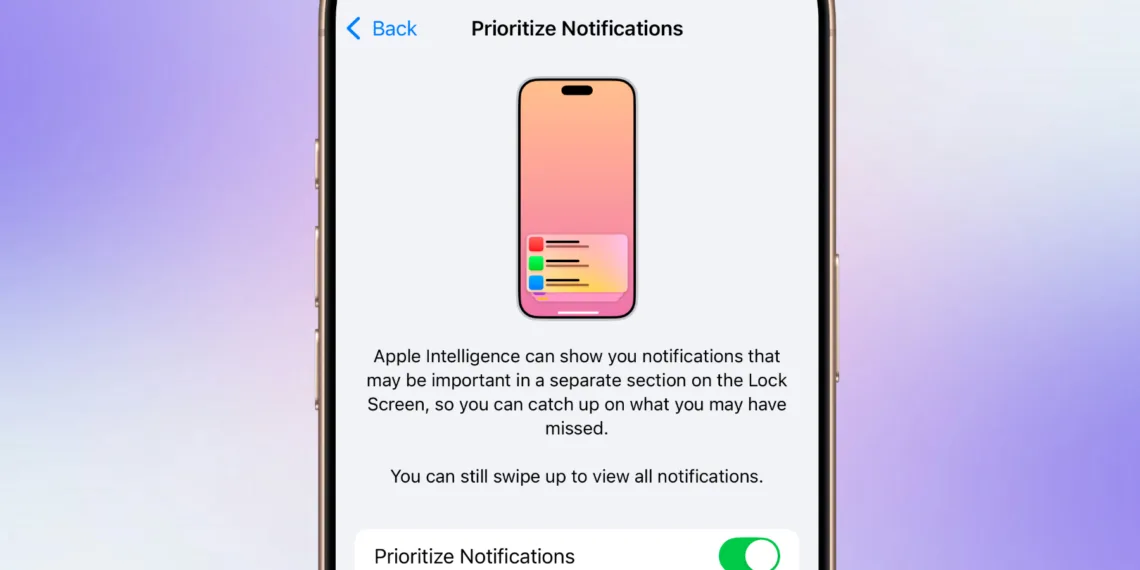Apple has unveiled the initial beta version of the iOS 18.4 update. While it may not introduce a plethora of new functionalities, it does come with an intriguing feature known as Priority Notifications. When activated, this tool harnesses artificial intelligence to identify and highlight notifications considered essential.
According to Apple, “Priority notifications show up at the top of your notification list, helping you identify what deserves your attention right away.” However, the company has not disclosed how the integrated AI determines which notifications qualify as important.
It appears that the AI analyzes the content of messages and assigns importance based on their context. For instance, I asked a friend to text me a simple “hi” using the Messages app, but I didn’t receive any alert since I had the Reduce Interruptions mode turned on to minimize distractions from app notifications.
When I requested her to send a message conveying urgency, I promptly received a Priority Notification along with a preview of her text, as illustrated in the accompanying image.

During the same timeframe, I received numerous notifications from Gmail and Asana, yet none were prioritized. I even repeated the test with Gmail, which also didn’t trigger a priority alert.
It seems that Apple is concentrating its efforts on enhancing communication applications or notifications with time sensitivity, such as those indicating an impending package delivery. We will provide further updates as we continue our exploration and testing of this feature.
Keep in mind that this feature comes with the initial developer beta of iOS 18.4, which will need to pass through the public beta process before becoming available for all iPhone users.
How to Activate Priority Notifications

To enable this feature, follow these simple steps:
- Open the Settings app on your iPhone.
- Scroll down and select Notifications.
- On the subsequent page, you will find an option labeled Prioritize Notifications. Toggle the switch to turn it on.
Keep in mind that this is a feature that relies on Apple Intelligence, meaning it requires iPhones equipped with at least 8GB of RAM. Currently, it is available solely for the iPhone 15 Pro models and the iPhone 16 series. Additionally, you must have Apple Intelligence activated on your eligible iPhone, which can be done by navigating to the Apple Intelligence & Siri section in the Settings app.