After several months of beta testing, Twitter has announced that it is finally releasing a new design of Twitter from today.
According to Twitter, this update will make Twitter run on the desktop much faster with easy to navigate and more personalized options.

The navigation bar is one of the most obvious visual changes which used to be on the top but now it has shifted to the left sidebar with the Explore tab. Just like Explore tab which used to be in Mobile app, here is the list of things you will find in the sidebar;
- Local moments and live videos
- Bookmarks
- Lists
- Profile tabs
All of these options have been shifted to the left sidebar.
DMs (Direct Messages) is also enhanced so that a user can see the messages in the same window. There are some new colors and themes have been introduced as well, including dark mode option too.
If you use multiple accounts, then you do not need to log in or out to use any of those, just add the accounts you use and then just switch between them.
How to Turn on Twitter Dark Mode on PC?
- Goto Twitter.com
- At the top-right of the screen Click on your profile picture.
- From the drop-down list, select “Dark Mode”
How to Turn on Twitter Dark Mode on Android and iOS?
Android
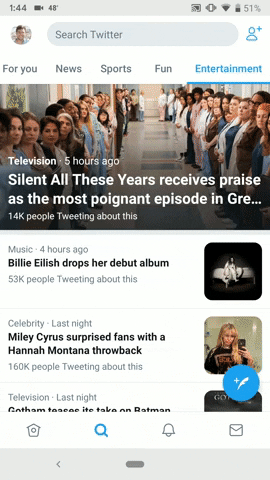
iOS

This new twitter update is still in process, so if you see the same old twitter then you might have to wait a bit to get it.