Are you tired of moving your fingers on the trackpad? We bring you the best and most affordable mouse for MacBook Air in 2024.
A good mouse pad and a suitable sensor are the first things you should purchase. High-end gaming mice often use the best mouse sensors. Gaming mice don’t have to be overblown LED lights or flashy designs if you only use them for office work.
You can move the mouse cursor on the screen more accurately if you have a better sensor. You don’t need to spend much money on a mouse pad, but a good one can be found on Amazon for less than $10. You can do exercises to improve your mouse skills when you have good equipment. Aim Lab is a quick, free option.
A free program from Steam is designed to help gamers improve their accuracy and reaction time in video games, but it can also be used in the office. Practice will help you quickly click on UI elements without missing them on all software.
These are the best 5 mouse that will work just fine on your M1 or M1 MacBook Air or even the older versions.
1. Razer DeathAdder V2 Pro

Price: $39
Optical sensor with Focus plus 20K DPI: Auto-calibrates across mouse mats and reduces cursor drift for industry-leading precision. A 25% faster wireless mouse than its competitors.
Razer HyperSpeed wireless technology combines extreme low-latency and interference reduction for true wireless freedom. Chroma RGB Lighting: Supports 16.8 million colors, including preset profiles; synchronizes with Razer Chroma peripherals and Philips Hue products.
Play for up to 70 hours in ultra-fast wireless mode or 120 hours in Bluetooth mode with dual connectivity.
Design: The most iconic, ergonomic design on the market for better FPS gaming and office work.
2. Logitech M170
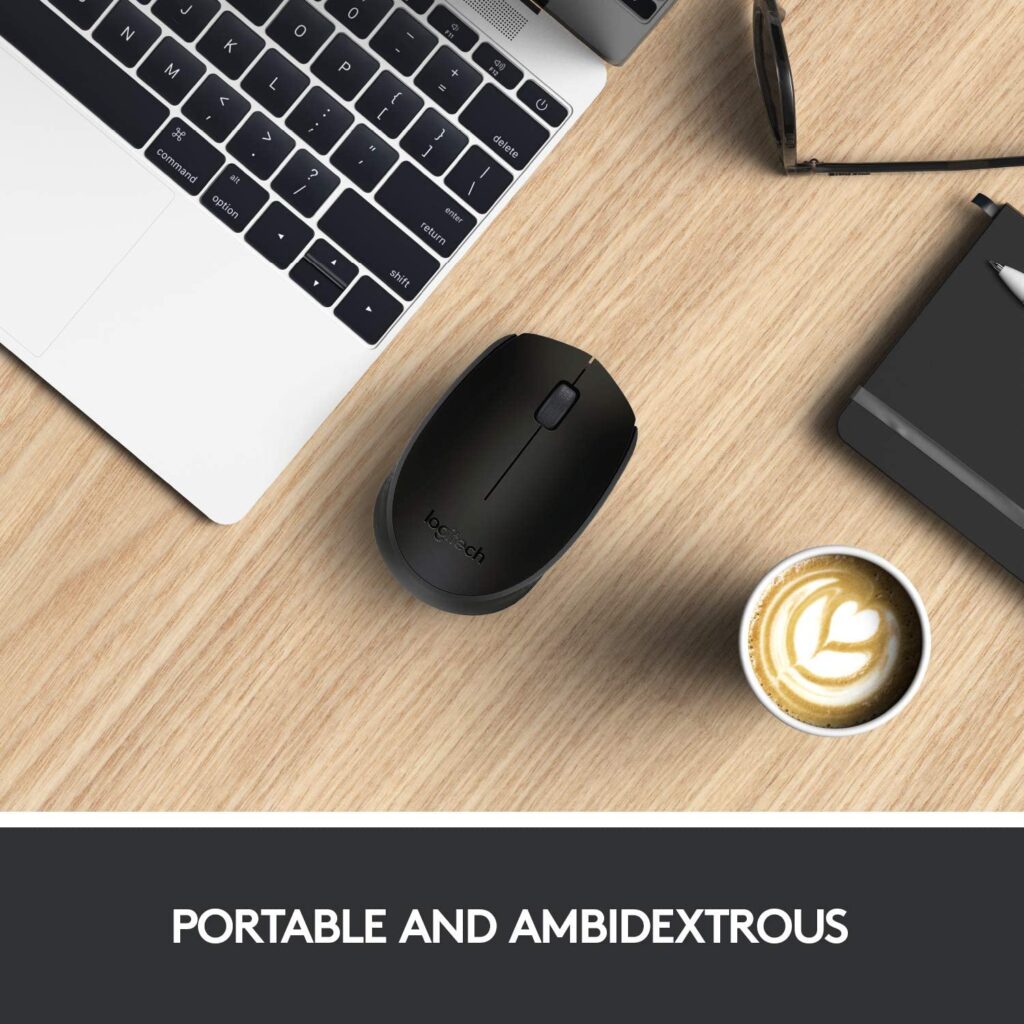
Price: $10
The device is optical and wireless and comes with two buttons – symmetrical. One of the best mouse for MacBook Air users.
Radiofrequency wireless connectivity offers more freedom for people who wish to control their computers remotely.
Integrated two-button navigation and scroll wheel for better control over tabs in browsers. Wireless technology for pointing devices: radio frequency
3. Microsoft Mouse 3500
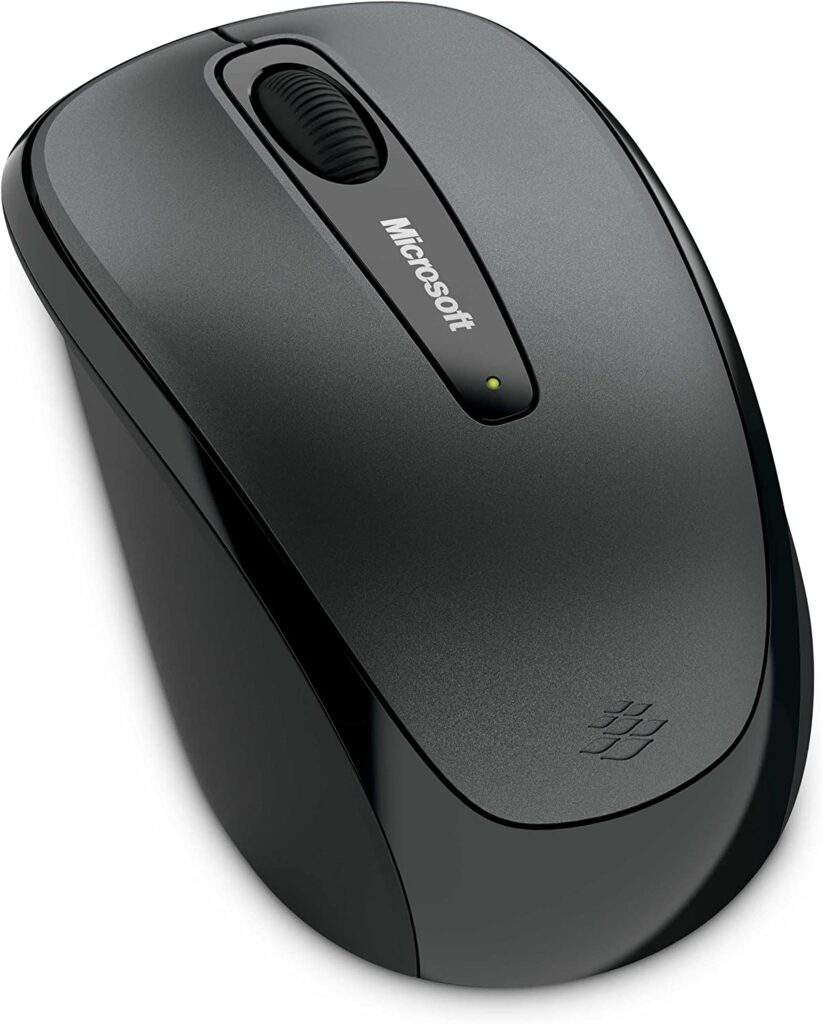
Price: $25
The on-off button conserves battery life and provides up to 8 months of battery life with one AA battery. It works best with Polaroid AA batteries. Comfortable and controllable for either hand due to its ambidextrous design.
The nano transceiver snaps into the mouse bottom for convenient storage. Syncs quickly with MacBook Air and MacBook Pro.
4. Logitech M510

Price: $13
With this ergonomically designed mouse, you can relax your hand hour after hour. Soft rubber grips, gently curved sides, and a broad palm area give you the support you need for effortless control all day.
It’s up to you to do more, faster. With three standard buttons plus Back/Forward buttons, flipping through photo albums and Web pages is a breeze, especially for right-handers. You can also program them to switch applications, go full screen, etc. By using side-to-side scrolling and zoom, you can scroll horizontally and vertically through your music library, maps, and Facebook feeds and zoom in and out of photos and budget spreadsheets.
A battery life of two years virtually eliminates the need to replace batteries. In addition, an On/Off switch conserves power, an intelligent sleep mode prolongs battery life, and an indicator light eliminates surprises.
You keep the Logitech Unifying receiver on your laptop. There’s no need to unplug it when you move around, so it’s less likely to get lost. In addition, you can easily add compatible wireless mice and keyboards with the same wireless receiver.
5. Amazon Basics Ergonomic

Price: $9
Wireless mouse with adjustable DPI (600, 1000, 1600, 2400, or 3600). An advanced optical sensor; works on most surfaces; a clickable metallic scroll wheel; and back/forward thumb buttons make navigating web pages simple.
A 2.4 GHz wireless connection (which does not support Bluetooth) covers a 33-foot range, with AES-128 encryption for added security; this mouse uses a USB receiver that can remain plugged in without blocking other ports.
Comfortable ergonomic shape with rubberized sides; compatible with MacBook Air and Pro; uses 1 AA battery (included); sleek black color. It measures 4.1 by 2.9 by 1.5 inches, backed by an Amazon Basics 1-year limited warranty.
