The residential IP ban rule by Netflix is really shaking the VPN industry now. The use of a VPN to watch Netflix is a common practice till now; some people use free VPNs while some have premium ones.
Recently, the streaming company has notified in a blog post that they are cracking down on those who are using VPN to change their location to watch the content on the streaming service.
Netflix will now ban Residential IPs for all those accounts that use VPNs to change their geolocation.
What is a Residential IP?
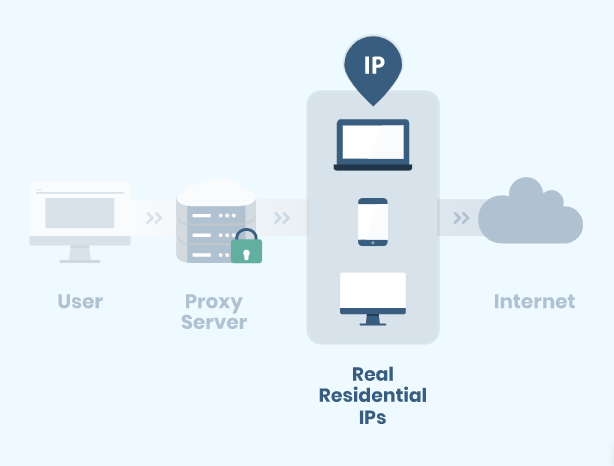
Residential IP is the core IP that identifies your connection as well as the location because it is linked to a physical device (i.e., Wifi).
Then there is another IP that our VPN assigns when you connect it.
So, while watching Netflix, if you are on VPN, your account will show two IPs (one that is residential and the other one is assigned by VPN).
What does the Residential IP ban mean?
Once your residential IP is banned by Netflix, you will not be able to watch or even log in from that IP address, which means you have to either change your device or change your ISP.
Why do people use VPN to stream Netflix?
The main reason why people use VPN to watch Netflix is that it gives them more titles than it is available in their region. For example, we’re in Singapore, if we use Netflix without VPN, we won’t be seeing the content is exclusively available in the United Kingdom or the United States.
To access that exclusive content, people use VPNs on Netflix.
How to use VPN for Netflix after Residential IP Ban rule?
Now the question arises, how can you use VPN after the residential IP ban rule?
What not to do:
Let’s first dive into what not to do; we compiled few things that can put your IP in hot waters, those includes;
- Never use a Free VPN (because it leaks information, meaning your Residential IP will be exposed).
- Never use your Netflix account with your original IP, not even by mistake!
- Never share your account if you’re planning to use a VPN on it.
What to do:
Now, here are the tips to make it work;
- Always use premium VPN. It can be any VPN of your liking. If you ask me, I will suggest the following (Express VPN or Surfshark VPN).
- Do not forget to “Force Close” your Netflix app once you’re done watching.
- Also, disable auto-start for the Netflix app, so it doesn’t start and tracks your residential IP.
- Make sure “Kill Switch” is enabled in your VPN.
- Allow background activity for the VPN app.
Which VPN should you use?
We suggest using Surfshark VPN, as it will protect your IP and you can watch Netflix without even getting banned.
Still, got any questions? Feel free to ask me in the comments section below.




