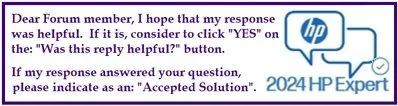If you’re encountering issues with your HP EliteDesk 705 G4 MT and hearing beep codes, there’s a method to identify and solve the problem—often related to memory or RAM.
To give you a straightforward guide on how to tackle these issues, follow these steps:
-
Verify Hardware Compatibility: First, rest assured that the AMD Ryzen 7 2700X processor is indeed compatible with your EliteDesk. Confirm hardware changes before proceeding with troubleshooting.
-
Understand the Beep Code: Beep codes are diagnostic codes that can indicate specific issues. If your computer is beeping, it usually signals a problem with the RAM.
-
Update Your BIOS: Outdated BIOS can cause various issues. Check for the latest BIOS updates by visiting HP’s support page: HP EliteDesk 705 G4 Microtower Drivers. Follow the instructions provided to install any updates needed.
-
Test Your RAM:
- Start by removing all but one stick of RAM. Boot your computer with just that one installed in different slots to determine if a specific module or slot is the problem.
- If available, test the RAM sticks in a different computer. This will help you determine if the issue lies with the RAM itself or the motherboard.
-
Inspect for Damage: If you’re still facing issues, consider removing the Ryzen 7 2700X processor. Carefully inspect both the processor and its socket for any visible damage or debris. Dust or physical damage can cause poor connections.
-
Replace Faulty Components: If your tests indicate a faulty RAM module or if the processor shows signs of trouble, you may need to look into replacements to restore your system’s functionality.
- Seek Further Assistance: If all else fails and the problem persists, don’t hesitate to consult with HP support or a professional technician for further diagnostic help.
By following these steps systematically, you can identify the root of the problem and take appropriate action to resolve it. Each step helps ensure you’re targeting the right issues effectively, ultimately leading to a smoother computing experience.