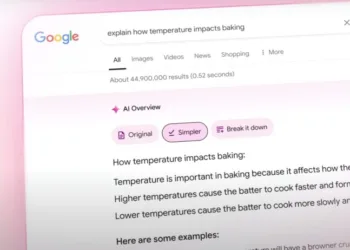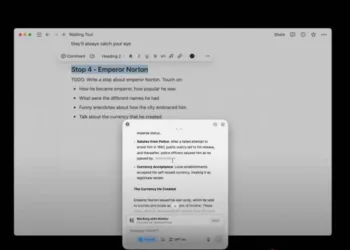You may be wondering how to prevent ChatGPT Bot from crawling your site if you have one.
This post will explain what ChatGPT Bot is, why you would want to block it, and how to prohibit it from visiting your site using a simple file called robots.txt.
What is ChatGPT Bot?
ChatGPT Bot is a web crawler that uses artificial intelligence to generate natural language responses to various types of input, such as text, images, or voice. ChatGPT Bot is also capable of creating original and creative content such as songs, poems, stories, essays, code, and art.
A web crawler is a program that visits web sites and collects information from the web sites. Web crawlers are typically used by search engines, such as Bing or Google, to index and rank web pages. However, some web crawlers can also be used for malicious purposes. Examples include spamming, scraping, and hacking.
Block OpenAI ChatGPT Bot From Crawling Website (Step-by-Step)
Open the file manager of your hosting.
Locate robots.txt file.
Open robots.txt file and add this code.
Disallow: /
Save the file.
Why do you need to block the ChatGPT bot?
You may want to prevent ChatGPT bot from crawling your site for several reasons. Here are some of them:
- You don’t want ChatGPT Bot to use your website’s content for its own purposes, such as response generation or content creation. This could be a violation of your intellectual property rights or a damage to your reputation.
- You do not want ChatGPT Bot to be a bandwidth or resource hog for your website. This could be a slowdown in the performance of your website or an increase in your hosting costs.
- You don’t want ChatGPT Bot to interfere with the functionality or security of your web site. This could cause your website to break, bug or become vulnerable.
In this article, we have explained how to prevent ChatGPT bot from crawling your website with the help of a simple file called robots.txt. We have also discussed what ChatGPT Bot is, why you might want to block it, and how you can use the robots.txt file for other purposes as well.
We hope that this article has been of some help to you in the protection of your web site from unwanted web crawlers. Please let us know in the comments section below if you have any questions or comments.