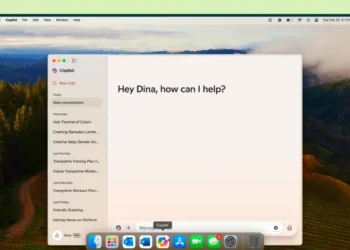Dark mode is the best. It’s just better for your eyes, and it also looks really cool. But did you know that dark mode on Mac is even better than regular dark mode?
I’m talking about making your entire computer interface black from top to bottom, including Finder windows and desktop. That’s right—we’re going to cover everything you need to know about setting up dark mode in this article!
Turn On Dark Mode on Mac
Open settings
Tap Apple Menu and then System Settings
Click Appearances in the sidebar
Tick Dark for dark mode
Mac dark mode is great for a lot of reasons.
For starters, it’s better for your eyes.
The blue light emitted by the screens of computers and other devices has been shown to affect sleep patterns by suppressing melatonin production and making it harder to fall asleep at night. The ability to turn down the brightness on your Mac’s screen can help you avoid this problem by reducing eye strain and fatigue during the day.
Additionally, if you’re working in dimmer environments like a coffee shop or an airplane (or just sitting under a lamp reading), dark mode is likely easier on your eyes than bright white text on a black background will be.
Dark mode is so much more than just a way to make your screen look cooler. It has some serious benefits, too!
- Dark mode is easier on the eyes: The bright white color of most websites can be harsh on your eyes and cause eye strain or headaches after long periods of time. Dark mode makes browsing the internet less stressful for your peepers in this way, and it also helps reduce glare from backlit screens (like those laptop monitors).
- Dark mode can help you sleep better at night: If you read in bed before going to sleep at night, dark backgrounds are ideal for setting an atmosphere conducive to restful slumber. The reduced amount of light that comes off of screens with darker backgrounds could also help you sleep faster and more soundly at night.
- Dark mode helps focus: With its calming colors and lack of distractions like ads or sidebars, dark mode provides a peaceful atmosphere that’s great for concentrating on whatever task at hand may be occupying your attention span–whether it’s writing an essay or catching up on emails!