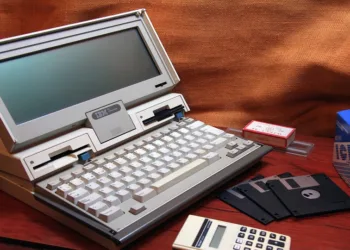If you’re aiming to enhance your PC’s performance, utilizing two SSDs can be a game changer. One effective approach is to set up the drives in a RAID 0 configuration, which merges the reading and writing speeds of both drives, leading to impressive performance benchmarks. Alternatively, you can assign one SSD for your operating system and the other for your applications and games. This article will guide you on how to maximize the benefits of using two SSDs by optimizing bandwidth utilization.
Organize Your Operating System and Applications
While RAID 0 offers the allure of speed, it may not be the best choice for everyday performance gains, considering the inherent speed of SSDs. Many users may not notice significant differences in typical tasks. A more beneficial strategy for enhancing your PC’s performance is to isolate the operating system from applications and data.
By dedicating one SSD for the operating system and a second for applications and games, you eliminate competition for bandwidth. This method is particularly advantageous for professionals working in fields such as video editing or 3D design, where performance is crucial.
Upgrading to a second SSD provides numerous advantages: you can separate your operating system and data across different drives, and also apply encryption to each drive individually.
Kingston
Consider storing the operating system and applications on one SSD while keeping scratch disks and project files on the second SSD. This organization minimizes bandwidth contention and optimizes performance.
Enhanced Durability of SSDs
When it comes to reliability, using two SSDs can outperform a single drive. The conversation surrounding SSD durability often includes concerns about wear and tear. While SSDs generally surpass traditional hard drives in durability due to their lack of moving parts, opinions can vary.
An ideal setup is to configure two SSDs in a RAID 1 array. This ensures that your critical data remains safe, helping to prevent data loss or downtime during essential tasks.

Modern motherboards can now accommodate two M.2 SSDs, making the upgrade accessible and beneficial, especially as NVMe SSD prices continue to decline.
IDG
Optimize Write-Intensive Applications and Drive Encryption
To further enhance reliability, you can designate your primary SSD for write-heavy applications while reserving the secondary drive for media files, video games, documents, and project data.
Additionally, employing two SSDs boosts your data protection strategy. By keeping your data physically separated, you can encrypt each drive individually. This adds a layer of security that comes in handy if the primary drive faces issues from a faulty update or other operating system errors. As long as you have the encryption key for the secondary drive, you can manage data recovery with confidence.