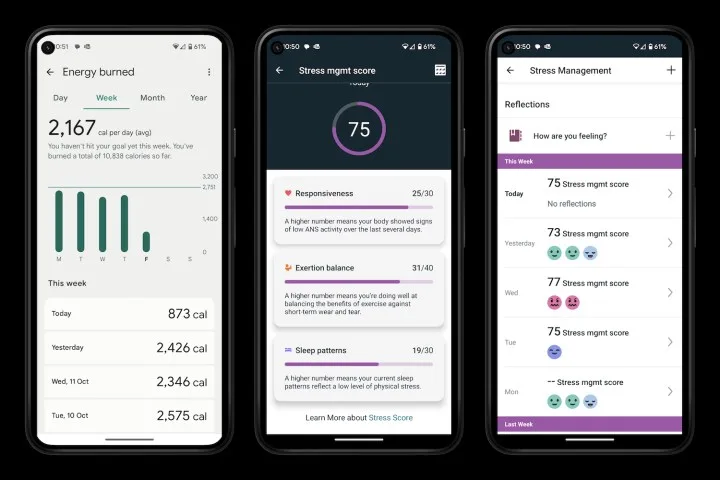Nadeem Sarwar / Digital Trends
One of the standout features of iOS 18 is Apple Intelligence. Although the iPhone 16 series launched with iOS 18 pre-installed, Apple Intelligence was not yet operational. With the arrival of the latest iOS 18.1 update, users can now access these AI functionalities on their compatible iPhones.
If you’ve updated your iPhone and are still unable to utilize the Apple Intelligence features, that’s likely because you need to sign up before they’re activated on your device.
Difficulty Level
- Easy
Estimated Time
- 5 minutes
Requirements
- A compatible iPhone
- iOS 18.1 update
Here’s how to sign up for Apple Intelligence on your eligible iPhone. Keep in mind that this feature is exclusively available on the iPhone 15 Pro, iPhone 15 Pro Max, and the iPhone 16 series.
Steps to Join the Apple Intelligence Waitlist
-
Open the Settings app on your iPhone.
-
Tap on Apple Intelligence & Siri.
-
Choose Join the Apple Intelligence waitlist.
-
Tap Join waitlist.
- After signing up, you will get a notification once access is granted.
Activating Apple Intelligence
Once you’ve been accepted off the waitlist, you’ll need to manually turn on Apple Intelligence.
-
Open the Settings app on your iPhone.
-
Tap on Apple Intelligence & Siri.
-
Select Turn on Apple Intelligence.
-
Press Continue.
-
Choose to Summarize all notification previews if you’d like, or select Not now if you prefer not to summarize.
-
Tap Continue on the Siri setup screen.
-
Press Continue again.
-
Continue on the Type to Siri screen.
- Ensure the toggle for Apple Intelligence is set to On. If you change your mind later, you can simply turn it off.
With these steps, you’ll be able to make the most of the new Apple Intelligence features on your iPhone.