HDMI (High-Definition Multimedia Interface) has become the go-to standard for transmitting high-quality video and multi-channel audio. This versatile technology is found in devices like computer monitors, smart TVs, and advanced audio systems. However, one challenge that often arises with HDMI connections is that high-frequency signals can be prone to interference, particularly when using longer cables.
If you experience buzzing or humming sounds when devices are connected through HDMI, it doesn’t necessarily indicate a problem with the hardware. To ensure everything is functioning properly, it’s wise to check for damage. Use this checklist to help diagnose annoying humming or buzzing noises in your HDMI setup.
Start with the Cable Connections
Begin by ensuring that the HDMI cables are firmly and securely plugged into the ports of your devices. Even a slightly loose connection can lead to unsatisfactory audio issues. It’s a good idea to unplug the cables and inspect them for any signs of wear, such as damaged connectors or frayed ends; if you spot any issues, it’s best to get a new cable.
Note: A brief buzzing sound immediately after plugging in or unplugging the cable is generally harmless and usually results from a temporary voltage difference.
Keep Cable Clutter to a Minimum or Opt for Shorter Cables
HDMI cables that are poorly shielded can inadvertently pick up electromagnetic signals, leading to distortion or unwanted noise. Therefore, strive to keep cables organized and avoid using excessively long cables when possible.
Additionally, maintain a gap between HDMI cables and AC power cords. If they must cross, do so at right angles to diminish the potential for interference. Other cables, like LAN cords located near HDMI connections, can also be a source of disruption.
Try Different Connections and Verify Power Sources
Test alternative HDMI ports on your devices to see if the buzzing persists. Moreover, avoid plugging multiple devices with variable power demands (like dimmers) into the same outlet, as they may interfere with one another.
Try connecting the device experiencing the noise to a different outlet and disconnect all other devices to pinpoint the problem. If the humming ceases, you’ve likely identified the culprit.
Is Your Cable of High Quality?
While opting for a budget HDMI cable might save a little cash, it could lead to signal issues or bothersome noise. Investing in a high-quality, branded HDMI cable may cost slightly more upfront, but its longevity and performance will likely justify the expense.
Buying Suggestion: Premium 8K HDMI Cable with Gold-Plated Connectors
CableGeeker
Our perspective is that saving on an HDMI cable is a misstep. The price distinction between quality cables and inferior products is often negligible, making it a wise choice to invest in a superior option.
With its gold-plated 24-carat connectors, high-purity OFC conductors, and triple EMI shielding, this HDMI cable ensures exceptionally clear signal transmission, eliminating it as a potential source of buzzing or humming issues. Various lengths are available for convenience.
Ensure Proper Shielding and Grounding for Longer Cables
For longer HDMI cables, consider using a metallic and preferably grounded conduit. Materials like aluminum or stainless steel effectively block certain types of radiation, greatly reducing interference.
A practical advantage of using a cable duct is that it elegantly conceals messy cables while enhancing the aesthetic of your living space.
Buying Suggestion: Aluminum Cable Duct

Hama
This cable duct is durable and user-friendly. Unlike adhesive options, it can be removed without damaging the wall surface or wallpaper.
Note: Plastic cable ducts do not provide adequate shielding.
Still Hearing the Humming? Consider This Noise Filter—Though It Comes at a Price
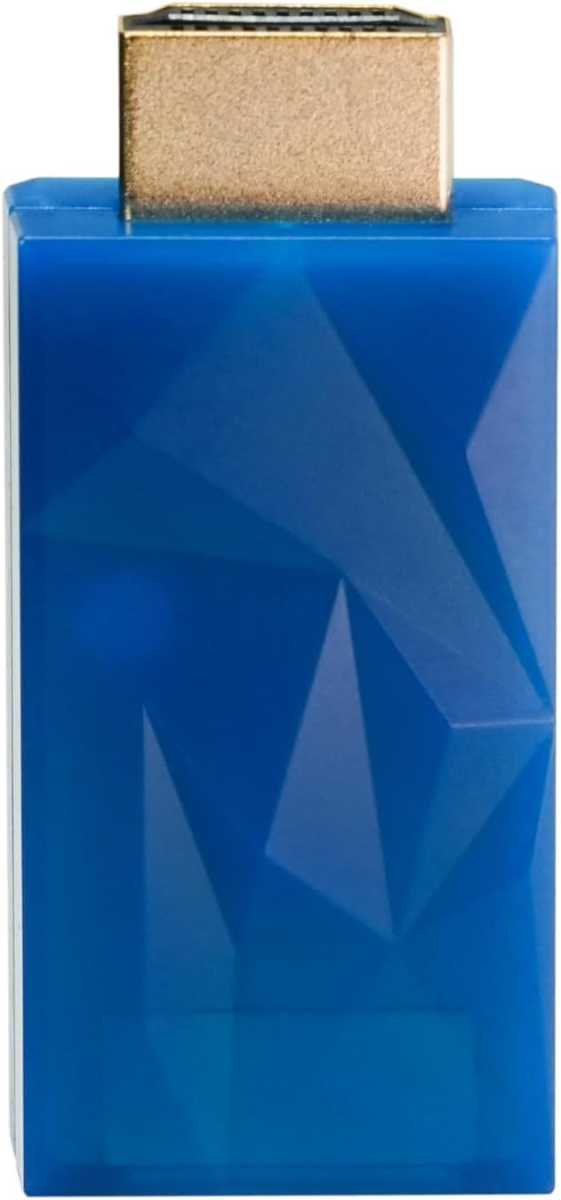
iFi
The HDMI iSilencer acts as a bridge between your HDMI devices and the cable. It efficiently enhances the clarity of sound and video signals by reducing noise and eliminating jitter. Additionally, it provides overvoltage protection. Before spending approximately $89 on this solution, make sure to eliminate other possible issues first.
If you have exhausted all these options and the humming continues, there could be an underlying hardware issue. In this scenario, reaching out to the manufacturer or a professional repair service is recommended.




