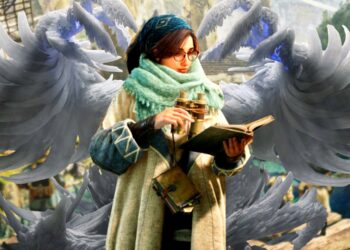While you can find a multitude of strategies for Monster Hunter Wilds regarding aspects like customizing your radial menu or teaming up with friends, the character creation process leaves you to navigate independently. You face a myriad of choices even before you embark on your adventure, including selecting your character’s facial features, hairstyle, clothing, eye color, and more. Although it’s easy to spend hours perfecting your appearance, those who are eager to jump into the action can still make changes after beginning the game. There are some restrictions, but here’s how you can alter your character’s look in Monster Hunter Wilds once you’re in the game.
How to Change Appearance
Before you can modify your appearance, you must progress through some of Monster Hunter Wilds. You’ll gain access to the appearance menu as soon as you can visit your base camp. At that point, you can use it as often as you desire. Simply enter your camp, navigate to the Appearance Menu on the far right, and select Change Appearance.
It’s important to distinguish between changing your appearance and editing your character. To edit, you’ll need character edit vouchers, which are accessible only from the main menu.
From the Change Appearance menu, you can freely adjust the following aspects of your character:
- Hair
- Voice Pitch
- Demeanor
- Eyebrows
- Eyelashes
- Mouth
- Makeup/Face Paint
- Innerwear
- Eyes
- Beard
- Underwear
Conversely, the following options are locked and require the use of a voucher to be changed:
- Eye Area
- Contour
- Name
- Skin
- Nose
- Body Type
- Starting Armor
- Voice