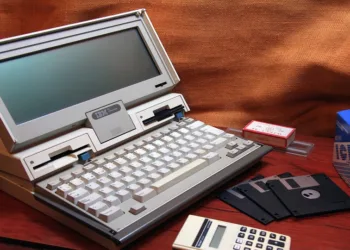The longevity of data stored on a USB flash drive is influenced by various factors. Ideally, high-quality USB drives can retain data for a minimum of 10 years, sometimes even longer. But what conditions are necessary for this to be true?
USB drives, or flash drives, utilize NAND flash memory to hold information in binary format—composed of zeros and ones—within tiny memory cells. Within these cells, electrons are captured in a structure called a “floating gate.” However, these trapped electrons can gradually escape over time, leading to data degradation. When this happens, distinguishing whether the charge represents a one or a zero becomes increasingly difficult.
USB drives are great for quick data transfers. However, for long-term data storage, there are better options, such as tapes or optical discs.
Kingston
Several elements can affect how long data lasts on a USB stick. The quality of the NAND flash memory and overall stick craftsmanship are key factors; typically, cheaper options do not last as long. Additionally, the number of write cycles, which indicates how often data can be written to and erased from the drive, is critical.
With each write cycle, the risk of data loss increases. Conditions like extreme temperatures and high levels of humidity or dust can further jeopardize the lifespan of data. Prolonged exposure to heat can accelerate the leakage of electrons, heightening the risk of data corruption.
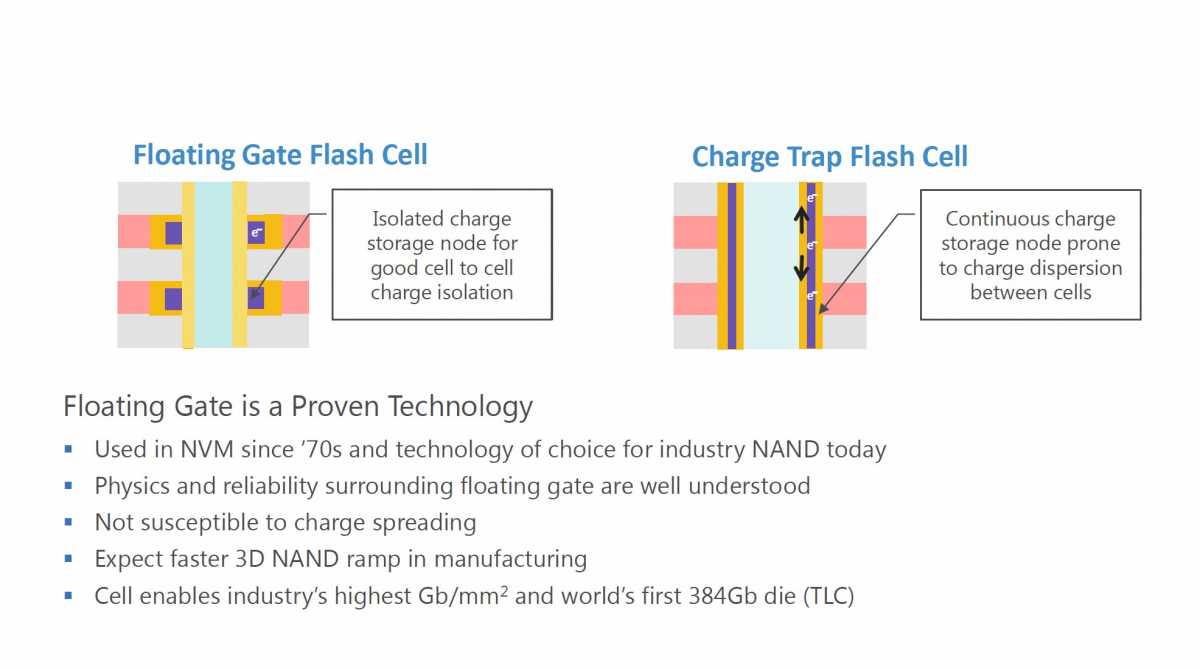
The floating gate technology has been around for some time. However, it’s susceptible to various conditions leading to electron leakage and potential data loss.
IDG
Considering all these factors, it’s evident that USB drives aren’t the best choice for the long-term storage of critical data, especially not as a sole solution. Regular backups on alternative storage media, such as external hard drives, are essential. For archiving data over extended periods, consider utilizing archival tapes or optical media as more reliable options.
Always remember: it’s risky to rely on a single medium for saving important information. USB drives excel at quick file transfers and can serve well for creating bootable installations.
For more insights: Are you using your USB flash drive effectively? Discover the right way to utilize it.
This article was originally translated from German to English and published on pcwelt.de.