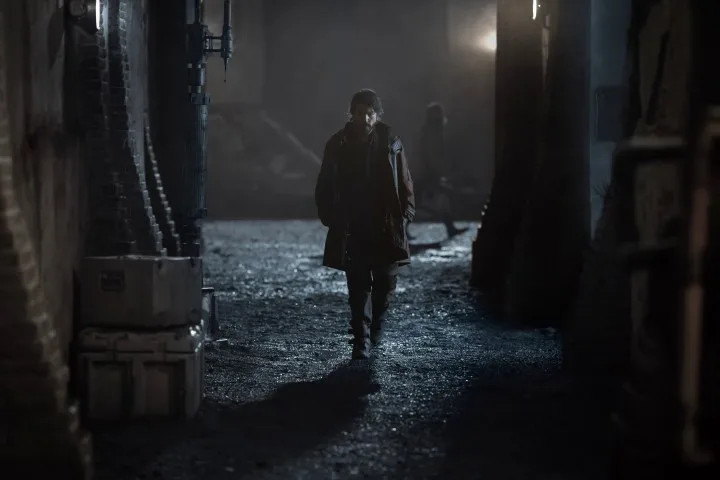MySims focuses on creating, crafting, and exploring your environment. As you collect various materials throughout your adventure, one essential resource you’ll want to snag early on is stone. Whether your goal is to enhance your home or produce new items, stone is a key component in your projects.
However, don’t expect to find it lying around; you’ll need to put in some effort to uncover it. With a useful tool in hand and your eyes peeled, you’ll soon be on your way to finding success. Ready to dig into this? Let’s dive into how to get started.
How to Collect Stone
Gathering stone is an important task that follows a straightforward yet enjoyable process. Begin by heading to the crystal located in the corner near the train station. This spot marks the beginning of your stone search. Once you arrive, a message will pop up prompting you to start prospecting. Go ahead and interact with it.
Your Sim will pull out a device similar to a metal detector, which will help you scan the area for valuable resources, including stone. While maneuvering your Sim around the designated area, you’ll engage in a simple mini-game based on hot and cold cues.
The tool emits sounds and visual signals, with the frequency and color of the lines changing as you get closer to a diggable resource. Stay attentive to these signals, as they will steer you in the right direction.
When the lines turn red and become more frequent, you’ll see a prompt to dig, indicating that stone is nearby.
Continue this process by moving your character around the vicinity of the train station. As you keep exploring, you’ll eventually unearth some stone. While this may take a bit of time, your patience and careful attention to the signals will pay off, allowing you to collect the stone you need.
Remember, it might take a few attempts to find stone since you could discover other items along the way.