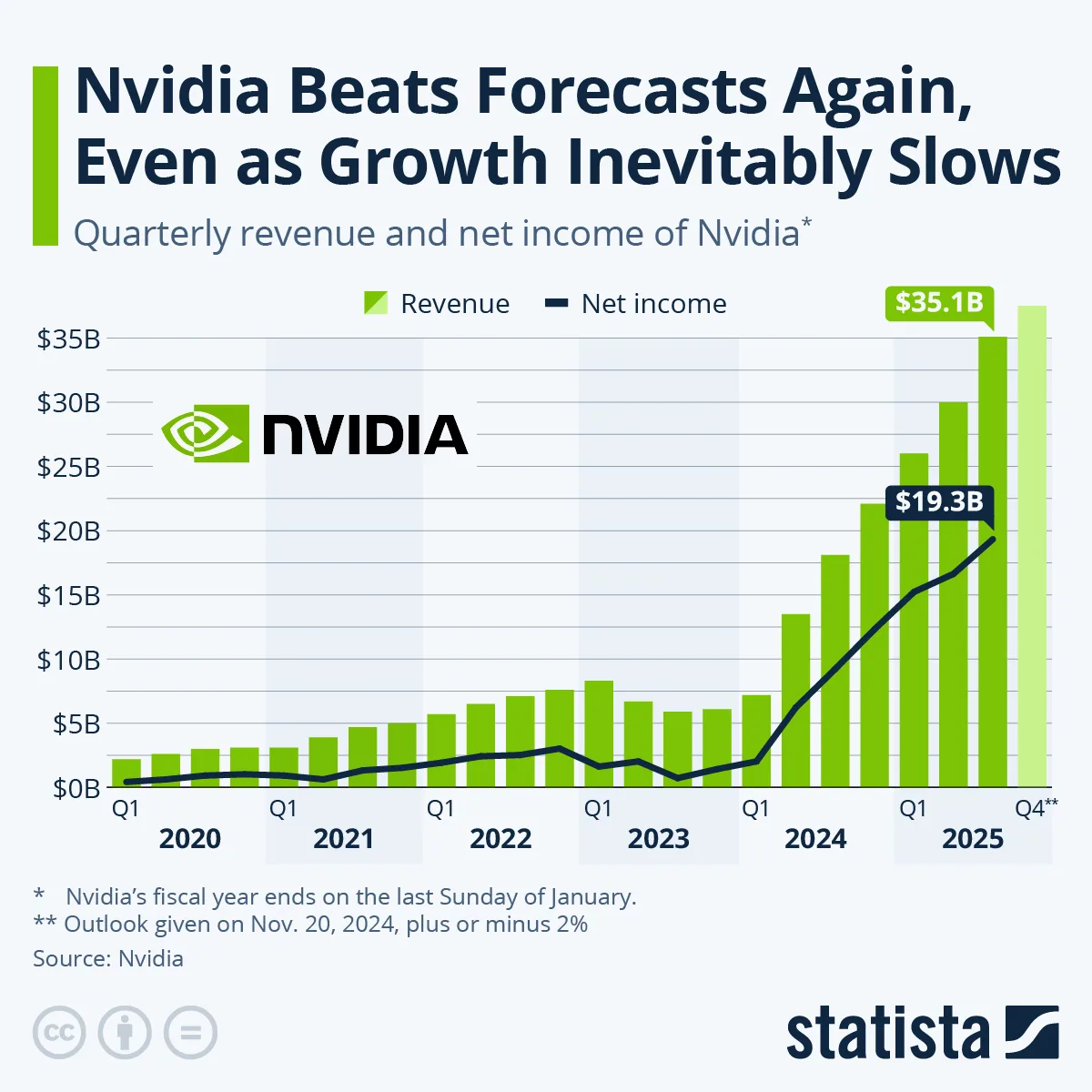The latest update for Disney Dreamlight Valley, titled The Storybook Vale, introduces an array of new quests featuring characters who have never been seen before. One of the tasks will require you to collect an item known as the Royal Net, which will assist you in accomplishing other goals within this downloadable content (DLC). To access this tool, you must first navigate a challenging puzzle early in the expansion’s storyline.
To begin your adventure in the The Storybook Vale expansion of Disney Dreamlight Valley, you need to interact with characters named the Lorekeeper and Merida. During your interaction with the Lorekeeper, you will learn that their magic is dwindling due to the clash between Hades and Maleficent. The Royal Net is key to resolving this issue, so it’s important to locate it as soon as possible.
How to Unlock the Royal Net
Level Up Your Pickaxe and Create the Correct Image
You can start the quest for the Royal Net right after saving Merida in the initial part of The Storybook Vale‘s narrative. Once you talk to the big book in your starting room, you’ll find out that the Royal Net is located in the same space as the Lorekeeper. However, you cannot break through the Petrified Wood obstacles in the room until you manage to upgrade your Pickaxe.
Make your way to Merida’s shining bag and retrieve the potion inside. This will unlock a special feature in Disney Dreamlight Valley that lets you apply the potion to your Pickaxe, upgrading it for the rest of the expansion. Once upgraded, break all the Petrified Wood in the Lorekeeper’s area to uncover two wooden pillars hidden within.
The pillars control a series of wooden rings on the floor that feature detailed designs. You must manipulate both pillars to create an image of Sleeping Beauty on the ground. This might be a bit tricky since each pillar has distinct controls that can be difficult to grasp initially. After some trial and error, you should figure out that you need to:
- Rotate the Right Pillar’s Ring Three Times
- Rotate the Left Pillar’s Ring Two Times
Once you’ve completed this, the image of Sleeping Beauty will emerge, causing a circle at the center to rise. This will reveal the Royal Net that was concealed under the rings. Now, simply approach the Net and interact with it to trigger a short cutscene where your character claims it.
How to Use the Royal Net
Capture Snippets to Restore Magic
The Royal Net is utilized throughout the expansion to capture Snippets, which are small pages torn from the Lorekeeper’s book. Collecting these Snippets helps restore the Lorekeeper’s fading magic, affected by the conflict between Maleficent and Hades in this DLC. You can find Snippets scattered throughout the Storybook Vale, making the Royal Net an essential tool for exploration.
Using the Royal Net is straightforward; you can right-click or press the Spacebar to attempt to catch a Snippet. For mobile players, the controls may differ, but catching Snippets should be manageable. Ensure the Royal Net is always equipped so you can capture any Snippets you encounter while exploring the new area.
A great strategy for spotting Snippets is to
get wings for your character
and fly around the Storybook Vale. The aerial perspective makes it easier to locate elusive Snippets that are hard to see from the ground.
The Royal Net can be directed to swing horizontally or vertically to enhance your chances of catching Snippets. While practice will refine your technique, the most effective approach is often simply to chase down the Snippet. The closer you are, the better your odds of successfully capturing it with the Royal Net.
Once you’ve solved the puzzle, you can begin tracking down Snippet collectibles or engage with more quests tied to the expansion’s storyline. There’s an abundance of activities to explore after obtaining the Royal Net in Disney Dreamlight Valley‘s The Storybook Vale expansion, including meeting new characters who can join your Valley.