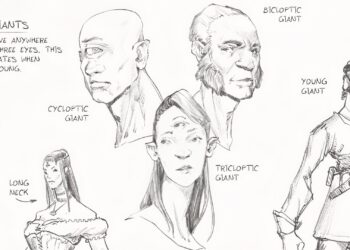Quick Links
In the Korra era of Avatar Legends, players can use fast vehicles known as Satomobiles, named after Asami from The Legend of Korra. While most people in the Avatar: The Last Airbender world might just use vehicles for getting around, players can engage in thrilling races throughout Republic City.
If you’re a Game Master (GM) exploring this setting for the first time, you may have questions about how vehicle chases operate. To help with that, we’ve created this guide. Here’s everything you need to know to run exciting vehicle races in Avatar Legends.
Understanding Vehicles
During races or chase scenes, vehicles have various stats that players and GMs keep track of.
|
Vehicle Stats |
Details |
|---|---|
|
Damage Track |
Damage Tracks indicate the vehicle’s durability. These tracks range from 5 to 15 boxes, with one end being standard vehicles and the other end being heavily armored ones. |
|
Heat Track |
Similar to Damage Tracks, a Heat Track measures the stress the vehicle’s engine can handle. These tracks also range from 5 to 15 boxes. |
|
Stability & Control |
Vehicle Stability represents how much control a driver has. For NPC vehicles, stability usually starts at 5 or 7, while the control for player characters (PCs) varies. This is determined by the GM or the vehicle’s stat block and acts as a modifier. |
If a vehicle takes too much damage or overheats, or if the driver is incapacitated, they can be eliminated from the race.
Determining PC Stability and Control
While NPC vehicle control works differently, a PC’s vehicle stability is set by the GM or the vehicle’s stat block.
For NPCs, vehicle control is set in advance, but for PCs, control is determined via the control move. To use the control move, roll 2d6 and add +1 for each yes answer to the following questions, which your character’s playbook will provide:
- Are you skilled in Technology or Driving?
- Is your Focus +2 or higher?
- Are you willing to mark 2 Fatigue?
- Is your balance one point off center?
After rolling, check the outcome using the table below:
|
Dice Roll Result |
Control |
|---|---|
|
Strong Hit |
7 + Vehicle Stability |
|
Weak Hit |
5 + Vehicle Stability |
|
Miss |
Focus + Vehicle Stability |
If you miss your control roll, you can mark a condition chosen by the GM to gain control as if you had rolled a weak hit.
Understanding Race Mechanics
With an understanding of vehicle stats, you’re ready to set up a race in Avatar Legends. Follow these steps:
|
Race Set-Up |
Details |
|---|---|
|
Control |
Establish starting control as outlined earlier. |
|
PCs’ Wager |
Each PC driver wagers up to five heat from their Heat Tracker and can spend up to three control. Afterwards, all PCs reveal their wagers to determine starting positions. |
|
NPCs’ Wager |
The GM does similar actions for NPCs, rolling a d6 for heat and control respectively. The GM then calculates the NPCs’ wagers by adding the value of the heat roll and half the value of the control roll (rounded up). |
|
Determining Order |
Establish the order of PCs and NPCs based on who has the highest wager. Ties will be decided by who has more control. If still tied, use Vehicle Stability as a tiebreaker. If there’s still a tie, roll a d6 for each driver. |
Now, set out tokens or icons to represent each vehicle in order from first to last, and the race can begin!
The GM will decide the number of exchanges required for the race. A three-exchange race is high-speed, while a six-exchange race is more of a long-distance challenge.
Once the race starts, race mechanics function like combat exchanges in normal Avatar Legends gameplay.
Players and NPCs will alternate taking the stance move, opting to Defend and Maneuver, Advance and Attack, or Evade and Observe to utilize different techniques.
The distinction is that, compared to normal combat, players can also use vehicle-specific techniques.
To see a complete list of vehicle-specific techniques, refer to Chapter Three: The Way of the Future in the Republic City campaign setting toolkit.
While players can sometimes employ other techniques depending on the race’s legality, bending and combat-related techniques might not always be allowed. This is left to the GM’s judgment.
After every exchange, adjust vehicle placements based on the results of the techniques used. When the final exchange wraps up, the first vehicle to cross the finish line wins!
Understanding Chases
Chases are quite similar to race mechanics but have three notable differences:
- Empty Spaces Between Vehicles: The GM can add gaps between vehicles to indicate distance.
- Unlimited Exchanges: Chases can continue indefinitely if it fits the narrative. They only end when vehicles are destroyed or another objective is achieved.
- Initial Positions vs. Starting Positions: For chases, the GM sets ‘Initial Positions’ based on how much of a head start the pursued vehicle has, indicated by the number of empty spaces.
With these rules in mind, here’s how to kick off a chase.
First, the GM should reveal the Initial Positions of each vehicle, explaining how many empty spaces exist between the pursuers and the pursued.
Vehicles can be modified or upgraded! Consult the Republic City Setting Toolkit for details, or consider creating custom vehicle alterations with your GM.
Next, PCs and NPCs follow the same wagers process as they do in races, betting heat and control.
Then, the vehicle (PC or NPC) with the highest wager advances as many positions as there are vehicles in the race, creating gaps behind them. The second and third highest wagers follow suit, with adjustments of one and two positions respectively. Ties are resolved the same way as previous sections.
After that, the chase begins, employing the same combat exchange mechanics as before, within the established number of exchanges!
You can also include vehicles in standard combat exchanges, foregoing racing or chase mechanics. In such cases, it’s up to the GM to decide how combat changes due to vehicles.