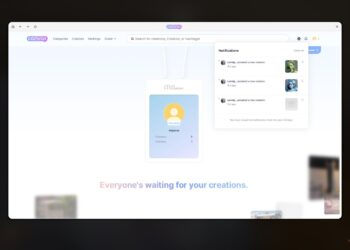Without exhibits, a museum loses its essence. In the aptly named Two Point Museum, that’s exactly what you’ll be managing. Whether you’re diving into Campaign mode or experimenting in Sandbox mode, your mission entails setting up various museums and populating them with unique exhibits.
You’ll discover all kinds of treasures; from dinosaur bones and fossils to extraterrestrial artifacts, you have the freedom to place them wherever you like. Like in the real world, your exhibits require specific conditions to remain in good shape, especially if they are living specimens. It’s essential to maintain appropriate temperatures to avoid decay or deterioration.
Caring for Your Exhibits
As time passes, your exhibits will gradually lose one of four key stats: Grubbiness, Iciness, Health, and Maintenance. Each of these stats is represented by a meter ranging from 0 to 100. As these meters decline, various negative outcomes will emerge based on the specific stat in question.
Meter Overview
| Meter Type | Exhibits That Use It | Consequences of a Low Meter |
|---|---|---|
| Grubbiness | Prehistory, Science, Marine | Exhibits will lose their allure, eventually resulting in no interest. |
| Iciness | Frozen Finds | Exhibits risk melting and may become damaged beyond repair. |
| Health | Botany, Aquarium (Marine) | Exhibits may become ill and, if neglected, will die. |
| Maintenance | Space | Exhibits may experience malfunction, posing potential fire hazards. |
If any stat falls below 70%, you face increased risks for your exhibits, your museum, or both. To mitigate these risks, having Experts for each exhibit type is crucial.
Tip: Match the Expert’s specialization to the type of exhibit. Experts can only address the needs of the exhibits that align with their expertise.
Experts will regularly tend to your exhibits, but if your museum has numerous exhibits and few Experts, you may need to check in manually and request restorations.
To clean or restore an exhibit, you can either select it directly or utilize the Exhibit List option in the menu. Doing this will allow you to call on an Expert to take care of it promptly. It’s wise to stay vigilant, as even with automatic cleaning, you should keep an eye on the condition of your exhibits. If you notice that an exhibit’s meters are dropping too quickly, consider adjusting its climate for better stability.
Understanding Exhibit Climate
Each type of exhibit has a preferred climate for optimal performance. For example, Botany exhibits thrive best in Hot Climates. Changing a room’s climate involves adjusting the temperature in that area. You can view the Temperature Visualization through the menu to monitor different climate zones.
Initially, every museum area has a Neutral Climate. To alter it, you must install specific machines that can modify the climate characteristics accordingly.
Note: If you choose to remove a climate-altering machine, the area will revert to a slightly dry climate instead of a neutral one.
Climate Types and Their Requirements
| Climate Type | Temperature Needed | Machinery Needed | Preferred Exhibits |
|---|---|---|---|
| Neutral Climate | None | None | Prehistory, Supernatural, Space, Science |
| Dry Climate | Dry | Dehumidifier, Small Dehumidifier, Wall Dehumidifier | Prehistory |
| Cold Climate | Cold | Freezer, Small Freezer, Wall Freezer | Frozen Finds |
| Hot Climate | Hot | Heater, Small Heater, Wall Heater, Botanical Heater | Botany |
| Humid Climate | Humid | Mister, Small Mister, Wall Mister, Botanical Mister | Botany |
Keeping Dry Climate Exhibits
Dry Climate Exhibits primarily encompass items from the Prehistory category, including fossils and dinosaur remains. These exhibits have a Grubbiness Meter, indicating that the surrounding area must remain completely dry. They cannot be placed near any machines that alter the climate, except for the Dehumidifier, which is specifically designed for dry conditions.
Having this machine within the vicinity will not only convert the climate from Neutral to Dry but can also reduce the rate of Grubbiness decline by about 10%, allowing your prehistory experts more time to focus on other tasks.
Maintaining Cold Climate Exhibits
Cold Climate Exhibits primarily consist of items from the Frozen Finds category. Unlike others, these exhibits rely on an Iciness Meter. Surrounding areas must have a Cold Temperature maintained by at least one freezer unit. If these conditions aren’t met, your exhibits may quickly deteriorate.
Bonus: Allowing certain Frozen Finds to melt can trigger a fun Easter egg, leading to an achievement.
To prevent your Frozen Finds from deteriorating, keep nearby freezers over 50% operational to maintain the Iciness Meter effectively.
Maintaining Hot and Humid Climate Exhibits
While separate, most exhibits that require a Hot Climate, such as Botany ones, also need a Humid Climate to thrive. Ensure that the surrounding area is equipped with heat-pumping machines like heaters, and humidity-generating machines like misters. In most cases, exhibits need both heating and humidity to stay healthy, making multiple machines beneficial.
These machines require regular maintenance from a Janitor, while an Expert should periodically tend to any exhibits requiring water or restoration, such as the vibrant Man-Eating Plants in the Botany category.
Managing Aquatic Exhibits
Aquatic exhibits have specific climate needs and often require unique water-based settings. Most start with a Temperate Climate, suited for temperate fish. However, various fish types, like the Lionhead, may require Tropical or Cold-water Climates.
Adjusting any aquarium climate involves placing a Water Heater or Coldwater Cooler inside it. Typically, you only need one machine for each aquarium, unless it’s exceptionally large.
For maintenance, a Marine Expert will be necessary since only they can service the equipment within the aquariums.
With the right care and adjustments, your museums can be vibrant spaces full of life and learning. Embrace your role as a curator and create an engaging environment for visitors to explore.