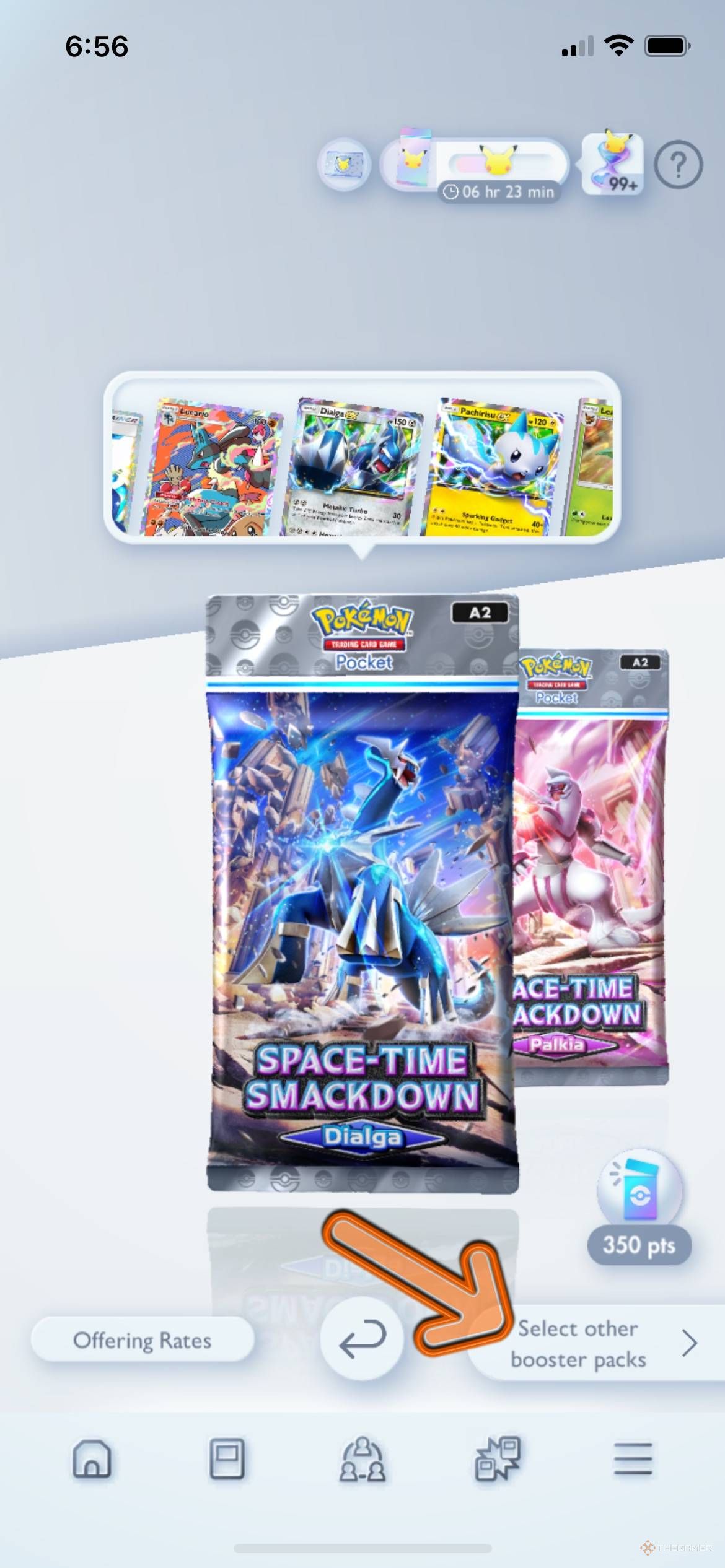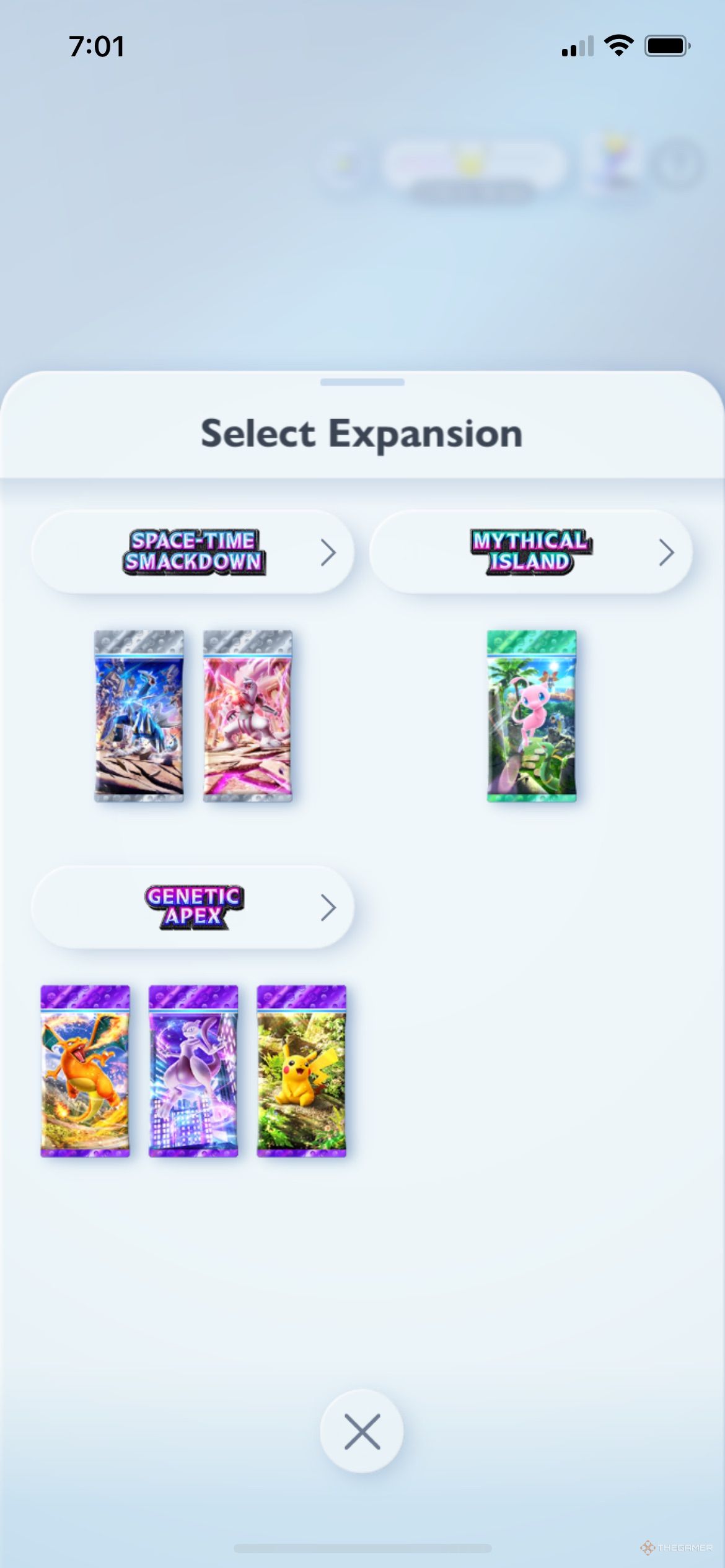One of the best aspects of using Pokemon TCG Pocket is that card packs are always accessible. There’s no need to visit a local store to find what you’re after, especially if the packs you’re interested in aren’t currently available for sale.
With this digital trading card game, you can easily switch between the latest expansions or packs and previous ones, even if they’re not featured on your main screen anymore. If you haven’t discovered this yet, this guide will help you navigate how to choose the expansion you want to draw from.
How to Access Past Expansions
When you first launch Pokemon Pocket and you don’t have a pack ready to open, you’ll land on the homepage displaying the current packs, the Wonder Pick section, the Shop, and more.
Tap on any of the current packs. Don’t worry, you won’t be stuck choosing those. This will take you to the familiar card pack screen.
If you do have a pack you can open for free, the game will bypass the homepage, so you won’t need to return there.
In the bottom right corner, you’ll see a tab labeled “Select other booster packs” with an arrow. Tap on that.
A new screen will appear showcasing all your current expansion options. Simply tap on the previous expansion you wish to draw from.
Once selected, the screen will refresh, displaying all the packs available from your chosen expansion. You can then decide which themed pack you’d like to open, if multiple options are available.
Some expansions, like Mythical Island, provide only one pack to draw from. However, you’ll still be led to the same selection screen and will need to confirm your choice with an extra tap.
The system will always reset to the latest expansion, regardless of which one you were previously using. So, if you want to draw from an earlier expansion, you’ll need to repeat this process each time.
Current Available Expansions
It’s still uncertain whether any expansion packs will be retired in the digital version of the Pokémon Trading Card Game. Below are the available expansions and the themed booster packs associated with them.
|
Availability |
Expansion Name |
Booster Packs |
|---|---|---|
|
Available |
Genetic Apex (A1) |
|
|
Available |
Mythical Island (A1a) |
|
|
Available |
Space-Time Smackdown (A2) |
Many cards are exclusive to certain booster packs, which emphasizes the importance of the pack you choose to open.