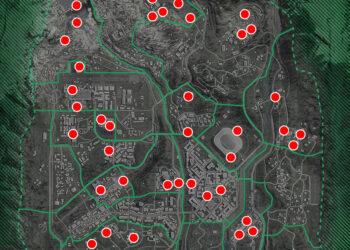The split-screen and couch co-op mode in Lego Fortnite is a feature that many players have been eagerly asking for. The gameplay options in the evolving world of Lego Fortnite are perfect for teaming up with a buddy. Whether you’re constructing a settlement, gathering resources, and crafting new structures in Lego Odyssey, or exploring various careers and socializing in the lifestyle simulator Lego Fortnite Brick Life, these experiences are always enhanced with a friend by your side. If you’re gearing up for a couch co-op session, here’s how to set up local split-screen mode in Lego Fortnite.
Is Split-Screen Available in Lego Fortnite?
Initially, when Lego Fortnite was launched, it lacked both split-screen and couch co-op functionalities. Players who wanted to enjoy co-op gameplay had to connect two devices online. However, as of October 2024, Lego Fortnite now includes a split-screen or couch co-op mode, allowing you to play with a friend using just one console.
Setting up split-screen in Lego Fortnite is straightforward. Simply pick a game mode that supports it—look for the label that indicates ‘1-2 Local Players’ above the Select button. Once the first player joins, connect the second controller and select a profile to log in. Please note that the second player will need their own Epic Games account linked to a PlayStation, Xbox, or Nintendo account if they’re playing on a console, as Lego Fortnite does not allow guest accounts in any mode.
After both players have connected for split-screen play, a prompt will appear on the lobby screen for Player 2 to Take Control. This allows them to access their own locker, update their outfits, check their progress on current Fortnite quests, and anything else they need. Once everything is ready, click the READY! button, and you’ll be transported to your selected game mode with the screen divided horizontally, so you can collaborate or choose to explore separately.